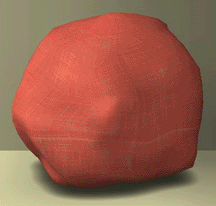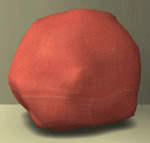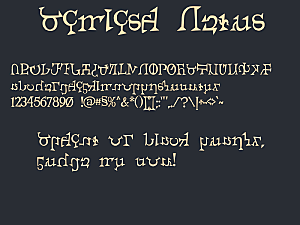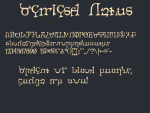La Croix recolours of Mickyss Rideable Bike
La Croix recolours of Mickyss Rideable Bike

ring.jpg - width=1023 height=768

1.jpg - width=750 height=1151

2.jpg - width=750 height=1151

3.jpg - width=750 height=1151

4.jpg - width=750 height=1151

5.jpg - width=750 height=1151

6.jpg - width=750 height=1151

7.jpg - width=750 height=1151
And to be honest, I think they came out wonderfully. The pattern reminds me of some of the racing cycles I've seen for sale in sporting goods stores. Unfortunately, I didn't see a way to recolor the seat, but the pedals and handlebars are coordinated to the frame.
You can find them in the Accessories > Vehicles tab, usually pretty early in the catalogue with their scant pricing being what it is. All files have been compressorized.
|
bike_lacroix.zip
Download
Uploaded: 12th Feb 2019, 7.68 MB.
3,331 downloads.
|
||||||||
| For a detailed look at individual files, see the Information tab. | ||||||||
Install Instructions
1. Download: Click the download link to save the .rar or .zip file(s) to your computer.
2. Extract the zip, rar, or 7z file.
3. Place in Downloads Folder: Cut and paste the .package file(s) into your Downloads folder:
- Origin (Ultimate Collection): Users\(Current User Account)\Documents\EA Games\The Sims™ 2 Ultimate Collection\Downloads\
- Non-Origin, Windows Vista/7/8/10: Users\(Current User Account)\Documents\EA Games\The Sims 2\Downloads\
- Non-Origin, Windows XP: Documents and Settings\(Current User Account)\My Documents\EA Games\The Sims 2\Downloads\
- Mac: Users\(Current User Account)\Documents\EA Games\The Sims 2\Downloads
- Mac x64: /Library/Containers/com.aspyr.sims2.appstore/Data/Library/Application Support/Aspyr/The Sims 2/Downloads
- For a full, complete guide to downloading complete with pictures and more information, see: Game Help: Downloading for Fracking Idiots.
- Custom content not showing up in the game? See: Game Help: Getting Custom Content to Show Up.
- If you don't have a Downloads folder, just make one. See instructions at: Game Help: No Downloads Folder.
Meshes needed
This download requires one or more meshes to work properly. Please check the Description tab for information about the meshes needed, then download them below:| MTS cannot guarantee any off-site links will be available |
| Bike - Rideable by mickyss |
Loading comments, please wait...
Uploaded: 12th Feb 2019 at 6:58 AM
-
16 Recolours For Mickyss' Quad Bike
by VoVillia 29th Nov 2007 at 11:55pm
 +1 packs
8 32k 22
+1 packs
8 32k 22 Nightlife
Nightlife
-
by Deastrumquodvicis 30th Dec 2018 at 5:46am
 3
11.2k
22
3
11.2k
22
-
by Deastrumquodvicis 2nd Jan 2019 at 12:34am
 2
11.5k
19
2
11.5k
19
-
EDIT 2: La Croix "Wall Flowers" Wall Lamp
by Deastrumquodvicis updated 12th Jan 2019 at 5:55am
 7
13k
11
7
13k
11
-
La Croix recolours of Fresh-Prince's Sports Car Low
by Deastrumquodvicis 7th Jan 2019 at 7:40am
 +1 packs
4 15.5k 4
+1 packs
4 15.5k 4 Nightlife
Nightlife
-
by Deastrumquodvicis 7th Jan 2021 at 3:27am
 +1 packs
7 5.2k 34
+1 packs
7 5.2k 34 Apartment Life
Apartment Life
-
by Deastrumquodvicis 12th Jan 2021 at 9:09pm
 +1 packs
6 2.9k 20
+1 packs
6 2.9k 20 Seasons
Seasons
-
Fourteen bright recolors of Skankyboy's Big Pouf chair
by Deastrumquodvicis 11th Apr 2011 at 7:53pm
Does just what it says on the tin. more...
 5
16.7k
25
5
16.7k
25
-
TS2 to TS4 - Propellor Hats + Child
by Deastrumquodvicis 25th Oct 2023 at 3:55pm
Why? I...I don't know. more...
 2
1.8k
11
2
1.8k
11
-
Nordic Set Swimwear, Child and Up
by Deastrumquodvicis 17th Nov 2024 at 7:53pm
The Nordic set conversions and addons I've been doing made me realize that the patterns would be excellent for swimsuits. more...
 2.6k
6
2.6k
6
Male » Swimwear » Young Adult
-
"Toilet Madlad" Duplex - No CC
by Deastrumquodvicis 24th Sep 2023 at 10:09am
 +20 packs
1 1.6k 3
+20 packs
1 1.6k 3 Get to Work
Get to Work
 Outdoor Retreat
Outdoor Retreat
 Get Together
Get Together
 City Living
City Living
 Spa Day
Spa Day
 Cats and Dogs
Cats and Dogs
 Cool Kitchen Stuff
Cool Kitchen Stuff
 Seasons
Seasons
 Get Famous
Get Famous
 Movie Hangout Stuff
Movie Hangout Stuff
 Dine Out
Dine Out
 Kids Room Stuff
Kids Room Stuff
 Cottage Living
Cottage Living
 Vampires
Vampires
 Horse Ranch
Horse Ranch
 Parenthood
Parenthood
 Strangerville
Strangerville
 Moschino Stuff
Moschino Stuff
 Paranormal Stuff
Paranormal Stuff
 Dream Home Decorator
Dream Home Decorator
-
Simlish Nexus, a retro Simlish font
by Deastrumquodvicis 1st Jan 2024 at 3:23am
When on a roll of making retrofuturistic items, what good is it without a retro font? more...
 3
1.6k
6
3
1.6k
6
-
TS2 to TS4 - Child Tropical Swimsuits + Adults!
by Deastrumquodvicis 17th Oct 2023 at 8:18am
One of my favorite swimsuits from The Sims 2, I've converted them into swimsuit separates (the tops are also categorized more...
 2
2.9k
13
2
2.9k
13
-
by Deastrumquodvicis 28th Apr 2012 at 5:12pm
A black violin with silver edging more...
 +1 packs
15 30.2k 58
+1 packs
15 30.2k 58 Free Time
Free Time
-
by Deastrumquodvicis 8th Apr 2021 at 6:08am
While laying down for a nice siesta, I realized I hadn't seen any harvestable corn. more...
 +1 packs
11 5.8k 29
+1 packs
11 5.8k 29 Seasons
Seasons
-
Drink Your Vitamins - Eyeshadow + Lipstick
by Deastrumquodvicis 27th Apr 2024 at 2:27pm
I'm always on the lookout for new color palettes, and as soon as I got started concocting a series of...well, more...
-
by Deastrumquodvicis 24th Sep 2024 at 5:51pm
I'm experimenting with what I call recycling, taking an existing (in this case, conversion) set and making completer items using more...
 2.4k
12
2.4k
12
Packs Needed
| Base Game | |
|---|---|
 | Sims 2 |
| Expansion Pack | |
|---|---|
 | Nightlife |
About Me
That said, I’m a D&D and World of Warcraft nerd, a Trekkie, a Whovian, a Babylon 5 fan, Marvel comics fan (generally cosmics and mystics), lover of dad jokes, and habitually have too many projects at once. Knowledge and pleasure aspirations, geek trait, fond of reusing things in ways they were never meant to be used.
Any pronouns except it/its are fine.

 Sign in to Mod The Sims
Sign in to Mod The Sims La Croix recolours of Mickyss Rideable Bike
La Croix recolours of Mickyss Rideable Bike