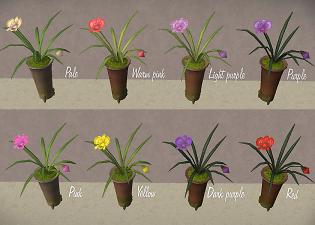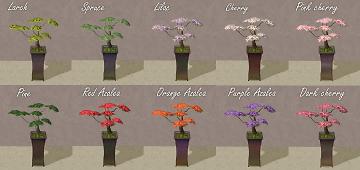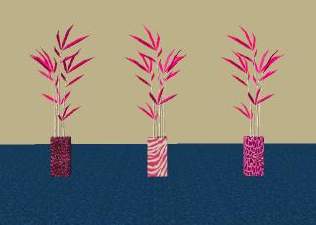Flowering plants recolor set
Flowering plants recolor set

Flowering_plants__.jpg - width=1228 height=800

Bonsai_orchid_2.jpg - width=1233 height=800

Orchids_1.jpg - width=1265 height=800

Bonsai_2.jpg - width=1265 height=800

Plumeria_3.jpg - width=1835 height=800

Plumeria_4.jpg - width=1835 height=800

Orchid_swatch.jpg - width=1120 height=800

swatch_bonsai.jpg - width=1415 height=670

Plumeria_swatch.jpg - width=1120 height=800

Plumeria_screenshot3b.jpg - width=1206 height=800











Here are a few new looks for base game orchid (aka Mystic Life Flower) and Blue Sky Bonsai - which I've turned into a flowering tree.
Both plants come with "natural" looking, aged pots.
As a bonus, I've included six recolors of Plumeria tree (Bon Voyage expansion is needed for this one).
- with new leaves and flowers it finally doesn't look like made of plastic!
After I recolored the bonsai, I discovered this mesh by Sims99Fanatic:
Table plants for the floor part I
- that makes the orchid and the bonsai much bigger. So now I wish I made larger texture for the tree (sigh)..
But, hey - it still looks nice as a large plant Especially if you stack one on top of another!
Also, check out this fun mesh: bonsai by Mutske
Credits:
EA, for the textures
Additional Credits:
SimPE,
AdonisPluto's white fence
http://modthesims.info/d/545733/mod...e-in-white.html
Coffee table recolor is by me, not available
This custom content if it is not clothing, may require a seperate download to work properly. This is available at Colour Enable Package (CEP) by Numenor.
|
PlumeriaTree_recolors_[BV].7z
Download
Uploaded: 16th Mar 2019, 176.4 KB.
4,353 downloads.
|
||||||||
|
Bonsai_and_Orchid_recolors.7z
Download
Uploaded: 16th Mar 2019, 234.7 KB.
4,543 downloads.
|
||||||||
| For a detailed look at individual files, see the Information tab. | ||||||||
Install Instructions
1. Download: Click the download link to save the .rar or .zip file(s) to your computer.
2. Extract the zip, rar, or 7z file
3. Place in Downloads Folder: Cut and paste the .package file(s) into your Downloads folder:
- Origin (Ultimate Collection): Users\(Current User Account)\Documents\EA Games\The Sims™ 2 Ultimate Collection\Downloads\
- Non-Origin, Windows Vista/7/8/10: Users\(Current User Account)\Documents\EA Games\The Sims 2\Downloads\
- Non-Origin, Windows XP: Documents and Settings\(Current User Account)\My Documents\EA Games\The Sims 2\Downloads\
- Mac: Users\(Current User Account)\Documents\EA Games\The Sims 2\Downloads
- Mac x64:
/Library/Containers/com.aspyr.sims2.appstore/Data/Library/Application Support/Aspyr/The Sims 2/Downloads
Need more information?
- For a full, complete guide to downloading complete with pictures and more information, see: Game Help: Downloading for Fracking Idiots.
- Custom content not showing up in the game? See: Game Help: Getting Custom Content to Show Up.
- If you don't have a Downloads folder, just make one. See instructions at: Game Help: No Downloads Folder.
Loading comments, please wait...
Uploaded: 16th Mar 2019 at 10:45 PM
Updated: 18th Feb 2020 at 9:33 PM
-
by woodlandbunny48 9th Oct 2005 at 3:52pm
 6
8.8k
2
6
8.8k
2
-
by maree464 21st Feb 2006 at 3:43pm
 2
8.8k
3
2
8.8k
3
-
by simscorner 5th Jun 2006 at 6:06pm
 13
16.9k
8
13
16.9k
8
-
by stguy 1st Jan 2007 at 5:45am
 3
13.3k
4
3
13.3k
4
-
Recolours of Crocobauras Flower Power garden Set
by Loverat 11th Feb 2007 at 3:55am
 +3 packs
7 17.6k 12
+3 packs
7 17.6k 12 University
University
 Nightlife
Nightlife
 Pets
Pets
-
9 recolours for Maxis "The Petalstal"
by suefemme 21st May 2009 at 3:19am
 +1 packs
14.1k 14
+1 packs
14.1k 14 Celebration
Celebration
-
Recolours for the Barbed Teeth plant
by Gwenke33 28th Feb 2011 at 5:42pm
 +1 packs
7 13.7k 12
+1 packs
7 13.7k 12 Mansion and Garden
Mansion and Garden
-
by PineappleForest updated 26th Apr 2021 at 9:59am
Old tub turned into a water feature - updated! more...
 19
13.8k
93
19
13.8k
93
-
by PineappleForest 15th Jun 2021 at 6:46pm
Hi! Here are my recolours/retextures for various objects, mostly Base Game. Jukebox recolours require NightLife EP. more...
 +2 packs
16 13.5k 88
+2 packs
16 13.5k 88 Nightlife
Nightlife
 Ikea Home
Ikea Home
-
by PineappleForest 23rd Jul 2020 at 1:01pm
Recolors of 6 fountains from various EPs more...
 +4 packs
11 10.1k 46
+4 packs
11 10.1k 46 University
University
 Glamour Life
Glamour Life
 Nightlife
Nightlife
 Bon Voyage
Bon Voyage
-
by PineappleForest updated 11th Aug 2021 at 10:48pm
Far East style lanterns, two base game Add-Ons, and some cords to hang these on! more...
 18
24k
175
18
24k
175
-
by PineappleForest updated 5th Jun 2023 at 9:25am
New plumbing plus decor items & recolors more...
-
by PineappleForest 12th Dec 2019 at 4:30pm
String lights for the wall. Animated and still option, plus recolors. more...
 12
25k
124
12
25k
124
-
Crochet top as swimsuit and daywear
by PineappleForest 26th Mar 2019 at 4:32pm
Crochet top for AF in 6 colors as swimsuit/underwear and everyday separate more...
 7
8.6k
26
7
8.6k
26
Female » Mixed Sets » Adult
-
Glass and Brass Set - 7 new lights
by PineappleForest 8th Sep 2021 at 3:23pm
Here are 7 new lights and a few weathered recolours for my Antique Billiard Lamp - mesh is required, you more...
 14
13.7k
89
14
13.7k
89
-
by PineappleForest updated 18th Oct 2021 at 12:27am
Three small trees (new meshes) plus recolors. more...
 5
9.1k
50
5
9.1k
50
-
by PineappleForest 14th Jun 2020 at 3:34pm
New buffet & dining tables, recolors of "Metal Kettle" barbecue, default replacement of toast flute, two ice containers and champagne bottles to go with. more...
 27
31.3k
167
27
31.3k
167
About Me
* My Ko-fi
* If you get ERROR messages while unpacking .7z, .zip or .rar archives UPDATE YOUR 7-Zip or WinRAR . If you use other software, make sure it's not outdated!
* I don't take commissions
* I don't play The Sims 4 so I don't have any interest/experience in making convertions. If you'd like to convert my stuff, go ahead, just let me know if you share it anywhere (but no paysites! And no TSR).
If you get errors when trying to download my files please let me know!

 Sign in to Mod The Sims
Sign in to Mod The Sims Flowering plants recolor set
Flowering plants recolor set