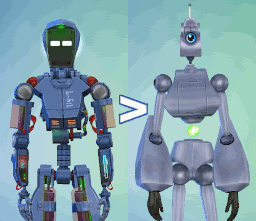Default Replacement Remote Control
Default Replacement Remote Control
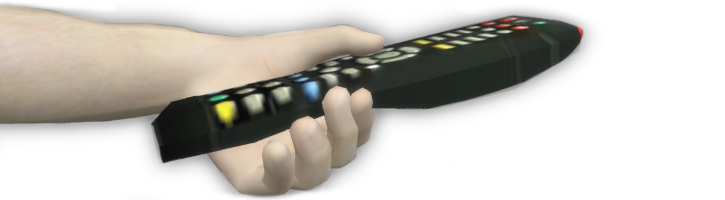
Behold its Hi-Res textures...
 ...(this is the actual texture map, I did not shrink it.)
...(this is the actual texture map, I did not shrink it.)_________________________________________________________________________________________________
Now, I understand the remote flashes on screen for maybe 2 seconds and isn't all that significant....
 SO I made a default replacement for it...
SO I made a default replacement for it...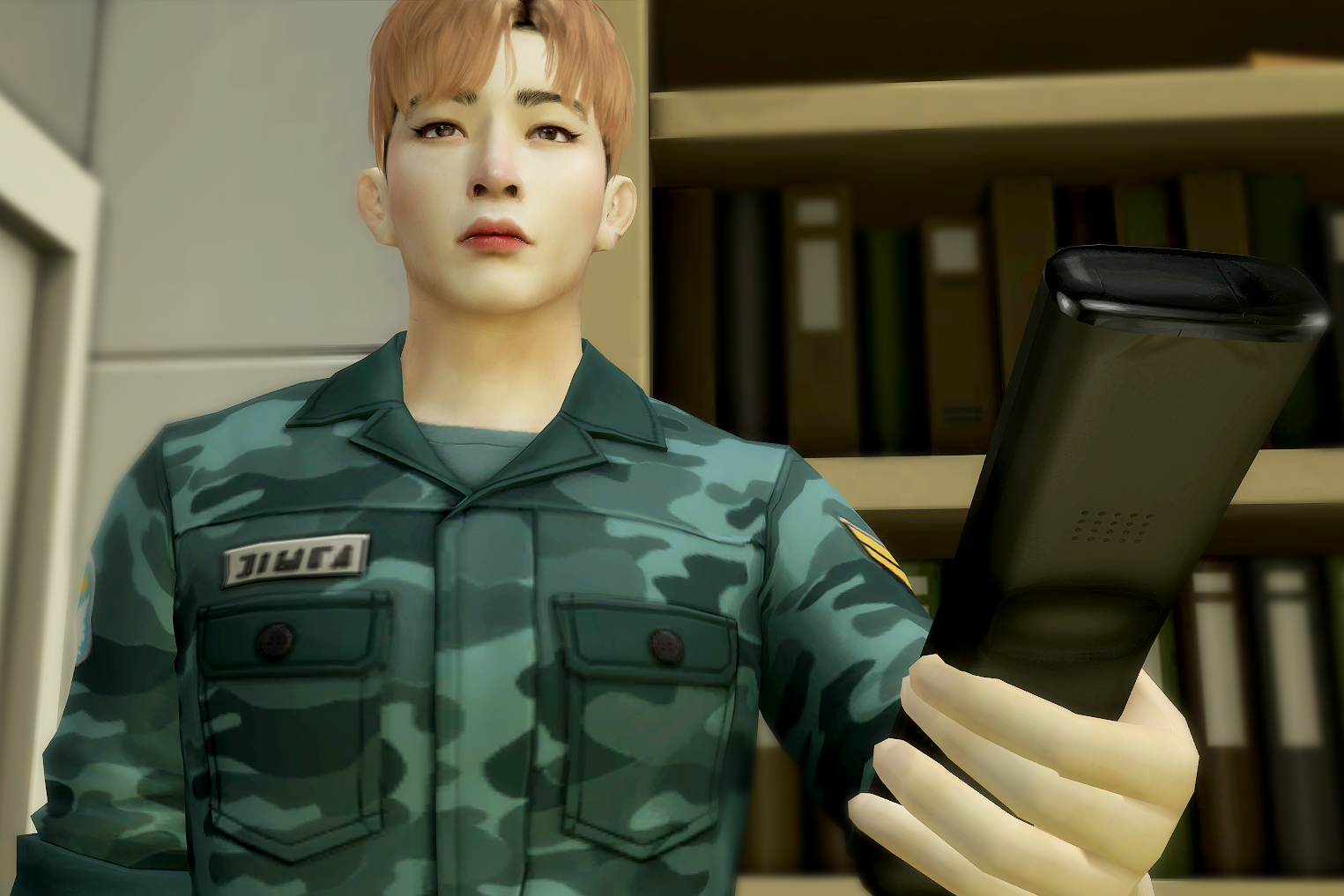

This download simply replaces the remote accessory that appears when sims turn on certain electronics and appliances (TV and Heater from Seasons). Rather than seeing the default EA mesh, this new mesh will appear in-game. I'm actually surprised no one made this sooner (or at least I couldn't find one  ). ).
|


I tried to minimize clipping as much as possible, and for the most part, the remote fits comfortably within the sim's hand.
Now, I'm sure some of you may have recognized that this looks very similar to a certain remote
Yes, I made a "sim-friendly" version with Maxis match textures and simlish text.
|
POLY COUNT Vertices: 2352 Polygons: 3044 The default remote isn't the best for storytelling because of its low-poly mesh and low-res textures, it also looks a bit dated, so I made this mesh to enhance picture-taking and movie-making scenes. While this is intended to be used for picture-taking (hence the higher poly count and larger texture map), it also works quite well for regular gameplay. You should not encounter any slowdowns during gameplay since the remote appears only momentarily and is relatively low poly (or at least lower in poly than most hairs |
|
RESOURCES OVERRIDDEN Model Group: 00000000 Instance: AC386D3E0E0AA2CD Type: 01661233 Texture Maps {Diffuse} Instance: AC386D3E0E0AA2CD {Normal} Instance: 9DA80078F3A953F6 {Specular} Instance: 9DA80078F3A953EB |
 THIS IS A DEFAULT REPLACEMENT FILE
THIS IS A DEFAULT REPLACEMENT FILE 
MAKE SURE YOU DON'T HAVE ANY OTHER CC THAT REPLACES THE TV REMOTE CONTROL  ) ) |
|
Dynamus_Remote_Default_Updated.zip
| Download if you updated to Patch 1.66.139.1020
Download
Uploaded: 29th Sep 2020, 760.4 KB.
64,053 downloads.
|
||||||||
|
Dynamus_default_remote(TV).zip
Download
Uploaded: 4th May 2020, 804.3 KB.
13,226 downloads.
|
||||||||
| For a detailed look at individual files, see the Information tab. | ||||||||
Install Instructions
1. Download: Click the File tab to see the download link. Click the link to save the .rar or .zip file(s) to your computer.
Read the upload description for installation instructions. If nothing else is specified, do the following:
2. Extract: Use WinRAR (Windows) to extract the .package file(s) (if included, ts4script as well) from the .rar or .zip file(s).
3. Cut and paste the .package file(s) (if included, ts4script as well) into your Mods folder
- Windows XP: Documents and Settings\(Current User Account)\My Documents\Electronic Arts\The Sims 4\Mods\
- Windows Vista/7/8/8.1: Users\(Current User Account)\Documents\Electronic Arts\The Sims 4\Mods\
Need more information?
- Anyone can use both .rar and .zip files easily! On Windows, use WinRAR.
- If you don't have a Mods folder, just make one.
- Mod still not working? Make sure you have script mods enabled
Loading comments, please wait...
Uploaded: 4th May 2020 at 11:05 PM
Updated: 3rd Dec 2020 at 1:11 AM
#remote, #default replacement, #default, #override
-
Father Winter As Santa: A Default Replacement
by Darkolaito updated 12th Apr 2021 at 8:29pm
-
Medieval/Rustic Plumbob Default replacement
by MedievalTrampMods updated 17th May 2025 at 8:52pm
-
Medieval Plumbob for the Sims 4
by MedievalTrampMods updated 31st May 2025 at 1:33pm
-
World Icon Historical Default Replacement
by MedievalTrampMods 24th May 2025 at 3:43pm
 +23 packs
2.3k 4
+23 packs
2.3k 4 Get to Work
Get to Work
 Outdoor Retreat
Outdoor Retreat
 Get Together
Get Together
 City Living
City Living
 Cats and Dogs
Cats and Dogs
 Get Famous
Get Famous
 Island Living
Island Living
 Discover University
Discover University
 Eco Lifestyle
Eco Lifestyle
 Snowy Escape
Snowy Escape
 Cottage Living
Cottage Living
 High School Years
High School Years
 Vampires
Vampires
 Growing Together
Growing Together
 Horse Ranch
Horse Ranch
 For Rent
For Rent
 Lovestruck
Lovestruck
 Life and Death
Life and Death
 Jungle Adventure
Jungle Adventure
 Strangerville
Strangerville
 Realm of Magic
Realm of Magic
 Star Wars: Journey to Batuu
Star Wars: Journey to Batuu
 Werewolves
Werewolves
-
Seashell phone, historical default replacement
by MedievalTrampMods 1st Jun 2025 at 4:52pm
-
yfBody_DressSweatherMini default replacement
by RoseO`Bloodsong 7th Aug 2025 at 1:41am

 Sign in to Mod The Sims
Sign in to Mod The Sims Default Replacement Remote Control
Default Replacement Remote Control