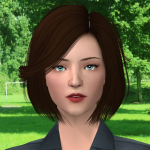Ash Ketchum (Kanto)
Ash Ketchum (Kanto)

cover.gif - width=225 height=225

ident.jpg - width=1079 height=1078

ident 2.jpg - width=1079 height=1078

ident 3.jpg - width=1079 height=1078

ident 4.jpg - width=1079 height=1078

front.jpg - width=1079 height=1078

angle.jpg - width=1078 height=1078

side.jpg - width=1078 height=1078

outfits.jpg - width=1920 height=1080

outfits 2.jpg - width=1920 height=1080

comparison.jpg - width=2156 height=1078

front.jpg - width=1920 height=1080

angle.jpg - width=1920 height=1080

side.jpg - width=1920 height=1080

channels.jpg - width=1920 height=1080















(19/06/2020): Eruwen's blog has mysteriously gone offline, so now the brows that he uses are packaged with him.
Custom Content Included:
- Ash Ketchum
- ws_ashcap
- Brows: Eruwen (Set 1)
Contains recolours of Maxis content.
Custom Content Required but not Included:
- Cap Mesh: daluved1
- Gloves: Astraea Nevermore
- Everyday Top: Shokoninio
- Sleepwear Top: Shokoninio
- Athletic Top: Peacemaker (Rolled Sleeve Tee)
- Swimwear Shorts: frisbud
Custom Facial Sliders Required:
- Iris Size, Tip Width: aWT
- Hat Sliders: aWT
- Chin Width: GnatGoSplat
- Ear Stretch: OEM
- Lower Eyelid Shape: OEM
- Brow In-thick, Brow Mid-thick, Brow Out-thick, Brow Width Inner, Brow Width Outer: OEM
- Ear Height: Sage
Custom Body Sliders Required:
- Shoulder Width: jonha
- Chest height, Z-Body Height, Z-Leg Height, Shoulder Bone Width, Chest Width, Hip Width: OEM
If you don't download the body sliders, then he will still have the same face, just a default body.
Default Replacements Used:
- Eyes: BrntWaffles
Ash is shown here with this feet, and eyes, and was packaged while they were installed.
EP/SP Content Required:
- Athletic Shorts: Island Paradise
- Outerwear: Seasons

Ash Ketchum (Japanese: Satoshi) (Veronica Taylor/Rica Matsumoto) is the main character of the Pokemon anime (1997-present).
Hailing from Pallet Town in the Kanto region, Ash began his journey at the age of 10 as a warm-hearted and well-intentioned but stubborn, rash, and amateur Pokemon Trainer. With his Pikachu at his side, he's determined to catch 'em all, and to be the very best like no one ever was.
A couple of things to say about this Sim:
- Obviously in the anime the characters have very elongated eyes, which would look hideous in TS3 (I checked). Hence, his eyes are closer to those of the game's pre-made Sims, while he still holds the same facial features that make him recognisable. Ash also has a very pointed nose tip which I had to sand down.
- No "Z" marks on his cheeks! That might be the first thing you noticed. I have made them, but when I showed them to some people in the site's Discord chat, they suggested I use pores instead.
Age Group: Teen
Supernatural Type: Human
Traits: Adventurous, Ambitious, Clumsy, Good
Lifetime Wish: N/A
Favourite Food: Pancakes
Favourite Music: Pop
Favourite Colour: Red
Voice: 1
Zodiac Sign: Aries
Ash's Cap:

Cloned from daluved1's Team Snapback.
Presets: 1
Channels: 4
Type: Body
CAS Part Type: Accessory
Age: Teen-Elder
Gender: Male, Female
Category: Everyday, Formalwear, Sleepwear, Athletic, Swimwear, Outerwear, Career
Extended Category: None
Other: Human
Additional Credits:
- MasterController was used while working on Ash.
- All of the people in this thread who provided feedback and suggestions on him, as well as in the official MTS Discord chat.
|
ws_ashketchum.rar
Download
Uploaded: 19th Jun 2020, 1.26 MB.
599 downloads.
|
||||||||
| For a detailed look at individual files, see the Information tab. | ||||||||
Install Instructions
1. Click the file listed on the Files tab to download the sim to your computer.
2. Extract the zip, rar, or 7z file.
2. Select the .sim file you got from extracting.
3. Cut and paste it into your Documents\Electronic Arts\The Sims 3\SavedSims folder. If you do not have this folder yet, it is recommended that you open the game, enter Create-a-Sim, and save a sim to the sim bin to create this folder, rather than doing so manually. After that you can close the game and put the .sim file in SavedSims
4. Once the .sim file is in SavedSims, you can load the game, and look for your sim in the premade sims bin in Create-a-Sim.
Extracting from RAR, ZIP, or 7z: You will need a special program for this. For Windows, we recommend 7-Zip and for Mac OSX, we recommend Keka. Both are free and safe to use.
Need more help?
If you need more info, see Game Help:Installing TS3 Simswiki for a full, detailed step-by-step guide! Special Installation Instructions
- If you get an error that says "This content requires expansion pack data that is not installed", please use either Clean Installer to install this sim.
Meshes needed
This download requires one or more meshes to work properly. Please check the Description tab for information about the meshes needed, then download them below:| MTS cannot guarantee any off-site links will be available |
| leefish.nl/mybb/thread-1849.html (non-MTS link) |
Loading comments, please wait...
Uploaded: 18th Jun 2020 at 5:36 PM
Updated: 7th Feb 2021 at 9:14 AM
#pokemon, #anime, #kanto, #japan, #japanese, #america, #american, #teen sim, #male sim, #cc included, #sliders used, #cc required, #satoshi
-
by amvalvo 14th Jul 2009 at 7:23am
 90
104.3k
132
90
104.3k
132
-
by amvalvo 15th Jul 2009 at 10:20pm
 56
57.2k
61
56
57.2k
61
-
by Esmeralda 21st Feb 2010 at 9:19pm
 247
201.8k
208
247
201.8k
208
-
by adybatch 30th Jul 2011 at 10:16am
 41
62.3k
101
41
62.3k
101
-
by WatermelonSandal updated 11th Apr 2020 at 11:10pm
 4
5.7k
10
4
5.7k
10
-
by WatermelonSandal updated 12th Apr 2020 at 11:44pm
 4.5k
5
4.5k
5
-
by Mushab2006 updated 3rd May 2025 at 2:40pm
 +19 packs
1.6k
+19 packs
1.6k World Adventures
World Adventures
 High-End Loft Stuff
High-End Loft Stuff
 Ambitions
Ambitions
 Fast Lane Stuff
Fast Lane Stuff
 Late Night
Late Night
 Outdoor Living Stuff
Outdoor Living Stuff
 Generations
Generations
 Town Life Stuff
Town Life Stuff
 Master Suite Stuff
Master Suite Stuff
 Pets
Pets
 Showtime
Showtime
 Diesel Stuff
Diesel Stuff
 Supernatural
Supernatural
 70s, 80s and 90s Stuff
70s, 80s and 90s Stuff
 Seasons
Seasons
 Movie Stuff
Movie Stuff
 University Life
University Life
 Island Paradise
Island Paradise
 Into the Future
Into the Future
-
by yarengunel 12th Nov 2025 at 11:16am
 1
1.8k
2
1
1.8k
2
-
by WatermelonSandal 19th Mar 2020 at 10:11am
Custom Content by Me: - Steve Goldwood Custom Content Included: - Eyes: Lilith (https://simfileshare.net/download/244082/) (Requiem) - Skintone: Lilith (https://lilith-sims.tumblr.com/post/1689122689 more...
 +2 packs
3.1k 1
+2 packs
3.1k 1 University
University
 H&M Fashion
H&M Fashion
-
by WatermelonSandal 26th Aug 2019 at 1:26pm
World Adventures + Ambitions, CC Required more...
 +2 packs
1 3.6k 6
+2 packs
1 3.6k 6 World Adventures
World Adventures
 Ambitions
Ambitions
-
58 Shields Road - Starter House
by WatermelonSandal 21st Aug 2019 at 6:55pm
Lot Size: 2x2 Lot Price (furnished): 19,953 No included custom content. more...
 +10 packs
1 2.9k 7
+10 packs
1 2.9k 7 University
University
 Nightlife
Nightlife
 Open for Business
Open for Business
 Pets
Pets
 Seasons
Seasons
 Kitchen & Bath
Kitchen & Bath
 Bon Voyage
Bon Voyage
 Free Time
Free Time
 Apartment Life
Apartment Life
 Mansion and Garden
Mansion and Garden
-
by WatermelonSandal 22nd Jan 2021 at 3:19pm
Custom Content by Me: - Glynis Blunt Custom Content Included: - Brows: bruno (https://modthesims.info/d/257620/glam-eyebrows-5-different-sets.html) - Eyes: Lilith/Bergatory (https://bergatory.livejou more...
-
by WatermelonSandal 4th Jun 2021 at 2:34pm
https://thumbs.modthesims.info/getimage.php?file=2022112&thumb=1 (https://thumbs.modthesims.info/getimage.php?file=2022112) Korean-American Steven just graduated high school, where he didn't have al more...
-
by WatermelonSandal 25th Sep 2019 at 1:58pm
No Visitors Allowed, Ambitions, CC Required more...
 +1 packs
8 7.5k 13
+1 packs
8 7.5k 13 Ambitions
Ambitions
-
by WatermelonSandal 30th Jul 2020 at 11:55pm
Custom Content by Me: - Melanie Gelder Custom Content Included: - Brows: Mouseyblue (https://mouseyblue.tumblr.com/post/39387945309/powbrows) - Eyes: Lilith (https://simfileshare.net/folder/14973/) ( more...
-
43a Shields Road - 6BR, Under 30,000
by WatermelonSandal 5th Aug 2019 at 12:51am
Lot Size: 2x2 Lot Price (furnished): 29,563 No included custom content. more...
 +10 packs
2 2.9k 1
+10 packs
2 2.9k 1 University
University
 Nightlife
Nightlife
 Open for Business
Open for Business
 Pets
Pets
 Seasons
Seasons
 Kitchen & Bath
Kitchen & Bath
 Bon Voyage
Bon Voyage
 Free Time
Free Time
 Apartment Life
Apartment Life
 Mansion and Garden
Mansion and Garden
-
by WatermelonSandal 30th Aug 2021 at 11:34pm
Default Replacements Used: - Skin Overlay: (Barbie Version) [NSFW] - Feet: https://modthesims.info/t/563662 (see post 2) Jay is shown here shown here with more...
-
by WatermelonSandal 13th Mar 2020 at 10:28pm
Custom Content by Me: - Sarah Collins - ws_sarahtop Custom Content Included: - Eyes: Lilith (https://simfileshare.net/download/244082/) (The Trees) - more...
About Me
I don't take requests to make content, but if you request me to upload something, I may be inclined.

 Sign in to Mod The Sims
Sign in to Mod The Sims Ash Ketchum (Kanto)
Ash Ketchum (Kanto)