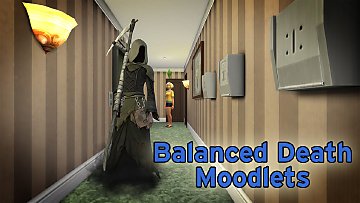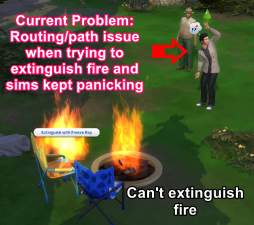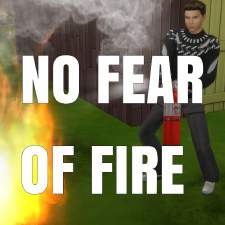Adjusted Fire Moodlets
Adjusted Fire Moodlets

Thumbnail.png - width=1920 height=1080
Did you also find it weird that the scared emotion was applied to many tense moodlets like Thunder Fear and so on but not the fire moodlets?
In that case allow me to provide a fix for this matter.
From now on, when this mod is installed, the moodlets caused by fire situations will change from Tense-Emotion to Scared-Emotion except Singed, which changes to Uncomfortable.
Sims should truly fear the fire and not be stressed about it. It's all about realism, right?
 Modified Ressources
Modified Ressources| Ressource | Type | Group | Instance |
|---|---|---|---|
| Buff_Fire_Stressed | 6017E896 | 00000000 | 0000000000012F51 |
| SimData_Buff_Fire_Stressed | 545AC67A | 0017E8F6 | 0000000000012F51 |
| Buff_Fire_Finished_Stressed | 6017E896 | 00000000 | 0000000000012F53 |
| SimData_Buff_Fire_Finished_Stressed | 545AC67A | 0017E8F6 | 0000000000012F53 |
| Buff_Fire_OnFire | 6017E896 | 00000000 | 00000000000181E2 |
| SimData_Buff_Fire_OnFire | 545AC67A | 0017E8F6 | 00000000000181E2 |
| Buff_Fire_Sim_Singed | 6017E896 | 00000000 | 00000000000181FF |
| SimData_Buff_Fire_Sim_Singed | 545AC67A | 0017E8F6 | 00000000000181FF |
 Credits
CreditsSims 4 Studio
|
AdjustedFireMoodlets.zip
Download
Uploaded: 14th Mar 2021, 4.0 KB.
4,442 downloads.
|
||||||||
| For a detailed look at individual files, see the Information tab. | ||||||||
Install Instructions
1. Download: Click the File tab to see the download link. Click the link to save the .rar or .zip file(s) to your computer.
Read the upload description for installation instructions. If nothing else is specified, do the following:
2. Extract: Use WinRAR (Windows) to extract the .package file(s) (if included, ts4script as well) from the .rar or .zip file(s).
3. Cut and paste the .package file(s) (if included, ts4script as well) into your Mods folder
- Windows XP: Documents and Settings\(Current User Account)\My Documents\Electronic Arts\The Sims 4\Mods\
- Windows Vista/7/8/8.1: Users\(Current User Account)\Documents\Electronic Arts\The Sims 4\Mods\
Need more information?
- Anyone can use both .rar and .zip files easily! On Windows, use WinRAR.
- If you don't have a Mods folder, just make one.
- Mod still not working? Make sure you have script mods enabled
Loading comments, please wait...
Uploaded: 14th Mar 2021 at 12:59 PM
Updated: 11th Jul 2025 at 7:59 PM
-
by roBurky updated 8th Jun 2017 at 7:04pm
 42
48.1k
162
42
48.1k
162
-
by flerb updated 18th Apr 2019 at 3:03am
 83
135.9k
328
83
135.9k
328
-
by DemonOfSarila updated 31st May 2022 at 1:49am
 +2 packs
24 50.7k 122
+2 packs
24 50.7k 122 Outdoor Retreat
Outdoor Retreat
 Horse Ranch
Horse Ranch
-
Temporary Fix - No chance of fire spread at campfire
by Tofuman89 26th May 2020 at 10:15pm
 +2 packs
12 8.7k 35
+2 packs
12 8.7k 35 Outdoor Retreat
Outdoor Retreat
 Horse Ranch
Horse Ranch
-
No More Dryer Fire! (Laundry Day)
by Lulu The Cute Sim 13th Feb 2022 at 4:37pm
 +1 packs
4 13.8k 35
+1 packs
4 13.8k 35 Laundry Day Stuff
Laundry Day Stuff
-
by Ragner 11th Sep 2022 at 2:20pm
 3
6.1k
12
3
6.1k
12
-
by Theresa2008 29th Sep 2025 at 12:53pm
 4
3k
12
4
3k
12
-
by Dimenarius updated 23rd Mar 2022 at 7:40pm
By using this mod you will be able to replace certain audio tunes(like Skill Level Up) ingame with other ones provided by this mod. more...
 24
9.7k
23
24
9.7k
23
About Me
Unfortunately I can't provide my CC through MTS so if you want to take a look, check out my Creator Studio on Sims 4 Studio
I hope you appreciate my efforts in modiying the game to make it more enjoyable and have fun with the mods I currently am offering.
See you soon :)

 Sign in to Mod The Sims
Sign in to Mod The Sims Adjusted Fire Moodlets
Adjusted Fire Moodlets