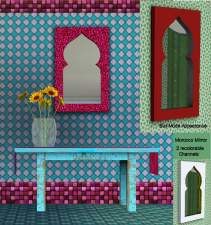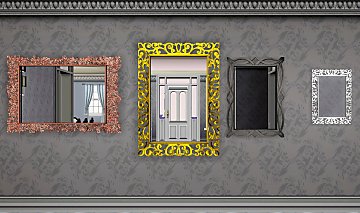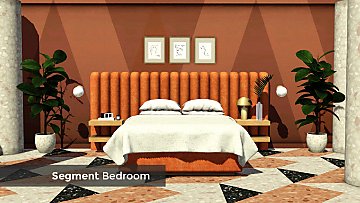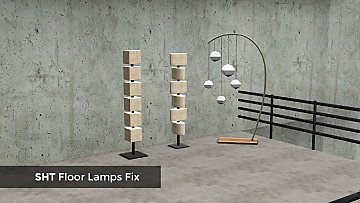Organic Mirrors Set
Organic Mirrors Set

preview.jpg - width=1400 height=788

1.jpg - width=1400 height=788

2.jpg - width=1400 height=788

3.jpg - width=1400 height=788

4.jpg - width=1400 height=788

5.jpg - width=1400 height=788

6.jpg - width=1400 height=788
detail

7.jpg - width=1400 height=788
channels

catalog.png - width=1110 height=494
Based on irl Pond Mirrors (the middle one isn't, technically, but for the sake of name consistency we'll pretend.)
- Pond Mirror Large - $200, found under Decor/Mirrors; 1 preset, 2 recolorable channels, shiftable
- Pond Mirror Medium - $200, found under Decor/Mirrors; 1 preset, 2 recolorable channels, shiftable
- Pond Mirror Large - $200, found under Decor/Mirrors; 1 preset, 2 recolorable channels, shiftable
All 3 are shiftable, with the usual warning - move them up and sims will be lifted while using them, lower them and they'll route fail.
BG compatible, compressed.
Enjoy!
Polygon Counts:
Large:
high/med: 444f / 220f
Medium:
high/med: 317f / 196f
Small:
high/med: 220f / 220f
Additional Credits:
Blender, Milkshape, TSRW, Photoshop
This is a new mesh, and means that it's a brand new self contained object that usually does not require a specific Pack (although this is possible depending on the type). It may have Recolours hosted on MTS - check below for more information.
|
enablellamasPondOrganicMirrorsSet.rar
Download
Uploaded: 5th Apr 2021, 77.0 KB.
3,171 downloads.
|
||||||||
| For a detailed look at individual files, see the Information tab. | ||||||||
Install Instructions
1. Click the file listed on the Files tab to download the file to your computer.
2. Extract the zip, rar, or 7z file. Now you will have either a .package or a .sims3pack file.
For Package files:
1. Cut and paste the file into your Documents\Electronic Arts\The Sims 3\Mods\Packages folder. If you do not already have this folder, you should read the full guide to Package files first: Sims 3:Installing Package Fileswiki, so you can make sure your game is fully patched and you have the correct Resource.cfg file.
2. Run the game, and find your content where the creator said it would be (build mode, buy mode, Create-a-Sim, etc.).
For Sims3Pack files:
1. Cut and paste it into your Documents\Electronic Arts\The Sims 3\Downloads folder. If you do not have this folder yet, it is recommended that you open the game and then close it again so that this folder will be automatically created. Then you can place the .sims3pack into your Downloads folder.
2. Load the game's Launcher, and click on the Downloads tab. Find the item in the list and tick the box beside it. Then press the Install button below the list.
3. Wait for the installer to load, and it will install the content to the game. You will get a message letting you know when it's done.
4. Run the game, and find your content where the creator said it would be (build mode, buy mode, Create-a-Sim, etc.).
Extracting from RAR, ZIP, or 7z: You will need a special program for this. For Windows, we recommend 7-Zip and for Mac OSX, we recommend Keka. Both are free and safe to use.
Need more help?
If you need more info, see:
- For package files: Sims 3:Installing Package Fileswiki
- For Sims3pack files: Game Help:Installing TS3 Packswiki
Loading comments, please wait...
Uploaded: 5th Apr 2021 at 8:49 PM
-
by orangemittens 29th Mar 2010 at 9:17pm
 17
25.6k
39
17
25.6k
39
-
by TheJim07 21st Jun 2010 at 7:30pm
 33
52.1k
98
33
52.1k
98
-
HomeSpa Bathroom Collection One
by eris3000 26th Jul 2011 at 7:15pm
-
by kithri updated 20th Oct 2013 at 7:06am
 13
21.6k
120
13
21.6k
120
-
by TheJim07 28th Mar 2015 at 9:24pm
 4
13k
80
4
13k
80
-
by TheJim07 14th Jul 2016 at 10:11pm
 7
13k
35
7
13k
35
-
by TheJim07 9th Nov 2016 at 4:36pm
 2
16.1k
40
2
16.1k
40
-
by enable_llamas 22nd Apr 2020 at 4:12pm
 4
9.9k
34
4
9.9k
34
-
by enable_llamas 27th Jun 2022 at 9:21pm
 5
4.5k
16
5
4.5k
16
-
Velvet Swivel Chair And Pouf Updated 18.06.20
by enable_llamas updated 18th Jun 2020 at 4:14pm
Velvet swivel living chair and a matching velvet swivel pouf (as a dining chair). more...
 11
13.1k
74
11
13.1k
74
-
Niceland Solid Door & Window Add Ons
by enable_llamas 27th May 2020 at 4:56pm
A solid version of the BG Niceland Door plus a full-length, 1-tile matching window. more...
 13
11.5k
41
13
11.5k
41
-
by enable_llamas 17th Jan 2021 at 8:46pm
Upholstered double bedframe, separated headboard and two different night stands. more...
-
by enable_llamas 10th May 2020 at 6:38pm
A collection of 3 dining chairs, designed by Lara Bohinc. more...
 8
4.8k
18
8
4.8k
18
-
Functional Dining Benches (Modular)
by enable_llamas 26th Jan 2020 at 6:37pm
Functional benches that can be used with dining tables, modular - left, right and middle pieces. more...
 15
12.1k
63
15
12.1k
63
-
SHT Floor Lamps Fully Recolorable - DR
by enable_llamas 22nd Jul 2021 at 7:06pm
Showtime comes with some pretty nice midcentury-modern lamps, except that the actual light part is blindingly white and non-recolorable. more...
-
by enable_llamas 28th Aug 2021 at 1:00am
A rounded, stone island counter with a hollow middle part for a modern twist on the classic kitchen configuration. more...
 5
6.7k
17
5
6.7k
17
-
by enable_llamas 14th Jun 2020 at 9:39pm
Pasteur Floor lamp, designed by Johan Lindsten. With working slot. more...
 4
4.1k
14
4
4.1k
14
-
by enable_llamas 27th Jun 2022 at 9:21pm
A set of 8 decorative pots with slots in 4 sizes and 4 functional planters in 2 sizes, based on more...
 5
4.5k
16
5
4.5k
16
-
Light Up Bar Shelves Updated 02.06.2021
by enable_llamas updated 2nd Jun 2021 at 10:00pm
Deco Light Up Bar Shelves more...
 6
12.5k
50
6
12.5k
50

 Sign in to Mod The Sims
Sign in to Mod The Sims Organic Mirrors Set
Organic Mirrors Set