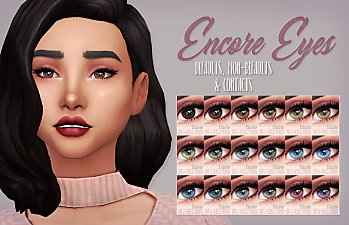Eyes Gone Square - (Default, Non Default And As Makeup)
Eyes Gone Square - (Default, Non Default And As Makeup)

08-13-21_1-46-32 PM.png - width=1503 height=866

v1.png - width=1920 height=990
Circle Pupils

v2.png - width=1920 height=990
Square Pupils
-All Ages/Genders
-All Colours
Available in 3 forms:
-As Default Replacement
-As Added Eye Colour Swatches
-As Makeup (Eyeliner)
And each of those forms has V1 and V2 available:
-For makeup I combined both the versions into one file.
-For default replacement you can obviously only have one version or the other.
-For non default you can have both if you want!
|
Eyes Gone Square v1+v2-Makeup.rar
Download
Uploaded: 13th Aug 2021, 955.0 KB.
216 downloads.
|
||||||||
|
Eyes Gone Square v2-NonDefault.rar
Download
Uploaded: 13th Aug 2021, 475.8 KB.
237 downloads.
|
||||||||
|
Eyes Gone Square v1-NonDefault.rar
Download
Uploaded: 13th Aug 2021, 486.0 KB.
174 downloads.
|
||||||||
|
Eyes Gone Square v2-Override.rar
Download
Uploaded: 13th Aug 2021, 475.1 KB.
114 downloads.
|
||||||||
|
Eyes Gone Square v1-Override.rar
| Version 1 - Default Replacement
Download
Uploaded: 13th Aug 2021, 485.6 KB.
118 downloads.
|
||||||||
| For a detailed look at individual files, see the Information tab. | ||||||||
Install Instructions
1. Download: Click the File tab to see the download link. Click the link to save the .rar or .zip file(s) to your computer.
2. Extract: Use WinRAR (Windows) to extract the file(s) from the .rar or .zip file(s).
3. Cut and paste the file(s) into your Mods folder
Need more information?
- Windows XP: Documents and Settings\(Current User Account)\My Documents\Electronic Arts\The Sims 4\Mods\
- Windows Vista/7/8/8.1: Users\(Current User Account)\Documents\Electronic Arts\The Sims 4\Mods\
- Anyone can use both .rar and .zip files easily! On Windows, use WinRAR.
- If you don't have a Mods folder, just make one.
Loading comments, please wait...
Uploaded: 13th Aug 2021 at 11:10 PM
-
Vibrant Eyes - Non Default Bumper Set
by Rock Chick 22nd Sep 2014 at 10:41am
-
Natural Eyes -default+non-default-
by Vampire_aninyosaloh 25th Oct 2014 at 6:06pm
-
"Benevolent" Eyes - Default and Non-Default (Updated)
by kellyhb5 updated 31st May 2015 at 8:03pm
-
More realistic looking eye colors! (Default and Non-Default)
by Kitty259 14th Oct 2015 at 12:36am
-
12 Natural Colored Eye Swatches [Semi Maxis Match]
by Xothi 15th Nov 2017 at 12:43am
-
Starlet Eyes - Default Eye Replacements and Contacts
by copperIIsulfate updated 22nd Jul 2021 at 11:15pm
-
Gleaming Eyes Default + Non-Default
by DemittiNix 10th May 2025 at 5:19pm
-
Sim-ply better! Skin overlay + default eye replacement
by Infinity 17th Mar 2021 at 12:26am
Its just better! more...
-
Personalised Pupils (16 Diffrent pupil shapes!)
by Infinity updated 16th May 2021 at 5:22pm
Personalised pupils changes the shape of the centre of your sims eyes! more...
 8
9k
27
8
9k
27
-
Marionette outfit - Five nights at freddys
by Infinity 29th Apr 2021 at 1:14am
Make your sims look like the Puppet from five nights at freddys 2! The mask is under face-paints and has two more...
 1
17.1k
12
1
17.1k
12
-
Colourful eyes! - Recolour the whites of your sims eyes!
by Infinity updated 3rd May 2021 at 12:23pm
Are you sick of only being able to change the colour of your sims iris? Well look no further! more...
 3
2.4k
12
3
2.4k
12

 Sign in to Mod The Sims
Sign in to Mod The Sims Eyes Gone Square - (Default, Non Default And As Makeup)
Eyes Gone Square - (Default, Non Default And As Makeup)