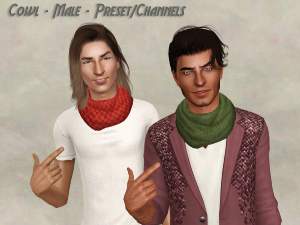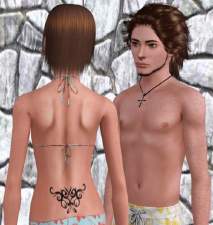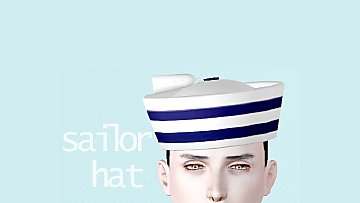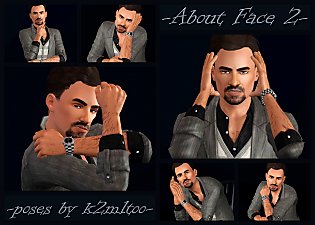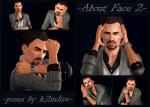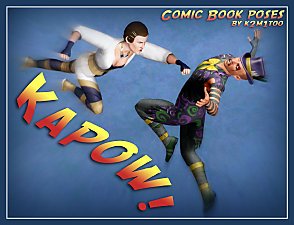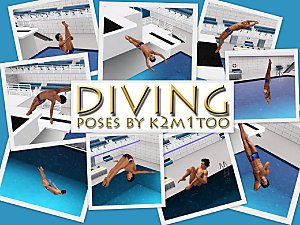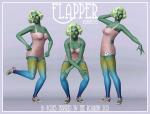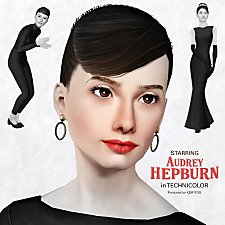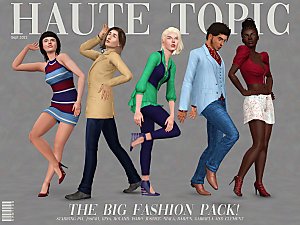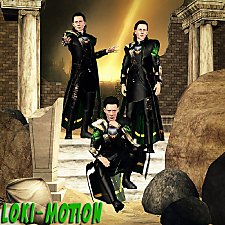Cowl Accessories
Cowl Accessories

k2m1too_accCowl_cover.jpg - width=2592 height=1944
Accessory cowls cover

k2m1too_accCowl_necklace_TAEF_preset.jpg - width=1920 height=1440
Female preset/channels

k2m1too_accCowl_necklace_TAEF.jpg - width=2592 height=1458
Female morphs

k2m1too_accCowl_necklace_TAEM_preset.jpg - width=1800 height=1349
Male preset/channels

k2m1too_accCowl_necklace_TAEM.jpg - width=2592 height=1458
Male morphs

k2m1too_accCowl_necklace_TAEM_maternity.jpg - width=1440 height=1440
Male maternity options

k2m1too_accCowl_necklace_CU.jpg - width=1920 height=1440
Child morphs/preset/channels
Just the facts
- TAE versions are maternity enabled.
- All versions have been disabled for random.
- The TAEM version is enabled for both "standard EA Alien Abduction" pregnancy ("sudden weight gain") and for CC/Mod enabled pregnancies that use the pregnancy morph.
Polygon Counts
| Item | Age/Gender | LOD1 | LOD2 | LOD3 |
|---|---|---|---|---|
| Accessory Cowl | TAEF | 526 | 262 | 145 |
| Accessory Cowl | TAEM | 362 | 180 | 90 |
| Accessory Cowl | CU | 362 | 180 | 89 |
CC Credits
- Hair - Hair 25 by Raonjena (retexture by ChazyBazzy)
- Skin - Primer HD Plus by Kurasoberina
- Hair - Hair 07-Chris by Ginko (retexture by Buckley)
- Skin - ESkin Natural Light & Tan by Ephemera (aka Teru-K)
- Hair - Aviary by Anto (retexture by ChazyBazzy)
- Hair - Marble by Anto (retexture by ChazyBazzy)
- Hair - Pageboy-R007 by Newsea (retexture by ChazyBazzy)
- Hair - Tia by Simpliciaty (retexture by Nemiga)
- Hair - Jamie by Anto (retexture by ChazyBazzy)
- Hair - Zombrex by LapizLazuli
- Hair - Electric by Anto (retexture by ChazyBazzy)
- Clothing - Male Pregnancy Morphs by CmarNYC
- Hair - Darko by Anto
- Hair - Raon Hair 25 (retexture by ChazyBazzy)
|
k2m1too_accCowl_necklace_TAEF.zip
| Female version
Download
Uploaded: 28th Jan 2022, 475.4 KB.
1,732 downloads.
|
||||||||
|
k2m1too_accCowl_necklace_CU.zip
| Child version
Download
Uploaded: 28th Jan 2022, 479.5 KB.
1,480 downloads.
|
||||||||
|
k2m1too_accCowl_necklace_TAEM.zip
| Male version
Download
Uploaded: 28th Jan 2022, 483.6 KB.
1,699 downloads.
|
||||||||
| For a detailed look at individual files, see the Information tab. | ||||||||
Install Instructions
1. Click the file listed on the Files tab to download the file to your computer.
2. Extract the zip, rar, or 7z file. Now you will have either a .package or a .sims3pack file.
For Package files:
1. Cut and paste the file into your Documents\Electronic Arts\The Sims 3\Mods\Packages folder. If you do not already have this folder, you should read the full guide to Package files first: Sims 3:Installing Package Fileswiki, so you can make sure your game is fully patched and you have the correct Resource.cfg file.
2. Run the game, and find your content where the creator said it would be (build mode, buy mode, Create-a-Sim, etc.).
For Sims3Pack files:
1. Cut and paste it into your Documents\Electronic Arts\The Sims 3\Downloads folder. If you do not have this folder yet, it is recommended that you open the game and then close it again so that this folder will be automatically created. Then you can place the .sims3pack into your Downloads folder.
2. Load the game's Launcher, and click on the Downloads tab. Find the item in the list and tick the box beside it. Then press the Install button below the list.
3. Wait for the installer to load, and it will install the content to the game. You will get a message letting you know when it's done.
4. Run the game, and find your content where the creator said it would be (build mode, buy mode, Create-a-Sim, etc.).
Extracting from RAR, ZIP, or 7z: You will need a special program for this. For Windows, we recommend 7-Zip and for Mac OSX, we recommend Keka. Both are free and safe to use.
Need more help?
If you need more info, see:
- For package files: Sims 3:Installing Package Fileswiki
- For Sims3pack files: Game Help:Installing TS3 Packswiki
Loading comments, please wait...
Uploaded: 28th Jan 2022 at 5:44 PM
Updated: 16th Feb 2022 at 2:38 PM
#neckwear, #casual, #gaiter, #sportswear, #scarf
-
by Shep 4th Jul 2009 at 1:43pm
 37
144.8k
204
37
144.8k
204
-
8 Tribal Back Tattoos - Recolorable & For Both Genders (Teen - Elder)
by newone08 updated 18th Aug 2009 at 3:45am
 50
217.4k
302
50
217.4k
302
-
by ailivina 10th Sep 2009 at 3:33pm
 19
48.1k
73
19
48.1k
73
-
by newone08 3rd Nov 2009 at 1:31am
 33
103.9k
232
33
103.9k
232
-
by newone08 5th Nov 2009 at 6:27pm
 23
72k
120
23
72k
120
-
by Chicken0895 14th Mar 2011 at 6:09am
 14
28.5k
32
14
28.5k
32
-
by san3sawayaka3kumi 21st Aug 2014 at 4:53pm
 11
14.5k
35
11
14.5k
35
-
by san3sawayaka3kumi 28th Aug 2014 at 4:22pm
 5
10.7k
29
5
10.7k
29
-
by k2m1too 16th Sep 2022 at 12:10pm
 4
10.3k
15
4
10.3k
15
About Me
- Do whatever you want for personal use.
- Do not re-upload anywhere but especially not to paysites
- Do not claim as your own
- Do not put Adf.ly in front of my links
- Credit (with a link) would be fantastic.

 Sign in to Mod The Sims
Sign in to Mod The Sims Cowl Accessories
Cowl Accessories