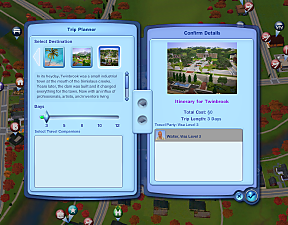Auto-place official festival lots in later Store worlds
Auto-place official festival lots in later Store worlds

Aurora Skies preplaced festival.png - width=810 height=810
Now Aurora Skies can finally get festivals with ease.

Monte Vista preplaced festival.png - width=810 height=700

Dragon Valley preplaced festival.png - width=810 height=700
For the last 3 Store worlds, Maxis didn't even feel bothered to assign the festival lot versions as festival lots.

Midnight Hollow preplaced festival.png - width=820 height=700

Roaring Heights preplaced festival.png - width=815 height=696
"(Under Construction)" refers to the so-called Construction mode of Maxis-built festival lots.
Aurora Skies Festival Grounds.package Dragon Valley Festival Grounds.package Midnight Hollow Festival Grounds.package Monte Vista Festival Grounds.package Roaring Heights Festival Grounds.package
It's anyone's guess why Maxis didn't make the lot package detection system able to detect the regular lot bin.
And even then there's a certain chance that the mod could have no effect for indeterminate and incomprehensible reasons.
——————————————————————————
All Store worlds had official festival grounds built for them, ones that were clearly intended to be placed on specific addresses/lots at that, but one could tell that while Maxis' lot builders had a fun time with those grounds, the main devs at Maxis didn't put their heart into it when working on the last 5 Store worlds: Aurora Skies, Monte Vista, Dragon Valley, Midnight Hollow, and Roaring Heights.
In Monte Vista and Aurora Skies, they seemingly forgot to add the festival among the preplaced lots. From Dragon Valley onwards, they simply didn't even bother updating "AutoVenuePlacement" in GameplayData.package, leading to no preplaced lots in those worlds, not even stuff like salons or Showtime venues, and also didn't even feel like giving the festival lots the Festival Grounds assignment, which further complicated my mod testing.
The lots have been lingering in the regular Edit Town lot bin all along, but it sounds possible to me that more than a few long-time players may not have noticed them there. So I made this quick mod while working on other mods, to simplify the process when starting new savefiles in those 5 worlds.
Or, well, quick and quick... it took me a solid 9 hours to get a working setup for the mod (3hrs of which spent on figuring out how to see lot IDs, which could be done with NRaas Debug Enabler), and even then the files in the mod are about as unstable as two boulders tied to a roof with shoelaces (though the game code itself is hardly any more stable). At least there is 0.0% chance of crashes to desktop, however; the worst things that can happen is either that the mod has no effect, or that the world loading screen gets stuck (The latter of which would require post-download mod editing that'd result in syntax errors).
———Added sections (i.e. changes) to "AutoVenuePlacement" in GameplayData.package———
"<" and ">" below were substituted by "(" and ")" respectively due to the codebox not being able to render < tags correctly.
(MonteVista) (Venu_Name)kEP8_Festival(/Venu_Name) (Lot_Id)644859504566623600(/Lot_Id) (Lot_Rotation)Auto(/Lot_Rotation) (PackageName)Monte Vista Festival Grounds(/PackageName) (ProductVersion)EP8(/ProductVersion) (/MonteVista) (...) (AuroraSkies) (Venu_Name)kEP8_Festival(/Venu_Name) (Lot_Id)12566732155052951632(/Lot_Id) (Lot_Rotation)Auto(/Lot_Rotation) (ProductVersion)EP8(/ProductVersion) (PackageName)Aurora Skies Festival Grounds(/PackageName) (!-- (Lot_Address)52 Velkominn Rd.(/Lot_Address) --) (/AuroraSkies) (DragonValley) (Venu_Name)(/Venu_Name) (Lot_Id)(/Lot_Id) (Lot_Address)(/Lot_Address) (Lot_Rotation)(/Lot_Rotation) (ProductVersion)(/ProductVersion) (PackageName)(/PackageName) (/DragonValley) (DragonValley) (Venu_Name)CommercialLotSubType(/Venu_Name) (Lot_Address)Just for reference(/Lot_Address) (Lot_Rotation)Auto, 0, 90, 180, 270(/Lot_Rotation) (ProductVersion)EP0(/ProductVersion) (/DragonValley) (DragonValley) (Venu_Name)kBigPark(/Venu_Name) (Lot_Id)2907355390241595520(/Lot_Id) (Lot_Rotation)Auto(/Lot_Rotation) (PackageName)Dragon Valley Festival Grounds(/PackageName) (ProductVersion)EP8(/ProductVersion) (/DragonValley) (MidnightHollow) (Venu_Name)(/Venu_Name) (Lot_Id)(/Lot_Id) (Lot_Address)(/Lot_Address) (Lot_Rotation)(/Lot_Rotation) (ProductVersion)(/ProductVersion) (PackageName)(/PackageName) (/MidnightHollow) (MidnightHollow) (Venu_Name)CommercialLotSubType(/Venu_Name) (Lot_Address)Just for reference(/Lot_Address) (Lot_Rotation)Auto, 0, 90, 180, 270(/Lot_Rotation) (ProductVersion)EP0(/ProductVersion) (/MidnightHollow) (MidnightHollow) (Venu_Name)kBigPark(/Venu_Name) (Lot_Id)12566732179513979120(/Lot_Id) (Lot_Rotation)Auto(/Lot_Rotation) (PackageName)Midnight Hollow Festival Grounds(/PackageName) (ProductVersion)EP8(/ProductVersion) (/MidnightHollow) (RoaringHeights) (Venu_Name)(/Venu_Name) (Lot_Id)(/Lot_Id) (Lot_Address)(/Lot_Address) (Lot_Rotation)(/Lot_Rotation) (ProductVersion)(/ProductVersion) (PackageName)(/PackageName) (/RoaringHeights) (RoaringHeights) (Venu_Name)CommercialLotSubType(/Venu_Name) (Lot_Address)Just for reference(/Lot_Address) (Lot_Rotation)Auto, 0, 90, 180, 270(/Lot_Rotation) (ProductVersion)EP0(/ProductVersion) (/RoaringHeights) (RoaringHeights) (Venu_Name)kBigPark(/Venu_Name) (Lot_Id)644859556052352816(/Lot_Id) (Lot_Rotation)Auto(/Lot_Rotation) (Lot_Address)35 Van Alen Street(/Lot_Address) (PackageName)Roaring Heights Festival Grounds(/PackageName) (ProductVersion)EP8(/ProductVersion) (/RoaringHeights)
———Notes———
• I was not able to figure how to auto-place a festival lot (e.g. Moonlight Falls' Eerie Park) in Sims University.
| Filename | Type | Size |
|---|---|---|
| Auto-place official festival lots in later Store worlds.zip | zip | |
| Auto-place official festival lots in later Store worlds.package | package | 11144 |
Custom installation instructions! READ ME!
In addition to the normal installation instructions, this download also has a custom instruction, as follows:
1. Download: Click the download link to save the .rar or .zip file(s) to your computer.
2. Extract the zip, rar, or 7z file.
3. IMPORTANT NOTE: In order for the mod to work, the following .package files (Whichever ones, if any, that the player has in the first place) must be copied and pasted to "(installation folder)\The Sims 3 Seasons\GameData\Shared\NonPackaged\Library":
Aurora Skies Festival Grounds.package Dragon Valley Festival Grounds.package Midnight Hollow Festival Grounds.package Monte Vista Festival Grounds.package Roaring Heights Festival Grounds.package
Need more information?
- For a full, complete guide to downloading complete with pictures and more information, see: Game Help: Downloading for Fracking Idiots.
- Custom content not showing up in the game? See: Game Help: Getting Custom Content to Show Up.
|
Auto-place official festival lots in later Store worlds.zip
Download
Uploaded: 29th Oct 2023, 7.4 KB.
1,438 downloads.
|
||||||||
| For a detailed look at individual files, see the Information tab. | ||||||||
Install Instructions
1. Download: Click the download link to save the .rar or .zip file(s) to your computer.
2. Extract the zip, rar, or 7z file.
3. IMPORTANT NOTE: In order for the mod to work, the following .package files (Whichever ones, if any, that the player has in the first place) must be copied and pasted to "(installation folder)\The Sims 3 Seasons\GameData\Shared\NonPackaged\Library":
Aurora Skies Festival Grounds.package Dragon Valley Festival Grounds.package Midnight Hollow Festival Grounds.package Monte Vista Festival Grounds.package Roaring Heights Festival Grounds.package
Need more information?
- For a full, complete guide to downloading complete with pictures and more information, see: Game Help: Downloading for Fracking Idiots.
- Custom content not showing up in the game? See: Game Help: Getting Custom Content to Show Up.
Loading comments, please wait...
-
Resources for Monte Vista.world's various Fixes
by ellacharmed 12th Dec 2013 at 4:25pm
-
Aluna Island Festival Ground (Lot 28)
by ayien-chan 20th Mar 2014 at 9:59pm
 +2 packs
18 22.8k 49
+2 packs
18 22.8k 49 Late Night
Late Night
 Seasons
Seasons
-
Spruce Ridge Exhibition & Festival Grounds
by MistyMountain 31st Aug 2014 at 3:00pm
 +11 packs
24 26.6k 68
+11 packs
24 26.6k 68 World Adventures
World Adventures
 Ambitions
Ambitions
 Fast Lane Stuff
Fast Lane Stuff
 Late Night
Late Night
 Outdoor Living Stuff
Outdoor Living Stuff
 Generations
Generations
 Pets
Pets
 Seasons
Seasons
 Movie Stuff
Movie Stuff
 University Life
University Life
 Island Paradise
Island Paradise
-
by KittyCatInDaWoods 25th May 2016 at 4:13am
 +14 packs
8 11.1k 17
+14 packs
8 11.1k 17 World Adventures
World Adventures
 High-End Loft Stuff
High-End Loft Stuff
 Ambitions
Ambitions
 Late Night
Late Night
 Generations
Generations
 Master Suite Stuff
Master Suite Stuff
 Pets
Pets
 Katy Perry Stuff
Katy Perry Stuff
 Showtime
Showtime
 Supernatural
Supernatural
 Seasons
Seasons
 University Life
University Life
 Island Paradise
Island Paradise
 Into the Future
Into the Future
-
A Lot for All Seasons ... Festival Grounds (base game and Seasons) - No CC
by M4BCreators 19th Jan 2018 at 5:33pm
 +1 packs
8 16.5k 29
+1 packs
8 16.5k 29 Seasons
Seasons
-
by sweetdevil 14th Jun 2018 at 6:56pm
-
Midnight Hollow University [Mods Needed] [Midnight Hollow] [No CC]
by peridew updated 28th Sep 2019 at 11:19am
 +8 packs
5 33.8k 59
+8 packs
5 33.8k 59 World Adventures
World Adventures
 Ambitions
Ambitions
 Late Night
Late Night
 Generations
Generations
 Pets
Pets
 Supernatural
Supernatural
 Seasons
Seasons
 University Life
University Life
-
by Lost Pantheon 30th May 2023 at 6:15pm
 +4 packs
2 6.9k 23
+4 packs
2 6.9k 23 World Adventures
World Adventures
 Supernatural
Supernatural
 Seasons
Seasons
 University Life
University Life
-
by Petalruesimblr 18th Jan 2024 at 11:46pm
 +4 packs
7 4k 9
+4 packs
7 4k 9 Ambitions
Ambitions
 Late Night
Late Night
 Generations
Generations
 Seasons
Seasons
-
Anti-«"Don't Tread on Me" shirts» for Diesel Stuff
by Dandelion Sprout 4th Jun 2025 at 4:55pm
Depending on the subjective viewpoints of players, Don't Tread on Me may not be a symbol that a fair few more...
 +1 packs
7 3.3k 3
+1 packs
7 3.3k 3 Diesel Stuff
Diesel Stuff
-
Make Travels Free of Charge (Supplement to NRaas Traveler)
by Dandelion Sprout 19th Nov 2023 at 8:06am
Important: In order for travels to actually be free of charge when using both this mod and NRaas Traveler, which more...
 1
6.6k
10
1
6.6k
10
-
Yomoshoto Stadium for American football (Version for vanilla TS3 available; no CC)
by Dandelion Sprout updated 3rd Dec 2022 at 12:53pm
A gridiron American football stadium with spectator facilities, designed for use with the inventory catch football from vanilla Sims 3. more...
 2
4.9k
8
2
4.9k
8
-
by Dandelion Sprout 6th Nov 2023 at 5:41pm
At the time I originally wrote this (6th of November 2023), I had as many as 7 mods and 1 more...
 13
20.9k
60
13
20.9k
60
-
Prevent Love Letters to Avoid Game Corruption
by Dandelion Sprout 27th Apr 2025 at 1:51pm
Arguably the most severe glitch in The Sims 3 that had not yet been consistently fixed in gamemods, is when more...
 13
11.2k
36
13
11.2k
36
-
Competent Handling of Fires - Make Sims smarter when fires occur (v1.3 update)
by Dandelion Sprout updated 2nd Jun 2024 at 6:03am
 24
10.7k
45
24
10.7k
45
-
Double Duty Music Star - Make Sims able to pursue multiple music professions at the same time
by Dandelion Sprout 24th Jan 2024 at 5:40pm
Have your Sims ever dreamed of being a true music superstar, who wanted to excel in multiple music fields, but more...
 7
11.1k
36
7
11.1k
36
-
by Dandelion Sprout updated 28th Dec 2025 at 3:16am
Players who have both: • Into the Future and several other expansion packs installed. • At least one of their Sims at more...
 +1 packs
2 2.4k 7
+1 packs
2 2.4k 7 Into the Future
Into the Future
-
PowerMax on Resorts now count as a valid gym object
by Dandelion Sprout 29th Apr 2024 at 7:05pm
Among the more infamous oversights that was done during EA's development of Sims 3 expansion packs, was that Showtime's PowerMax more...
 +2 packs
9 4.2k 24
+2 packs
9 4.2k 24 Showtime
Showtime
 Island Paradise
Island Paradise
-
Make Townsfolk Less Racist (against SimBots, mummies, Toad Sims, etc.) - v1.3 update
by Dandelion Sprout updated 1st Sep 2025 at 11:15am
Have your Sim ever gone to work or school one morning, and then they saw a mummy or a SimBot more...
 27
14.2k
39
27
14.2k
39
Packs Needed
| Base Game | |
|---|---|
 | Sims 3 |
| Expansion Pack | |
|---|---|
 | Seasons |
About Me
WIP big projects:
• Shoppingcenter 7000 v1.3 (Nov 2025 or Q1 2026)
• Prevent Sim from stuffing their pockets with rubbish piles on purpose when rummaging (Nov 2025 - Jan 2026)
• Reduce the amount of received dating request phone calls (Nov 2025 - March 2026)
Backup of some of my mods (External link). I understood the rules (Link) as that "About Me" 100% allowed such links, though the normal SoMe profile settings lacked GitHub or GitLab options.

 Sign in to Mod The Sims
Sign in to Mod The Sims Auto-place official festival lots in later Store worlds
Auto-place official festival lots in later Store worlds