 Sir Muffin - A Simple Cute Kitty Cat
Sir Muffin - A Simple Cute Kitty Cat

SirMuffinThumbnail.jpg - width=800 height=600
.png?cb=1705334898)
Screenshot (855).png - width=800 height=600
.png?cb=1705334898)
Screenshot (857).png - width=800 height=600
.png?cb=1705334899)
Screenshot (859).png - width=800 height=600
.png?cb=1705334899)
Screenshot (860).png - width=800 height=600
.png?cb=1705334899)
Screenshot (858).png - width=800 height=600
Sir Muffin is CC-Free and you only need Pets. I also did not use any Defaults in the preview images. He can be installed with the default Sims2Pack installer, but I recommend installing him with the Clean Installer as it's less messier and generally better. Also, Sir Muffin was not made with any locked colours (The ones that get unlocked with pet careers).
Sim that is hugging Sir Muffin is not included.
If something doesn't work as expected with him, please notify me!
| Filename | Type | Size |
|---|---|---|
| SirMuffin.7z | 7z | |
| SirMuffin.Sims2Pack | sims2pack | 15710 |
| 0xf2aeee82.package | package | 15143 |
The following custom content is included in the downloadable files:
- Sir Muffin by FuryCat
|
SirMuffin.7z
Download
Uploaded: 15th Jan 2024, 11.7 KB.
183 downloads.
|
||||||||
| For a detailed look at individual files, see the Information tab. | ||||||||
Install Instructions
1. Download: Click the download link to save the .rar or .zip file(s) to your computer.
2. Extract the zip, rar, or 7z file.
3. Install: Double-click on the .sims2pack file to install its contents to your game. The files will automatically be installed to the proper location(s).
- You may want to use the Sims2Pack Clean Installer instead of the game's installer, which will let you install sims and pets which may otherwise give errors about needing expansion packs. It also lets you choose what included content to install. Do NOT use Clean Installer to get around this error with lots and houses as that can cause your game to crash when attempting to use that lot. Get S2PCI here: Clean Installer Official Site.
- For a full, complete guide to downloading complete with pictures and more information, see: Game Help: Downloading for Fracking Idiots.
- Custom content not showing up in the game? See: Game Help: Getting Custom Content to Show Up.
Loading comments, please wait...
-
by discordkitty 21st Oct 2006 at 5:27am
-
by mina_harker78 4th Jan 2007 at 12:55pm
-
by KneazlePuff 20th Aug 2007 at 5:58pm
-
by KneazlePuff 20th Aug 2007 at 6:31pm
-
by KneazlePuff 20th Aug 2007 at 6:41pm
-
by Bulbizarre 11th Sep 2016 at 4:10pm
-
[ Update ] Animal Photography Career
by FuryCat updated 11th May 2024 at 3:14pm
"Wildlife photography is a genre of photography concerned with documenting various forms of wildlife in their natural habitat." - Wikipedia Finally more...
 1
2.8k
10
1
2.8k
10
-
Popping Abstract - A wall art recolour
by FuryCat 26th Mar 2024 at 12:38pm
I decided to try to make my first recolour: A recolour of the Pets paintings with the 3 parrots. It's mainly more...
 +1 packs
4 1.5k 5
+1 packs
4 1.5k 5 Pets
Pets
Packs Needed
| Base Game | |
|---|---|
 | Sims 2 |
| Expansion Pack | |
|---|---|
 | Pets |
About Me
You can include my creations in Sims, just notify me so I can see your creation. :)
The rest of my policy is there :here:

 Sign in to Mod The Sims
Sign in to Mod The Sims Sir Muffin - A Simple Cute Kitty Cat
Sir Muffin - A Simple Cute Kitty Cat


















.png)

.png)

.png)
.png)
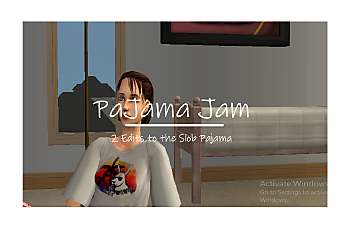
.png)


.png)





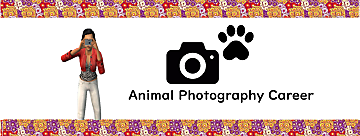
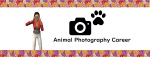
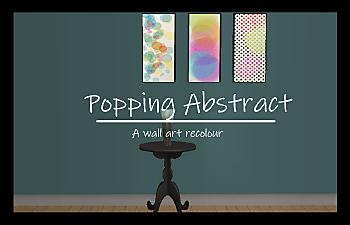
.png)