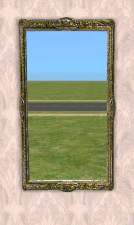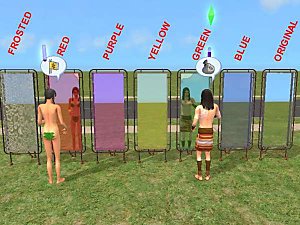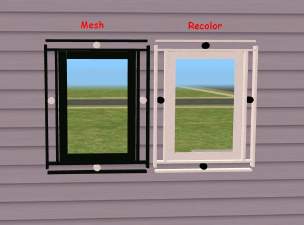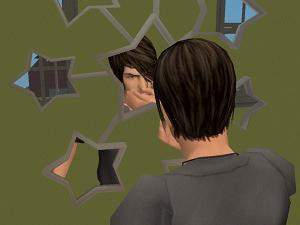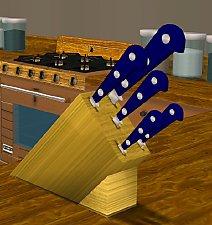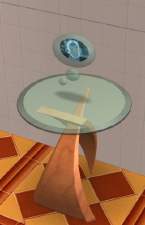Testers Wanted; Starburst Wall Mirror
Testers Wanted; Starburst Wall Mirror

gussy.jpg - width=523 height=577

side.jpg - width=335 height=424

back.jpg - width=267 height=328

row.jpg - width=595 height=336
Would you mind testing this for me please?
Made with Milkshape and SimPe48c it should be compatable in all games.
It has it's own unique (registered) GUID so it wont overwrite anything already in your game.
Ploygon Count: 118 (= extremely low
 )
)Basically it a 'starburt' wall mirror which is a by-product of a new collection I'm working on with 'The Mod Squad' (which is why you haven't seen many personal releases from me in a while - honestly, it'll be worth the wait)
It looks quite cool if you use it in a row to decorate a wall or restroom (see pic)
Surprisingly (for me!) it appears in Decorative/Mirrors ... :omg:
It is re-colourable (should you want to...but as it's almost frameless- only the back and shallow sides - I've already done a simple set of recolours consisting of Black, White, Gold, Red, Blue and Green, which are available in a seperate zip file below. Obviously, you will need the 'master' file for the recolours to show up)
Please report any issues and thanks for testing...

Bob
LOTS: Please do not include this in any LOT uploads. It is here for testing.
Recolours: Please feel free to post recolours here at MTS2 or any site. Please pm me about recolours so I can see them. I love to see what people do with my stuff. PleaseDo NOT include my original mesh file...please link back to it at this thread. .
Lastly, please do not clone or use on pay/subscription sites. Thanks :howdy: .
This is a new mesh, and means that it's a brand new self contained object that usually does not require a specific Pack (although this is possible depending on the type). It may have Recolours hosted on MTS - check below for more information.
|
BobL_StarburtsMirror_recolours.zip
Download
Uploaded: 18th Sep 2005, 107.9 KB.
4,905 downloads.
|
||||||||
|
BobL_StarburstMirror_EP2_col_en.zip
Download
Uploaded: 18th Sep 2005, 44.7 KB.
6,236 downloads.
|
||||||||
| For a detailed look at individual files, see the Information tab. | ||||||||
Install Instructions
1. Download: Click the download link to save the .rar or .zip file(s) to your computer.
2. Extract the zip, rar, or 7z file.
3. Place in Downloads Folder: Cut and paste the .package file(s) into your Downloads folder:
- Origin (Ultimate Collection): Users\(Current User Account)\Documents\EA Games\The Sims™ 2 Ultimate Collection\Downloads\
- Non-Origin, Windows Vista/7/8/10: Users\(Current User Account)\Documents\EA Games\The Sims 2\Downloads\
- Non-Origin, Windows XP: Documents and Settings\(Current User Account)\My Documents\EA Games\The Sims 2\Downloads\
- Mac: Users\(Current User Account)\Documents\EA Games\The Sims 2\Downloads
- Mac x64: /Library/Containers/com.aspyr.sims2.appstore/Data/Library/Application Support/Aspyr/The Sims 2/Downloads
- For a full, complete guide to downloading complete with pictures and more information, see: Game Help: Downloading for Fracking Idiots.
- Custom content not showing up in the game? See: Game Help: Getting Custom Content to Show Up.
- If you don't have a Downloads folder, just make one. See instructions at: Game Help: No Downloads Folder.
Loading comments, please wait...
Uploaded: 18th Sep 2005 at 4:38 PM
Updated: 18th Sep 2005 at 7:07 PM - added recolours
-
by Ellis.ru 25th Jan 2005 at 11:49pm
 14
12.1k
4
14
12.1k
4
-
by zillah 11th Mar 2005 at 10:00pm
 7
6.7k
4
7
6.7k
4
-
by Numenor 8th May 2005 at 4:57pm
 11
14.2k
14
11
14.2k
14
-
by -Maylin- 24th Feb 2006 at 7:15pm
 2
9.4k
14
2
9.4k
14
-
by 01----Anne 26th Mar 2006 at 3:10pm
 5
6.1k
5
5
6.1k
5
-
by morten8035 30th Mar 2006 at 10:04pm
 15
11.9k
3
15
11.9k
3
-
Starburst Wall Mirror (Franky's Version)
by xrax 15th Nov 2006 at 1:48pm
 +1 packs
15 16.4k 8
+1 packs
15 16.4k 8 University
University
-
by feeEssen 17th Apr 2007 at 2:45am
 5
10.4k
6
5
10.4k
6
-
"Tinkerbell" Wings and 'dust' (animated and 'waterproof')
by boblishman 31st Mar 2006 at 2:13am
Hi Guys presenting....... The "Tinkerbell" Animated Wings....with animated gold dust! more...
 201
265.6k
140
201
265.6k
140
-
Testers Wanted: 'Bird' Kettle (Alessi-style)
by boblishman 2nd Jun 2005 at 11:04am
Hi Guys, Would you test this for me please? Made with SimPe v 0.38, Milkshape and UVMapper it has more...
 32
22.3k
12
32
22.3k
12
-
Testers Wanted: Roman Style Stone Garden Seat
by boblishman 19th Oct 2005 at 1:32am
Hi Guys, Would you test this for me please?. more...
 40
51k
64
40
51k
64
-
Testers Wanted: Vertical Blinds**UPDATE 2 MARCH*
by boblishman updated 27th Jun 2005 at 11:41am
:new: Updated 27th June 05: Thanks to Jwoods who has reduced the polygon count for these blinds: Old ploygon more...
 125
94.6k
67
125
94.6k
67
-
Tree Stump Seat : Part of The JWoods Autumn Wonderland Set
by boblishman 19th Oct 2005 at 11:14pm
Hi Guys, Would you test this for me please....? Made with SimPE v0.48c and Milkshape, it has its more...
 63
71.1k
99
63
71.1k
99
-
Testers Wanted: Matching 'Alessi' Fruit Bowl and Plate
by boblishman 27th May 2005 at 9:01am
Hi Guys, Would you test these for me please? These are THREE objects. more...
 26
18k
5
26
18k
5
-
Buyable/sellable Llama backpack (requested by tig)
by boblishman 31st Mar 2006 at 9:30pm
As featured in the Crate o'Llamaness - we have a Llama backpack. more...
 28
75.4k
26
28
75.4k
26
-
Testers Wanted: Kitchen Knife Wooden Block Set
by boblishman 19th Mar 2005 at 7:01pm
Hi Guys, Would you test this for me please? Unique GUID, EP ready and colour enabled. more...
 82
85.2k
67
82
85.2k
67
-
Testers Wanted: Extendable (not!) Round Shaving/Makeup Mirror (Wall Mounted)
by boblishman 17th Mar 2005 at 9:25pm
Hi Guys Would you test this for me please? Ep Ready, Unique GUID and colour enabled. more...
 60
39.3k
17
60
39.3k
17
-
Testers Wanted: Glass 'Think Bubble' (animated) **UPDATE** GREAT NEWS!!
by boblishman 7th Sep 2005 at 5:35pm
Hi Guys UPDATE*****11.32 pm 7th SEPT ****JWOODS AND HIS FAMILY ARE SAFE!!!!!!!!!!!!!!!!! more...
 92
30.7k
6
92
30.7k
6

 Sign in to Mod The Sims
Sign in to Mod The Sims Testers Wanted; Starburst Wall Mirror
Testers Wanted; Starburst Wall Mirror