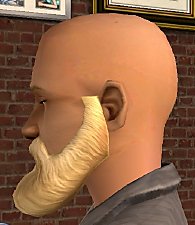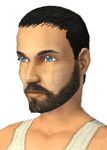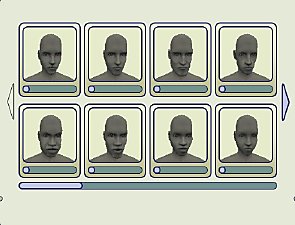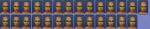Full, Thick Beard (v1.1 fix)
Full, Thick Beard (v1.1 fix)
SCREENSHOTS

beard01.jpg - width=1024 height=336

beard01-gray.jpg - width=256 height=336
Downloaded 5,566 times
474 Thanks
32 Favourited
36,073 Views
Say Thanks!
Thanked!
v1.1 -- fixed problem with brown and blonde elder gray version!
The brown and blonde versions of this upload had wrong/bad bitmaps for elders (the gray version) packaged into them. They are VERY NOTICEABLE in gameplay. If you downloaded the original zip file, here is the fixed version. Please note you'll have to delete the old versions from your Download folder. The object ID at the beginning is not the same in the new version, so they will not overwrite the old ones.
For deleting the old files, you can search for these strings in your Downloads folder in order to remove them:
858f2065_Beard01-Black.package
f9c85eac_Beard01-Brown.package
4489eaba_Beard01-Blonde.package
37b9ab40_Beard01-Red.package
*Gray elder version pic added for reference. This is what you should see in the game!
----------
No Maxis variation this time!
Back when BodyShop came out prior to the release of the game, one of my first projects was to do this beard in black. I also ended up doing one in red before I dropped the effort because they didn't come out looking quite the way I had hoped. Still, I submitted those two to TSR.
So today I got a strange urging to revisit this old project, make it look better, and fill in the colors that were missing. I think I succeeded, although I did this in kind of a rush and probably could have tinkered with it a little more. But overall, I'm satisfied that this set is complete at last.
Each of these is, of course, linked to a gray/elder counterpart.
Enjoy!
:-)
The brown and blonde versions of this upload had wrong/bad bitmaps for elders (the gray version) packaged into them. They are VERY NOTICEABLE in gameplay. If you downloaded the original zip file, here is the fixed version. Please note you'll have to delete the old versions from your Download folder. The object ID at the beginning is not the same in the new version, so they will not overwrite the old ones.
For deleting the old files, you can search for these strings in your Downloads folder in order to remove them:
858f2065_Beard01-Black.package
f9c85eac_Beard01-Brown.package
4489eaba_Beard01-Blonde.package
37b9ab40_Beard01-Red.package
*Gray elder version pic added for reference. This is what you should see in the game!
----------
No Maxis variation this time!
Back when BodyShop came out prior to the release of the game, one of my first projects was to do this beard in black. I also ended up doing one in red before I dropped the effort because they didn't come out looking quite the way I had hoped. Still, I submitted those two to TSR.
So today I got a strange urging to revisit this old project, make it look better, and fill in the colors that were missing. I think I succeeded, although I did this in kind of a rush and probably could have tinkered with it a little more. But overall, I'm satisfied that this set is complete at last.
Each of these is, of course, linked to a gray/elder counterpart.
Enjoy!
:-)
This is a Maxis Recolour which means that it is a recolour of an item that already exists in your game. Please check the Pack requirements to see which game pack it recolours.
|
beard01_v1.1.zip
Download
Uploaded: 20th Oct 2005, 1.49 MB.
12,946 downloads.
|
||||||||
| For a detailed look at individual files, see the Information tab. | ||||||||
Install Instructions
Basic Download and Install Instructions:
1. Download: Click the download link to save the .rar or .zip file(s) to your computer.
2. Extract the zip, rar, or 7z file.
3. Place in Downloads Folder: Cut and paste the .package file(s) into your Downloads folder:
1. Download: Click the download link to save the .rar or .zip file(s) to your computer.
2. Extract the zip, rar, or 7z file.
3. Place in Downloads Folder: Cut and paste the .package file(s) into your Downloads folder:
- Origin (Ultimate Collection): Users\(Current User Account)\Documents\EA Games\The Sims™ 2 Ultimate Collection\Downloads\
- Non-Origin, Windows Vista/7/8/10: Users\(Current User Account)\Documents\EA Games\The Sims 2\Downloads\
- Non-Origin, Windows XP: Documents and Settings\(Current User Account)\My Documents\EA Games\The Sims 2\Downloads\
- Mac: Users\(Current User Account)\Documents\EA Games\The Sims 2\Downloads
- Mac x64: /Library/Containers/com.aspyr.sims2.appstore/Data/Library/Application Support/Aspyr/The Sims 2/Downloads
- For a full, complete guide to downloading complete with pictures and more information, see: Game Help: Downloading for Fracking Idiots.
- Custom content not showing up in the game? See: Game Help: Getting Custom Content to Show Up.
- If you don't have a Downloads folder, just make one. See instructions at: Game Help: No Downloads Folder.
Loading comments, please wait...
Author
Download Details
Packs:
None, this is Sims 2 base game compatible!
Uploaded: 19th Oct 2005 at 5:40 AM
Updated: 21st Oct 2005 at 3:53 AM - fixed gray bitmaps for brown and blonde
Uploaded: 19th Oct 2005 at 5:40 AM
Updated: 21st Oct 2005 at 3:53 AM - fixed gray bitmaps for brown and blonde
Other Download Recommendations:
More downloads by AllenABQ:
See more
-
Base Templates for Making Your Own CAS/BodyShop Faces
by AllenABQ 24th Nov 2005 at 6:11am
Townie/NPC looks are now more in your control! more...
 41
91.7k
70
41
91.7k
70
-
Replacement Face Templates for CAS/BodyShop
by AllenABQ 24th Nov 2005 at 5:47am
Replacement Face Templates! more...
 93
193.3k
115
93
193.3k
115

 Sign in to Mod The Sims
Sign in to Mod The Sims Full, Thick Beard (v1.1 fix)
Full, Thick Beard (v1.1 fix)