 Changes to the Edit page / Moderation process
Changes to the Edit page / Moderation process
Hi all,
As part of Quality of Life improvements to the site, I've been looking at the Edit Upload page (the new one!), specifically at how the process works from start to finish, and how best to make everything as easy as possible. Most creators probably know about the Moderation Queue Thread that gets created whenever an upload needs changes, or is approved/rejected. The reason these threads are there is to provide a good idea of history of an upload. However, every time a Changes Required is marked on an upload (some need more than 1, for example), the Moderation Queue thread gets basically "reset" from scratch, and it can be difficult to see past messages or keep a good idea of what needs to be done.
To that end, I've made the following changes to the MQ threads, and the Edit process in general.
Edit Upload
I've moved a lot of the information that was on the MQ thread into the Edit Upload page instead. For example, the information on how to edit/replace images is now within a link right in the Screenshots box. The primary change, however, is the display of all Changes needed right at the top of the upload. We've also added the "short title" of a Guideline, so it's easier to see specifically what it's about. The guidelines pages have also been re-ordered slightly, with the "Possible Assessments" being moved much further up.
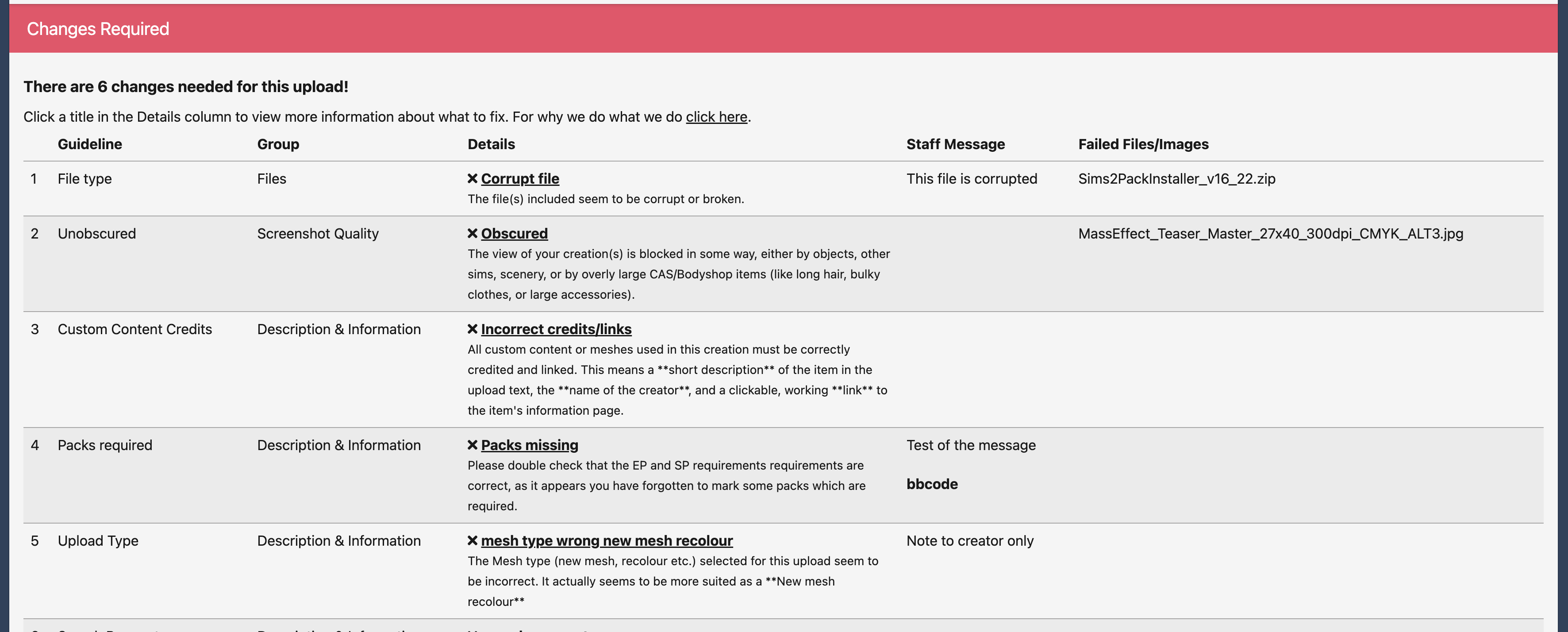
These detail which guideline, but more importantly, which image or file, along with a staff message, right at the top of the edit page. Right beneath that, if the moderators have left a message, this will appear too.
There is now the ability to directly see and reply to the MQ thread from within the Edit Upload page itself. This is accessed from the image on the bottom right:

This then pulls up a modal dialog with the contents of the MQ thread:
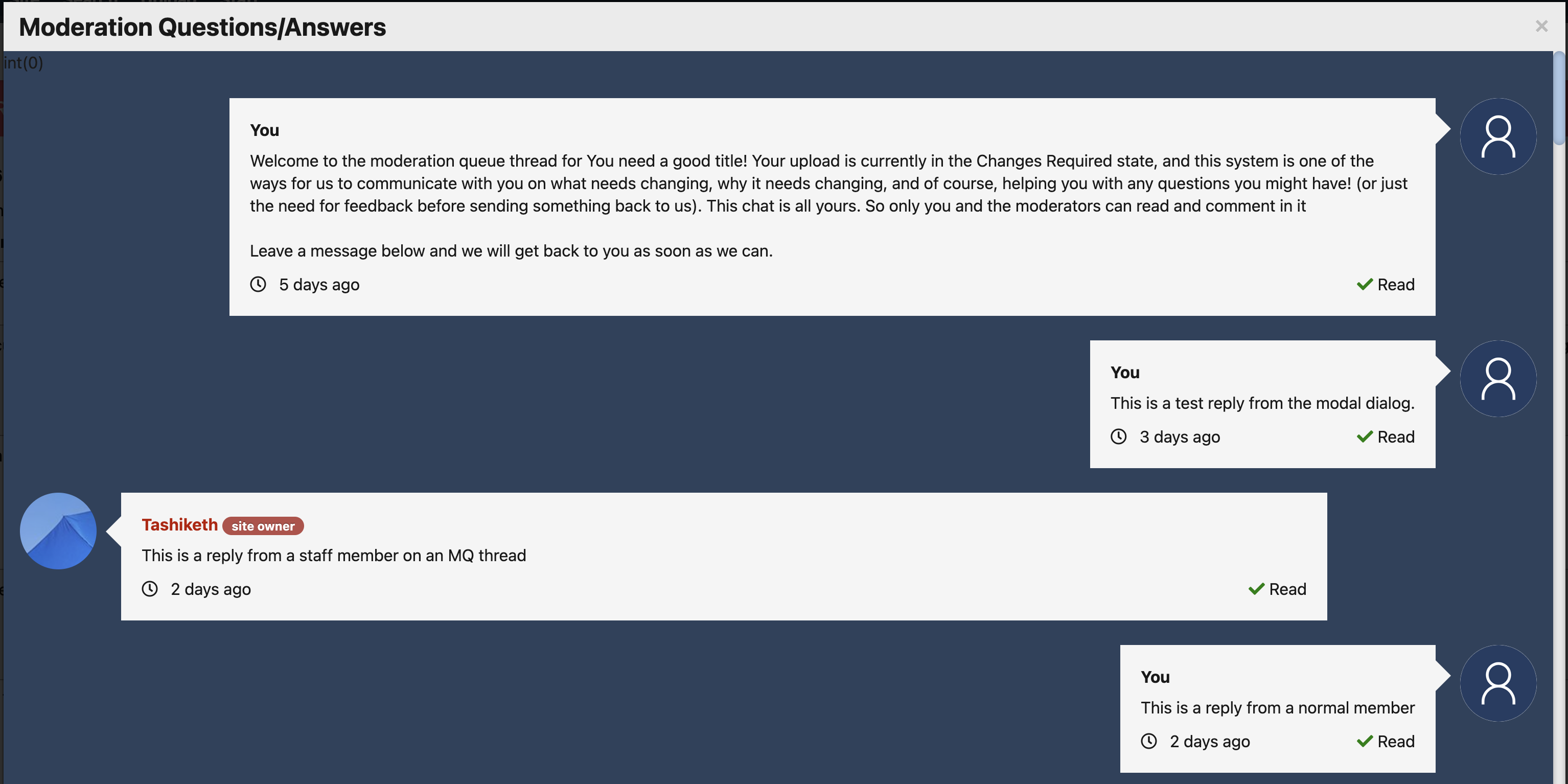
You can see here the standard chat-style dialog. Staff replies are on the left (including System Generated ones), and your replies are on the right. Scrolling to the bottom gives you a standard Reply box where you can then reply.
I've also added some more information dialogs, specifically to the CC links section (and that section has been renamed too), and there is a new Tour too! This way you can make sure you get the most out of the page.
Moderation Queue Thread
The format of this thread has changed. Now it only displays a short message and a table (similar to the edit table) consisting of the basic changes needed. We felt that having everything in a giant block of text and guidelines etc on the MQ thread was a bit overwhelming, and hard to find what you
actually need to change. Now, the moderation process is more like the old-style one where we only mark things that really need changing, and additionally we mark things "correct" if they where previously incorrect.
Here is an example of a Changes Required within the MQ thread now:
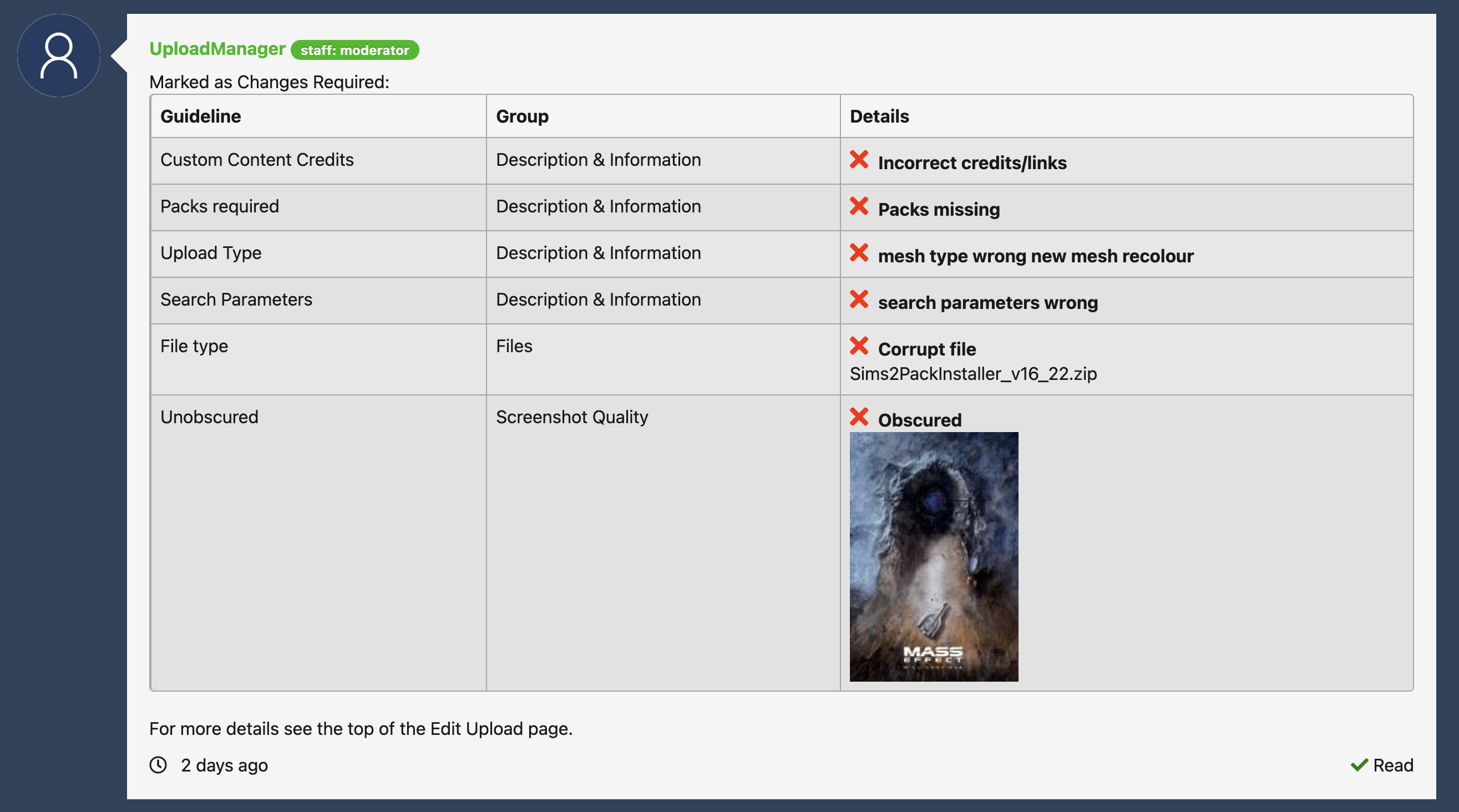
You'll notice that each message also has a "Read" tick, which uses standard date checking similar to the forums, and also shows which images/files are affected, plus a link to the Edit Upload thread. As part of the integration, I've also added a system whereby when a staff member replies on the MQ thread, you will get a PM immediately. This should help get things moving somewhat.
 Bugs etc
Bugs etc
Please let me know here or on Discord if anything isn't working correctly for you (preferably with Screenshots). These changes are live from today!
Regards,
Story books are full of fairy tales, of Kings and Queens, and the bluest skies.
 18th May 2022 at 6:15 PM
18th May 2022 at 6:15 PM
 22nd May 2022 at 9:47 PM
Last edited by Honeywell : 26th May 2022 at 5:01 PM.
22nd May 2022 at 9:47 PM
Last edited by Honeywell : 26th May 2022 at 5:01 PM.
 28th May 2022 at 11:37 AM
28th May 2022 at 11:37 AM
 29th May 2022 at 4:59 PM
29th May 2022 at 4:59 PM
 1st Jun 2022 at 1:28 PM
1st Jun 2022 at 1:28 PM
 1st Jun 2022 at 3:20 PM
1st Jun 2022 at 3:20 PM

 Sign in to Mod The Sims
Sign in to Mod The Sims
