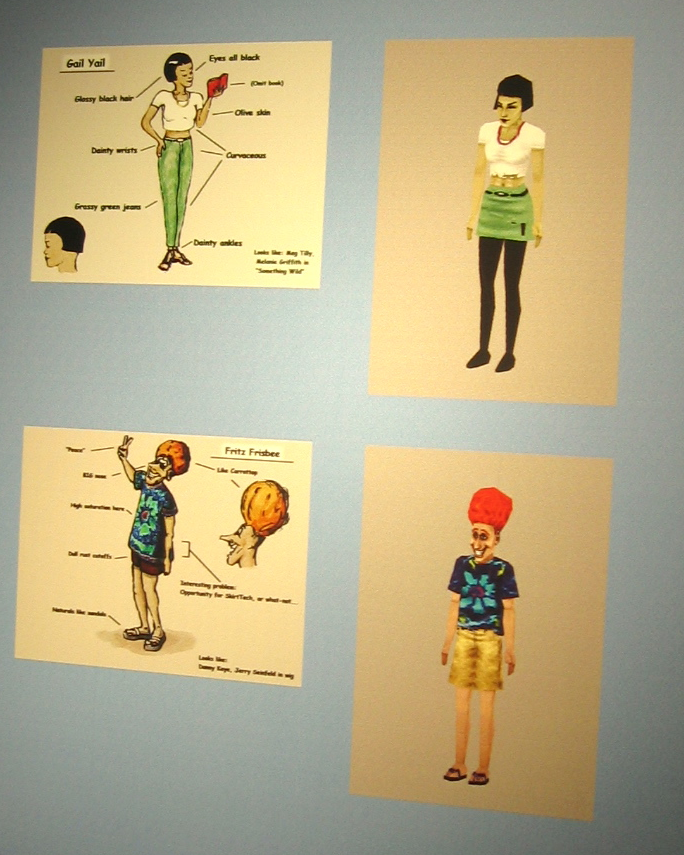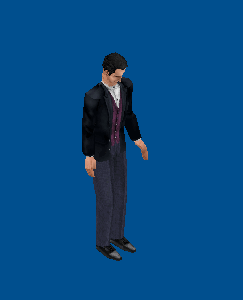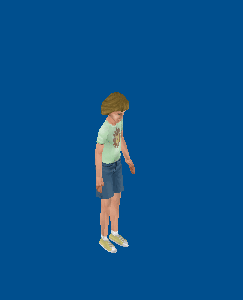#26
 31st Aug 2024 at 7:30 AM
Last edited by LUCPIX : 1st Sep 2024 at 3:30 AM.
31st Aug 2024 at 7:30 AM
Last edited by LUCPIX : 1st Sep 2024 at 3:30 AM.
#27
 31st Aug 2024 at 6:59 PM
31st Aug 2024 at 6:59 PM
#28
 1st Sep 2024 at 1:54 AM
1st Sep 2024 at 1:54 AM
#29
 1st Sep 2024 at 3:37 AM
1st Sep 2024 at 3:37 AM
#30
 2nd Sep 2024 at 11:06 PM
Last edited by LUCPIX : 13th Oct 2024 at 11:54 PM.
2nd Sep 2024 at 11:06 PM
Last edited by LUCPIX : 13th Oct 2024 at 11:54 PM.
#31
 3rd Sep 2024 at 8:38 PM
3rd Sep 2024 at 8:38 PM
#32
 3rd Sep 2024 at 10:45 PM
3rd Sep 2024 at 10:45 PM
#33
 4th Sep 2024 at 6:20 PM
Last edited by LUCPIX : 13th Oct 2024 at 11:42 PM.
4th Sep 2024 at 6:20 PM
Last edited by LUCPIX : 13th Oct 2024 at 11:42 PM.
#34
 5th Sep 2024 at 12:57 AM
5th Sep 2024 at 12:57 AM
#35
 6th Sep 2024 at 6:28 PM
Last edited by LUCPIX : 13th Oct 2024 at 11:43 PM.
6th Sep 2024 at 6:28 PM
Last edited by LUCPIX : 13th Oct 2024 at 11:43 PM.
#36
 6th Sep 2024 at 6:34 PM
6th Sep 2024 at 6:34 PM
#37
 7th Sep 2024 at 4:38 PM
Last edited by LUCPIX : 13th Oct 2024 at 11:44 PM.
7th Sep 2024 at 4:38 PM
Last edited by LUCPIX : 13th Oct 2024 at 11:44 PM.
#38
 7th Sep 2024 at 6:53 PM
Last edited by LUCPIX : 13th Oct 2024 at 11:44 PM.
7th Sep 2024 at 6:53 PM
Last edited by LUCPIX : 13th Oct 2024 at 11:44 PM.
#39
 7th Sep 2024 at 11:38 PM
7th Sep 2024 at 11:38 PM
#40
 8th Sep 2024 at 6:28 PM
8th Sep 2024 at 6:28 PM
#41
 8th Sep 2024 at 7:41 PM
8th Sep 2024 at 7:41 PM
#42
 8th Sep 2024 at 7:52 PM
8th Sep 2024 at 7:52 PM
#43
 9th Sep 2024 at 2:09 AM
9th Sep 2024 at 2:09 AM
#44
 9th Sep 2024 at 3:15 AM
9th Sep 2024 at 3:15 AM
#45
 9th Sep 2024 at 2:21 PM
Last edited by kenoi : 9th Sep 2024 at 2:33 PM.
9th Sep 2024 at 2:21 PM
Last edited by kenoi : 9th Sep 2024 at 2:33 PM.
#46
 10th Sep 2024 at 7:14 PM
Last edited by LUCPIX : 13th Oct 2024 at 11:45 PM.
10th Sep 2024 at 7:14 PM
Last edited by LUCPIX : 13th Oct 2024 at 11:45 PM.
#47
 10th Sep 2024 at 8:30 PM
10th Sep 2024 at 8:30 PM
#48
 10th Sep 2024 at 8:41 PM
10th Sep 2024 at 8:41 PM
#49
 11th Sep 2024 at 2:26 AM
Last edited by LUCPIX : 13th Oct 2024 at 11:46 PM.
11th Sep 2024 at 2:26 AM
Last edited by LUCPIX : 13th Oct 2024 at 11:46 PM.
#50
 12th Sep 2024 at 1:35 AM
Last edited by purplewowies : 12th Sep 2024 at 1:52 AM.
12th Sep 2024 at 1:35 AM
Last edited by purplewowies : 12th Sep 2024 at 1:52 AM.
|
|

 Sign in to Mod The Sims
Sign in to Mod The Sims ALL DOWNLOADS (browse and download all CC made by us so far here!)
ALL DOWNLOADS (browse and download all CC made by us so far here!) 
















 PENDING CONVERSIONS:
PENDING CONVERSIONS:


































 . For accuracy, I here use a "mercedes" head that is
. For accuracy, I here use a "mercedes" head that is