#51
 5th Nov 2011 at 12:51 PM
5th Nov 2011 at 12:51 PM
Advertisement
#52
 6th Nov 2011 at 3:36 AM
6th Nov 2011 at 3:36 AM
#53
 6th Nov 2011 at 12:02 PM
6th Nov 2011 at 12:02 PM
#54
 6th Nov 2011 at 4:09 PM
6th Nov 2011 at 4:09 PM
#55
 6th Nov 2011 at 4:11 PM
6th Nov 2011 at 4:11 PM
#56
 6th Nov 2011 at 4:46 PM
Last edited by bakafox : 6th Nov 2011 at 5:17 PM.
6th Nov 2011 at 4:46 PM
Last edited by bakafox : 6th Nov 2011 at 5:17 PM.
#57
 6th Nov 2011 at 4:47 PM
Last edited by simsample : 6th Nov 2011 at 4:59 PM.
6th Nov 2011 at 4:47 PM
Last edited by simsample : 6th Nov 2011 at 4:59 PM.
#58
 6th Nov 2011 at 7:03 PM
6th Nov 2011 at 7:03 PM
#59
 6th Nov 2011 at 7:15 PM
6th Nov 2011 at 7:15 PM
#60
 6th Nov 2011 at 7:35 PM
6th Nov 2011 at 7:35 PM
#61
 6th Nov 2011 at 11:27 PM
6th Nov 2011 at 11:27 PM
#62
 6th Nov 2011 at 11:31 PM
6th Nov 2011 at 11:31 PM
#63
 6th Nov 2011 at 11:34 PM
6th Nov 2011 at 11:34 PM
#64
 6th Nov 2011 at 11:59 PM
6th Nov 2011 at 11:59 PM
#65
 7th Nov 2011 at 1:50 AM
7th Nov 2011 at 1:50 AM
#66
 12th Nov 2011 at 4:18 AM
12th Nov 2011 at 4:18 AM
#67
 12th Nov 2011 at 5:33 AM
12th Nov 2011 at 5:33 AM
#68
 12th Nov 2011 at 10:30 AM
12th Nov 2011 at 10:30 AM
#69
 13th Nov 2011 at 2:41 AM
Last edited by Margaret Pendragon : 13th Nov 2011 at 4:11 AM.
13th Nov 2011 at 2:41 AM
Last edited by Margaret Pendragon : 13th Nov 2011 at 4:11 AM.
#70
 13th Nov 2011 at 3:40 PM
13th Nov 2011 at 3:40 PM
#71
 13th Nov 2011 at 4:02 PM
13th Nov 2011 at 4:02 PM
#72
 13th Nov 2011 at 5:19 PM
Last edited by Margaret Pendragon : 13th Nov 2011 at 8:03 PM.
13th Nov 2011 at 5:19 PM
Last edited by Margaret Pendragon : 13th Nov 2011 at 8:03 PM.
#73
 14th Nov 2011 at 12:22 AM
14th Nov 2011 at 12:22 AM
#74
 14th Nov 2011 at 3:16 AM
14th Nov 2011 at 3:16 AM
#75
 14th Nov 2011 at 2:40 PM
14th Nov 2011 at 2:40 PM
|
|

 Sign in to Mod The Sims
Sign in to Mod The Sims
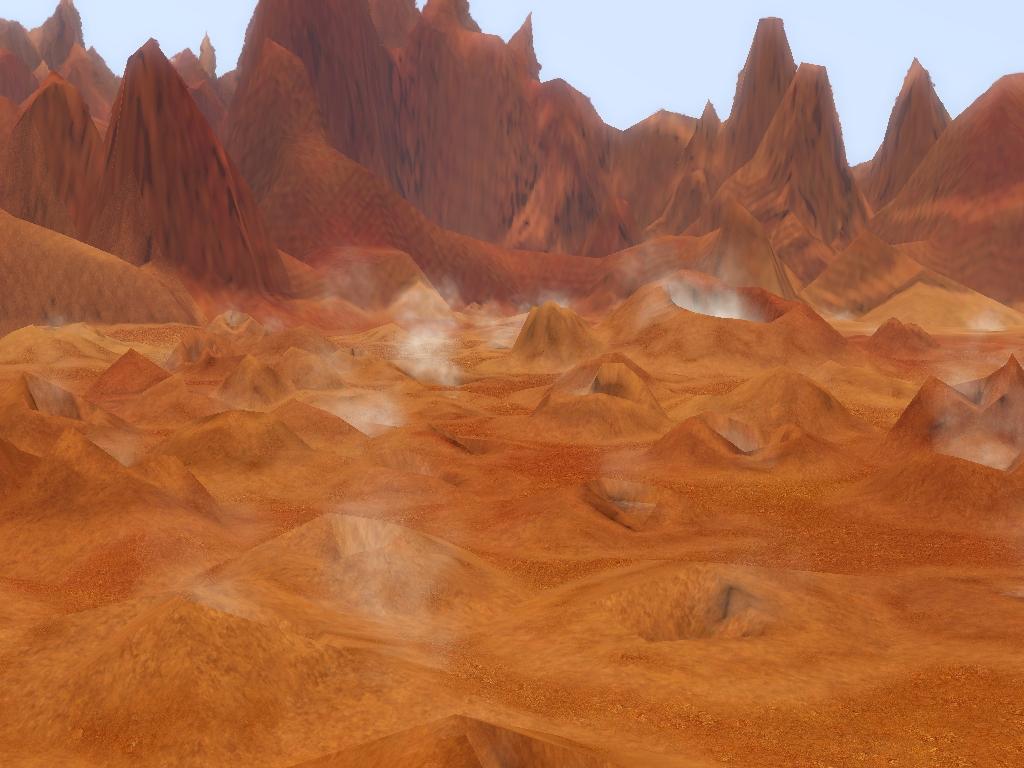 is the base-egypt look for this world around 7 or 8am. The colors progress as a normal day's would.
is the base-egypt look for this world around 7 or 8am. The colors progress as a normal day's would.
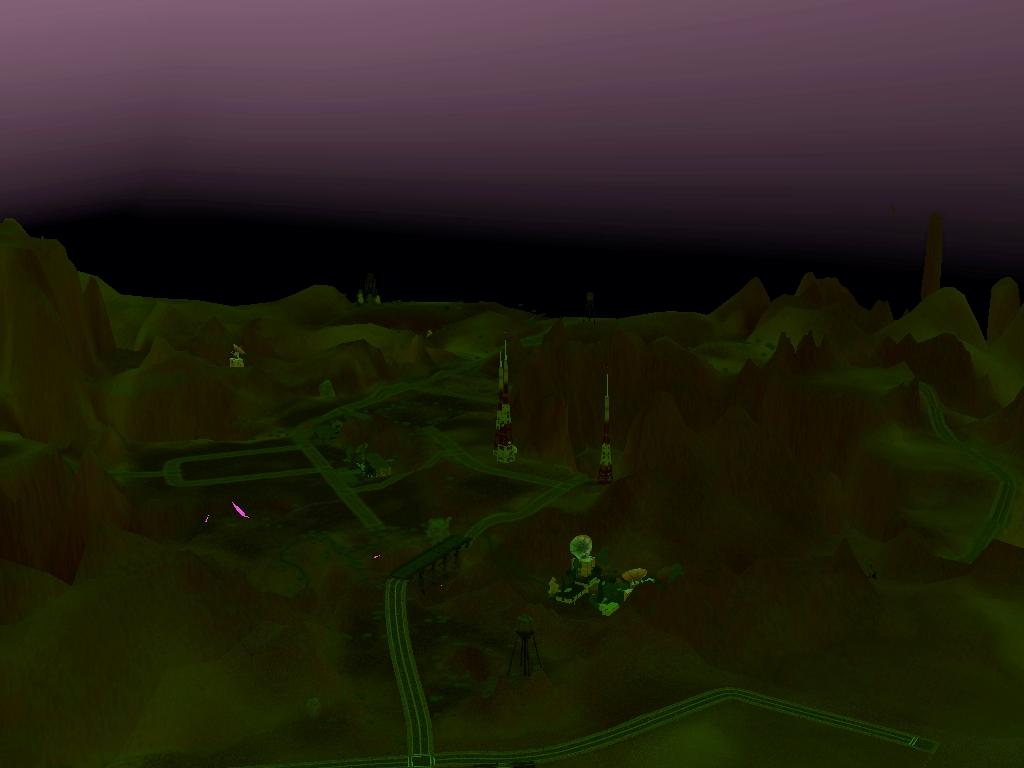
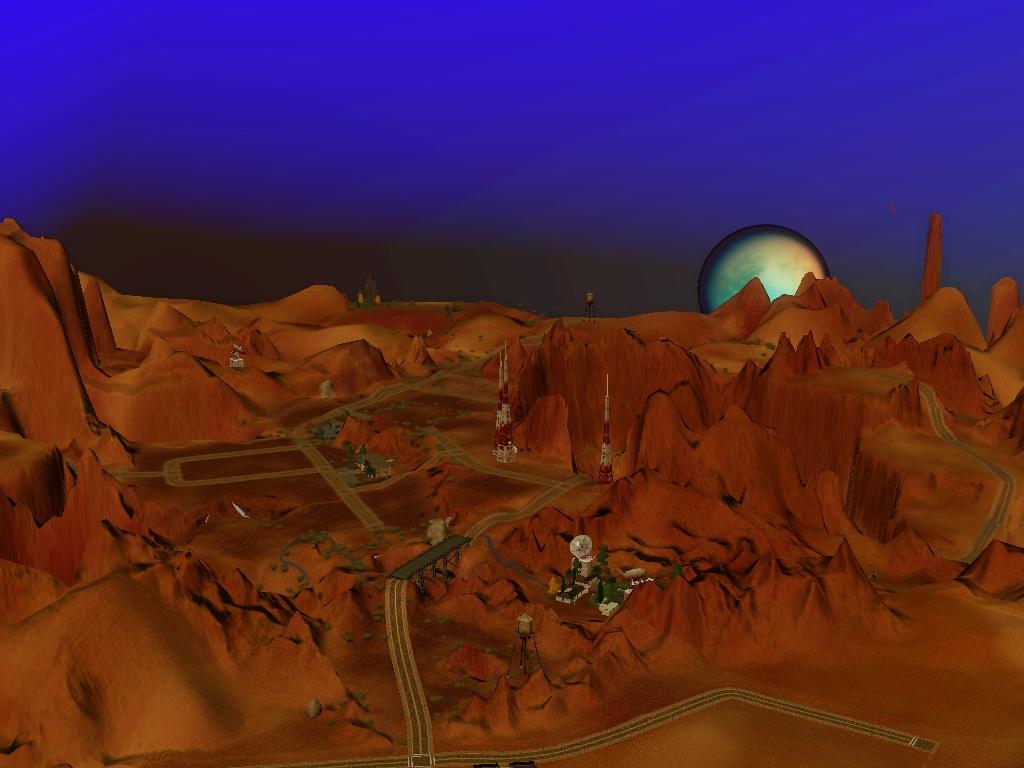


 How ironic that no-one read my post about me complaining how no-one reads my posts!
How ironic that no-one read my post about me complaining how no-one reads my posts! 
 It made me laugh! You know I'm only kidding, I don't really mind, I do tend to write a lot at once, so probably people fall asleep by the end of the post.
It made me laugh! You know I'm only kidding, I don't really mind, I do tend to write a lot at once, so probably people fall asleep by the end of the post. 
 Should I be unchecking 'load mipmaps'? This is in Gimp, when loading a DDS.
Should I be unchecking 'load mipmaps'? This is in Gimp, when loading a DDS.
 There is a glow, for lack of a better word, around many objects in my game. I thought reducing daytime bloom would help, but nada. Any suggestions?
There is a glow, for lack of a better word, around many objects in my game. I thought reducing daytime bloom would help, but nada. Any suggestions?
 On the left is with the unedited Appaloosa files, quite bright and glowy, on the right is with the basegame INIs.
On the left is with the unedited Appaloosa files, quite bright and glowy, on the right is with the basegame INIs.