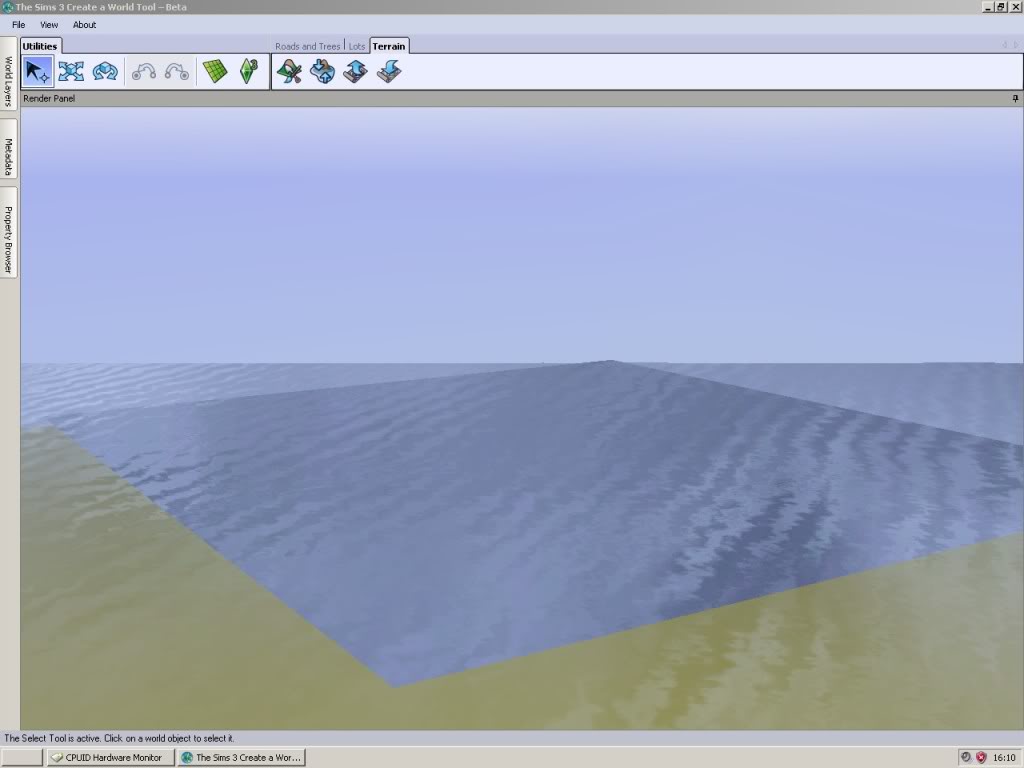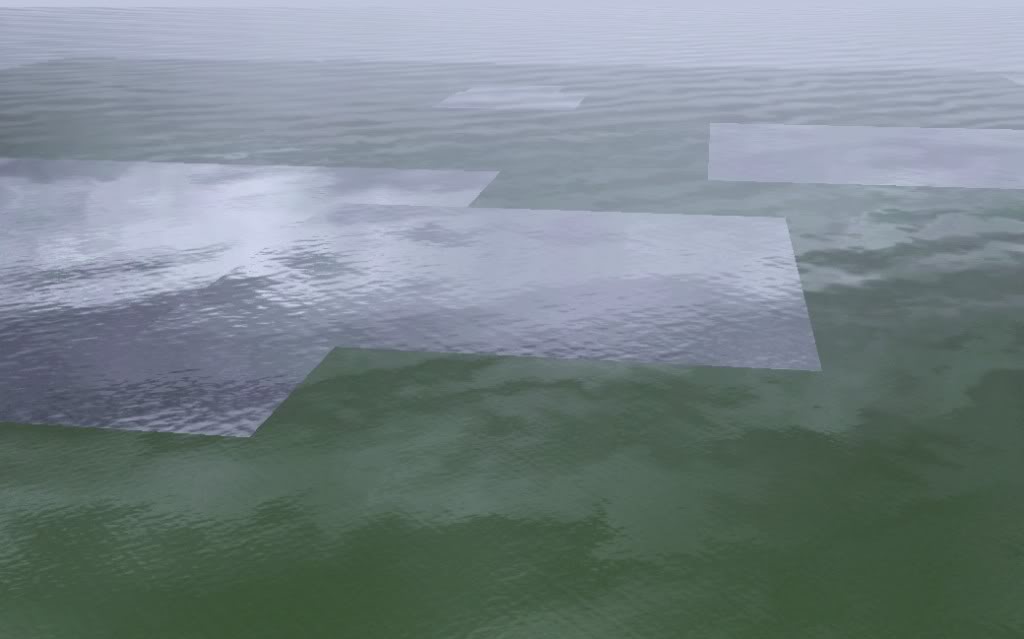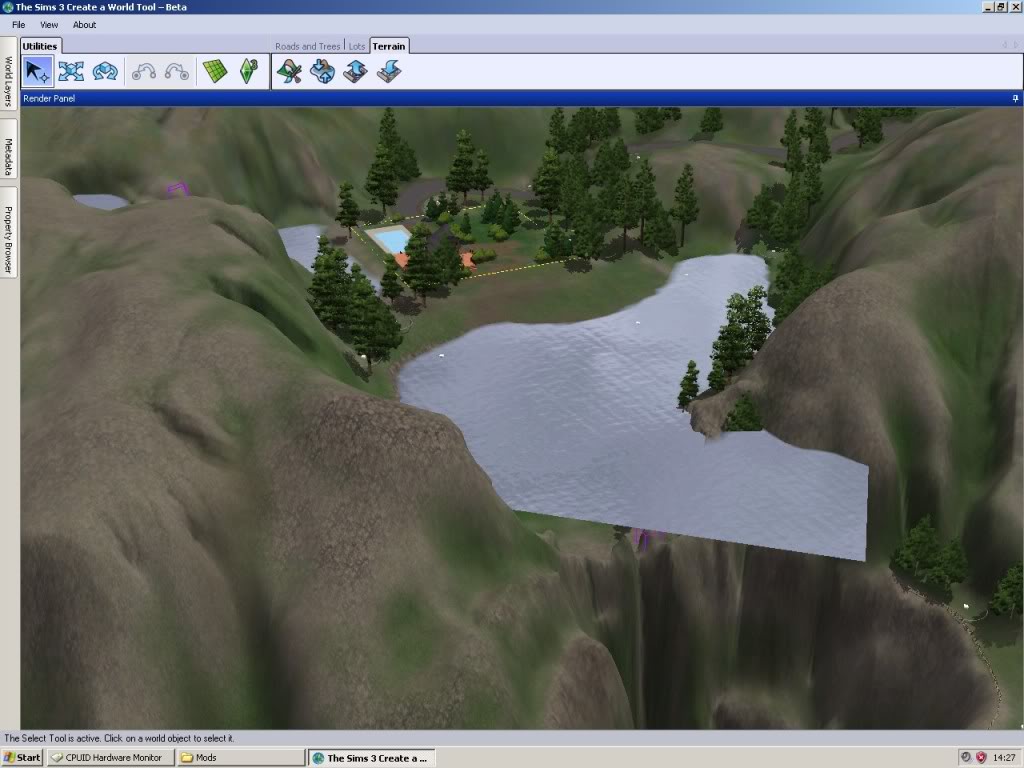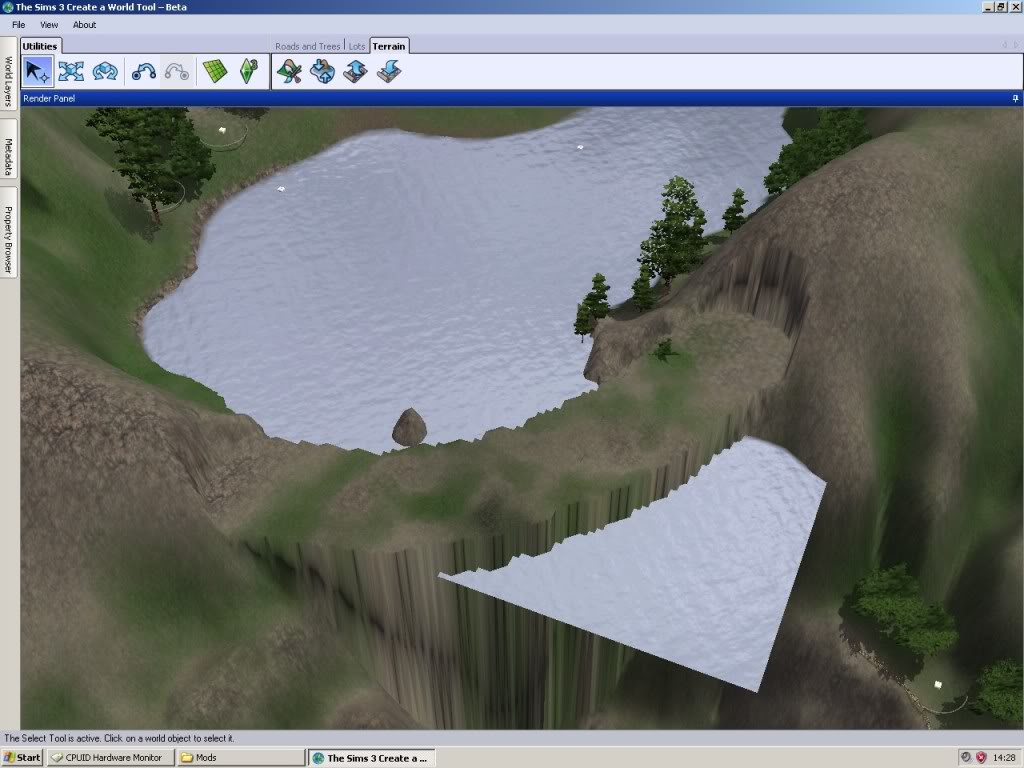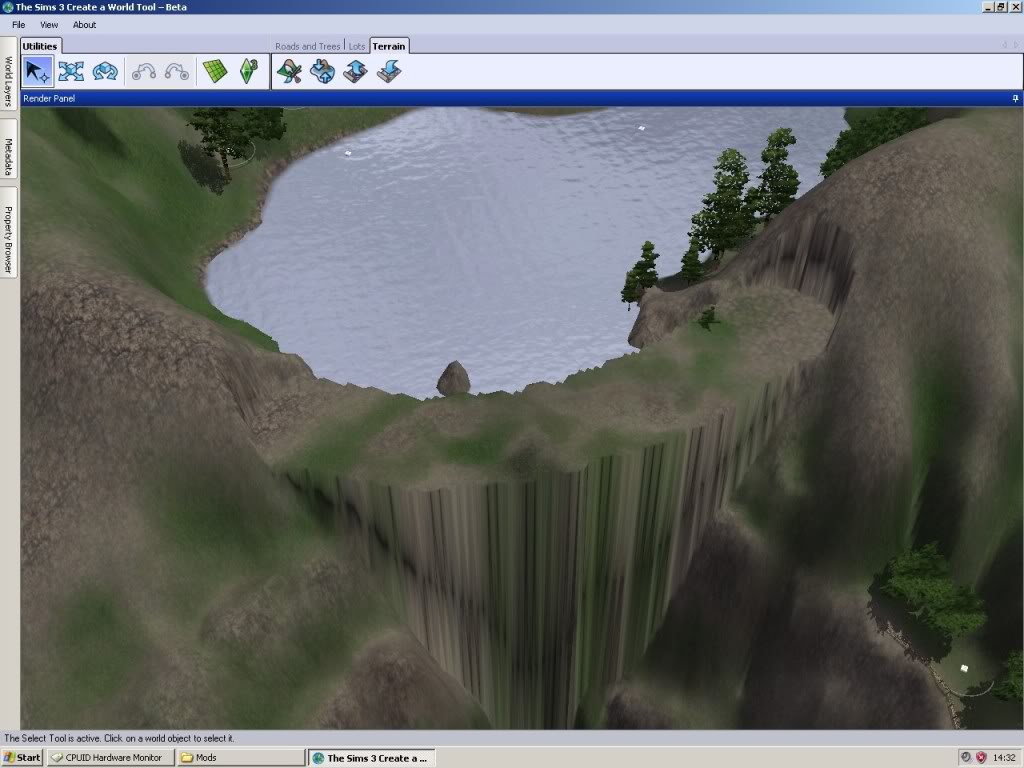#1
 13th Nov 2010 at 1:05 PM
Last edited by simsample : 27th Aug 2021 at 11:24 AM.
Reason: Added attachments
13th Nov 2010 at 1:05 PM
Last edited by simsample : 27th Aug 2021 at 11:24 AM.
Reason: Added attachments
Advertisement
#2
 13th Nov 2010 at 1:07 PM
13th Nov 2010 at 1:07 PM
#3
 13th Nov 2010 at 1:57 PM
13th Nov 2010 at 1:57 PM
#4
 14th Nov 2010 at 6:18 PM
14th Nov 2010 at 6:18 PM
#5
 15th Nov 2010 at 11:37 AM
15th Nov 2010 at 11:37 AM
#6
 15th Nov 2010 at 3:10 PM
15th Nov 2010 at 3:10 PM
#7
 15th Nov 2010 at 4:03 PM
15th Nov 2010 at 4:03 PM
#8
 15th Nov 2010 at 5:14 PM
Last edited by Delphy : 15th Nov 2010 at 5:29 PM.
15th Nov 2010 at 5:14 PM
Last edited by Delphy : 15th Nov 2010 at 5:29 PM.
#9
 16th Nov 2010 at 11:44 AM
16th Nov 2010 at 11:44 AM
#10
 21st Nov 2010 at 12:29 PM
Last edited by HystericalParoxysm : 21st Nov 2010 at 2:03 PM.
21st Nov 2010 at 12:29 PM
Last edited by HystericalParoxysm : 21st Nov 2010 at 2:03 PM.
#11
 21st Nov 2010 at 7:53 PM
21st Nov 2010 at 7:53 PM
#12
 21st Nov 2010 at 8:02 PM
21st Nov 2010 at 8:02 PM
#13
 21st Nov 2010 at 10:34 PM
21st Nov 2010 at 10:34 PM
#14
 22nd Nov 2010 at 1:18 AM
22nd Nov 2010 at 1:18 AM
#15
 22nd Nov 2010 at 1:51 AM
22nd Nov 2010 at 1:51 AM
#16
 22nd Nov 2010 at 2:23 AM
22nd Nov 2010 at 2:23 AM
#17
 22nd Nov 2010 at 8:41 AM
Last edited by missroxor : 22nd Nov 2010 at 9:00 AM.
22nd Nov 2010 at 8:41 AM
Last edited by missroxor : 22nd Nov 2010 at 9:00 AM.
#18
 22nd Nov 2010 at 9:17 AM
22nd Nov 2010 at 9:17 AM
#19
 22nd Nov 2010 at 7:49 PM
22nd Nov 2010 at 7:49 PM
#20
 22nd Nov 2010 at 7:53 PM
22nd Nov 2010 at 7:53 PM
#21
 24th Nov 2010 at 3:56 AM
24th Nov 2010 at 3:56 AM
#22
 26th Nov 2010 at 9:23 PM
26th Nov 2010 at 9:23 PM
#23
 27th Nov 2010 at 11:32 AM
27th Nov 2010 at 11:32 AM
#24
 27th Nov 2010 at 12:10 PM
27th Nov 2010 at 12:10 PM
#25
 28th Nov 2010 at 4:23 PM
Last edited by simsample : 11th Feb 2011 at 2:07 PM.
Reason: Re-linked images
28th Nov 2010 at 4:23 PM
Last edited by simsample : 11th Feb 2011 at 2:07 PM.
Reason: Re-linked images
|
|

 Sign in to Mod The Sims
Sign in to Mod The Sims