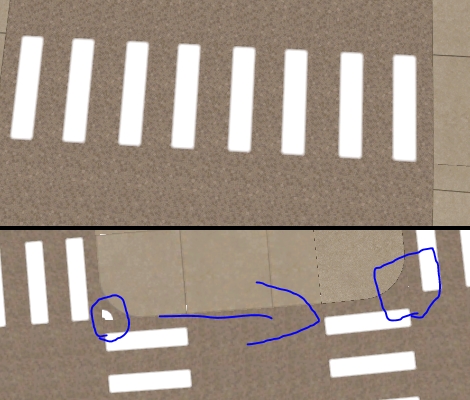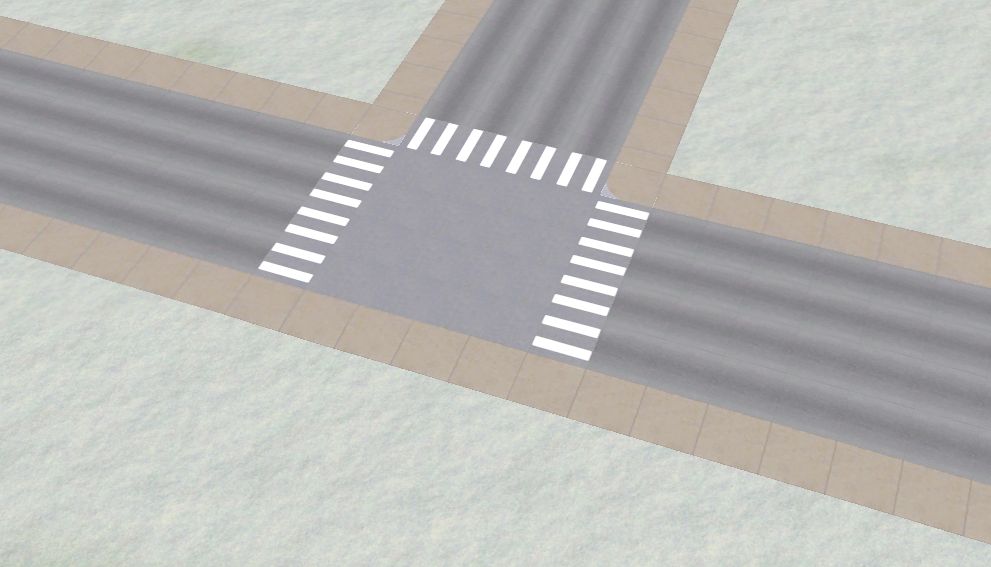Original Poster
#1
 12th Feb 2010 at 12:35 PM
Last edited by water_cat1 : 2nd May 2010 at 8:34 AM.
12th Feb 2010 at 12:35 PM
Last edited by water_cat1 : 2nd May 2010 at 8:34 AM.
Advertisement
#2
 12th Feb 2010 at 3:51 PM
12th Feb 2010 at 3:51 PM
#3
 12th Feb 2010 at 4:36 PM
12th Feb 2010 at 4:36 PM
#4
 12th Feb 2010 at 4:52 PM
12th Feb 2010 at 4:52 PM
#5
 12th Feb 2010 at 6:04 PM
12th Feb 2010 at 6:04 PM
Original Poster
#6
 13th Feb 2010 at 12:04 AM
Last edited by water_cat1 : 13th Feb 2010 at 2:23 AM.
13th Feb 2010 at 12:04 AM
Last edited by water_cat1 : 13th Feb 2010 at 2:23 AM.
#7
 18th Feb 2010 at 9:21 PM
18th Feb 2010 at 9:21 PM
Original Poster
#8
 19th Feb 2010 at 4:21 AM
19th Feb 2010 at 4:21 AM
#9
 26th Apr 2010 at 10:11 PM
26th Apr 2010 at 10:11 PM
#10
 1st May 2010 at 11:54 PM
1st May 2010 at 11:54 PM
Original Poster
#11
 2nd May 2010 at 8:36 AM
2nd May 2010 at 8:36 AM
#12
 2nd May 2010 at 8:04 PM
2nd May 2010 at 8:04 PM
#13
 21st Dec 2010 at 5:40 PM
21st Dec 2010 at 5:40 PM
#14
 3rd Jan 2011 at 2:59 PM
3rd Jan 2011 at 2:59 PM
#15
 30th Jan 2011 at 4:12 AM
30th Jan 2011 at 4:12 AM
#16
 13th Mar 2011 at 1:06 PM
13th Mar 2011 at 1:06 PM
#17
 13th Mar 2011 at 4:38 PM
13th Mar 2011 at 4:38 PM
#18
 13th Mar 2011 at 7:39 PM
13th Mar 2011 at 7:39 PM
#19
 29th Mar 2011 at 1:26 PM
Last edited by Anushka : 29th Mar 2011 at 1:36 PM.
29th Mar 2011 at 1:26 PM
Last edited by Anushka : 29th Mar 2011 at 1:36 PM.
#20
 30th Mar 2011 at 11:22 AM
30th Mar 2011 at 11:22 AM
#21
 21st Jul 2011 at 12:11 PM
21st Jul 2011 at 12:11 PM
#22
 7th Aug 2011 at 6:21 PM
7th Aug 2011 at 6:21 PM
#23
 29th Oct 2011 at 5:30 AM
29th Oct 2011 at 5:30 AM
#24
 15th Nov 2011 at 2:15 AM
15th Nov 2011 at 2:15 AM
#25
 16th Nov 2011 at 6:51 PM
16th Nov 2011 at 6:51 PM
Page 1 of 2
|
|

 Sign in to Mod The Sims
Sign in to Mod The Sims