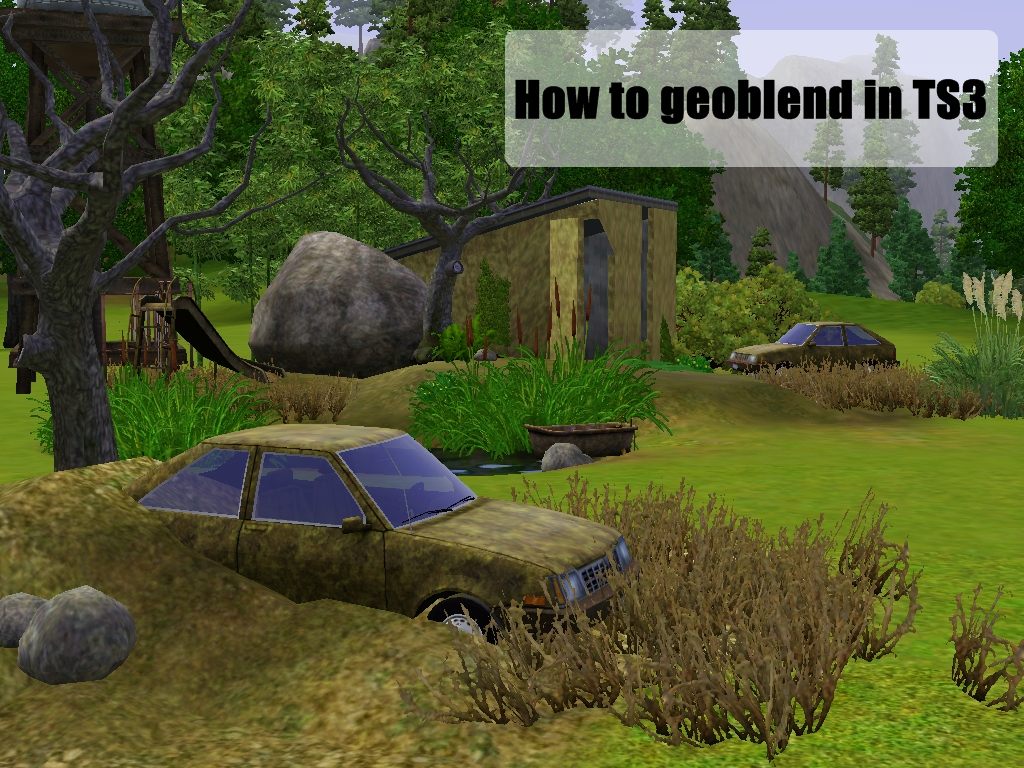#1
 3rd Aug 2009 at 7:48 AM
Last edited by QBUILDERZ : 3rd Aug 2009 at 4:59 PM.
3rd Aug 2009 at 7:48 AM
Last edited by QBUILDERZ : 3rd Aug 2009 at 4:59 PM.
#2
 3rd Aug 2009 at 1:00 PM
3rd Aug 2009 at 1:00 PM
#3
 3rd Aug 2009 at 1:41 PM
3rd Aug 2009 at 1:41 PM
#4
 3rd Aug 2009 at 5:01 PM
3rd Aug 2009 at 5:01 PM
#5
 3rd Aug 2009 at 5:13 PM
3rd Aug 2009 at 5:13 PM
#6
 3rd Aug 2009 at 5:16 PM
3rd Aug 2009 at 5:16 PM
#7
 3rd Aug 2009 at 5:34 PM
3rd Aug 2009 at 5:34 PM
#8
 5th Aug 2009 at 10:00 PM
5th Aug 2009 at 10:00 PM
#9
 6th Aug 2009 at 7:43 AM
6th Aug 2009 at 7:43 AM
#10
 6th Aug 2009 at 9:03 PM
6th Aug 2009 at 9:03 PM
#11
 7th Aug 2009 at 3:46 AM
7th Aug 2009 at 3:46 AM
#12
 7th Aug 2009 at 3:50 PM
7th Aug 2009 at 3:50 PM
#13
 7th Aug 2009 at 4:26 PM
7th Aug 2009 at 4:26 PM
#14
 7th Aug 2009 at 10:49 PM
7th Aug 2009 at 10:49 PM
#15
 9th Aug 2009 at 8:38 PM
9th Aug 2009 at 8:38 PM
#16
 13th Aug 2009 at 7:36 PM
13th Aug 2009 at 7:36 PM
#17
 24th Aug 2009 at 1:40 AM
24th Aug 2009 at 1:40 AM
#18
 2nd Sep 2009 at 6:07 PM
2nd Sep 2009 at 6:07 PM
#19
 3rd Sep 2009 at 12:34 AM
3rd Sep 2009 at 12:34 AM
#20
 3rd Sep 2009 at 1:30 AM
3rd Sep 2009 at 1:30 AM
#21
 3rd Sep 2009 at 2:07 AM
3rd Sep 2009 at 2:07 AM
#22
 3rd Sep 2009 at 4:21 AM
3rd Sep 2009 at 4:21 AM
#23
 3rd Sep 2009 at 9:48 PM
3rd Sep 2009 at 9:48 PM
#24
 22nd Oct 2009 at 12:44 AM
22nd Oct 2009 at 12:44 AM
#25
 16th Jun 2010 at 6:46 PM
16th Jun 2010 at 6:46 PM
|
Page 1 of 2
|
|
|
|

 Sign in to Mod The Sims
Sign in to Mod The Sims