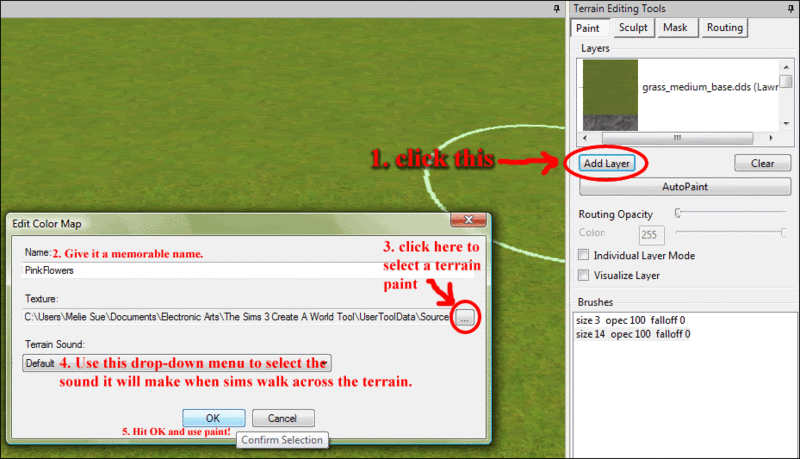Replies: 21 (Who?), Viewed: 50374 times.
Original Poster
#1
 28th Aug 2012 at 6:51 PM
28th Aug 2012 at 6:51 PM
#2
 28th Aug 2012 at 9:14 PM
28th Aug 2012 at 9:14 PM
#3
 29th Aug 2012 at 2:07 AM
29th Aug 2012 at 2:07 AM
#4
 2nd Sep 2012 at 3:30 AM
2nd Sep 2012 at 3:30 AM
#5
 9th Sep 2012 at 2:47 PM
9th Sep 2012 at 2:47 PM
#6
 20th Sep 2012 at 1:48 PM
20th Sep 2012 at 1:48 PM
#7
 6th Oct 2012 at 3:15 AM
Last edited by bryannam97 : 7th Oct 2012 at 9:56 PM.
6th Oct 2012 at 3:15 AM
Last edited by bryannam97 : 7th Oct 2012 at 9:56 PM.
#8
 4th Nov 2012 at 9:15 AM
4th Nov 2012 at 9:15 AM
#9
 5th Nov 2012 at 12:01 AM
5th Nov 2012 at 12:01 AM
#10
 29th Dec 2012 at 2:38 PM
29th Dec 2012 at 2:38 PM
#11
 29th Dec 2012 at 3:02 PM
29th Dec 2012 at 3:02 PM
#12
 29th Dec 2012 at 4:10 PM
29th Dec 2012 at 4:10 PM
#13
 29th Dec 2012 at 5:06 PM
29th Dec 2012 at 5:06 PM
#14
 29th Dec 2012 at 10:58 PM
Last edited by simalary44 : 29th Dec 2012 at 11:15 PM.
Reason: Wrong spelling
29th Dec 2012 at 10:58 PM
Last edited by simalary44 : 29th Dec 2012 at 11:15 PM.
Reason: Wrong spelling
#15
 29th Dec 2012 at 11:15 PM
29th Dec 2012 at 11:15 PM
#16
 29th Dec 2012 at 11:19 PM
Last edited by simsample : 31st Dec 2012 at 2:36 AM.
Reason: Merged posts and removed migraine inducing smilies
29th Dec 2012 at 11:19 PM
Last edited by simsample : 31st Dec 2012 at 2:36 AM.
Reason: Merged posts and removed migraine inducing smilies
#17
 31st Dec 2012 at 2:37 AM
31st Dec 2012 at 2:37 AM
#18
 1st Jan 2013 at 10:03 PM
1st Jan 2013 at 10:03 PM
#19
 30th Mar 2013 at 11:44 AM
30th Mar 2013 at 11:44 AM
#20
 30th Mar 2013 at 9:21 PM
30th Mar 2013 at 9:21 PM
#21
 29th Nov 2019 at 8:54 AM
29th Nov 2019 at 8:54 AM
#22
 30th Nov 2019 at 3:18 AM
30th Nov 2019 at 3:18 AM
|
|

 Sign in to Mod The Sims
Sign in to Mod The Sims