Replies: 15 (Who?), Viewed: 16195 times.
#1
 28th Dec 2012 at 2:00 AM
28th Dec 2012 at 2:00 AM
Advertisement
#2
 28th Dec 2012 at 10:13 AM
28th Dec 2012 at 10:13 AM
#3
 29th Dec 2012 at 4:08 PM
29th Dec 2012 at 4:08 PM
#4
 29th Dec 2012 at 4:17 PM
29th Dec 2012 at 4:17 PM
#5
 9th Feb 2014 at 1:04 AM
9th Feb 2014 at 1:04 AM
#6
 25th May 2014 at 10:55 AM
25th May 2014 at 10:55 AM
#7
 6th Jun 2014 at 6:56 PM
Last edited by shmovese : 6th Jun 2014 at 9:16 PM.
Reason: first test - no success
6th Jun 2014 at 6:56 PM
Last edited by shmovese : 6th Jun 2014 at 9:16 PM.
Reason: first test - no success
#8
 10th Mar 2016 at 4:33 AM
10th Mar 2016 at 4:33 AM
#9
 18th Jun 2021 at 2:43 PM
18th Jun 2021 at 2:43 PM
#10
 4th Aug 2021 at 5:23 AM
4th Aug 2021 at 5:23 AM
#11
 31st Mar 2023 at 1:33 AM
31st Mar 2023 at 1:33 AM
#12
 24th Apr 2023 at 8:18 PM
24th Apr 2023 at 8:18 PM
#13
 31st Aug 2023 at 4:39 AM
31st Aug 2023 at 4:39 AM
#14
 1st Feb 2024 at 11:30 PM
1st Feb 2024 at 11:30 PM
#15
 30th Mar 2024 at 6:17 PM
Last edited by AlexAlejo : 30th Mar 2024 at 7:08 PM.
30th Mar 2024 at 6:17 PM
Last edited by AlexAlejo : 30th Mar 2024 at 7:08 PM.
#16
 8th Oct 2024 at 5:45 PM
8th Oct 2024 at 5:45 PM
|
|

 Sign in to Mod The Sims
Sign in to Mod The Sims ! But first I need some people who are willing to test it and report bugs/make suggestions for improvements.
! But first I need some people who are willing to test it and report bugs/make suggestions for improvements.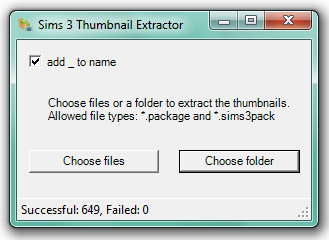
 .
.
 . could you tell me why i should need it?
. could you tell me why i should need it? 



