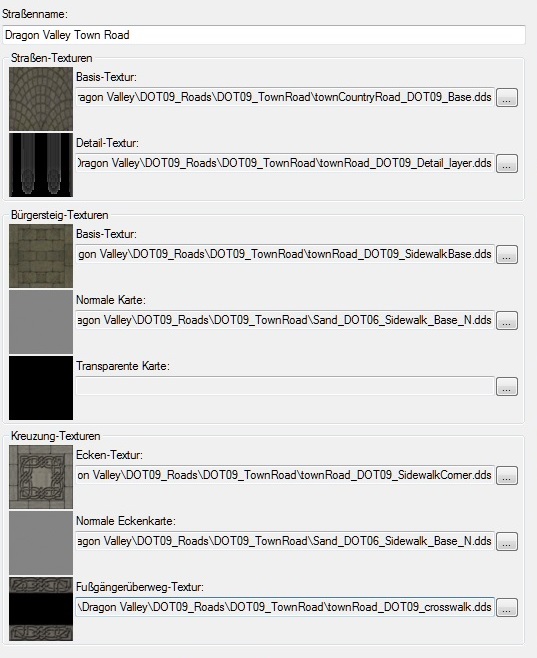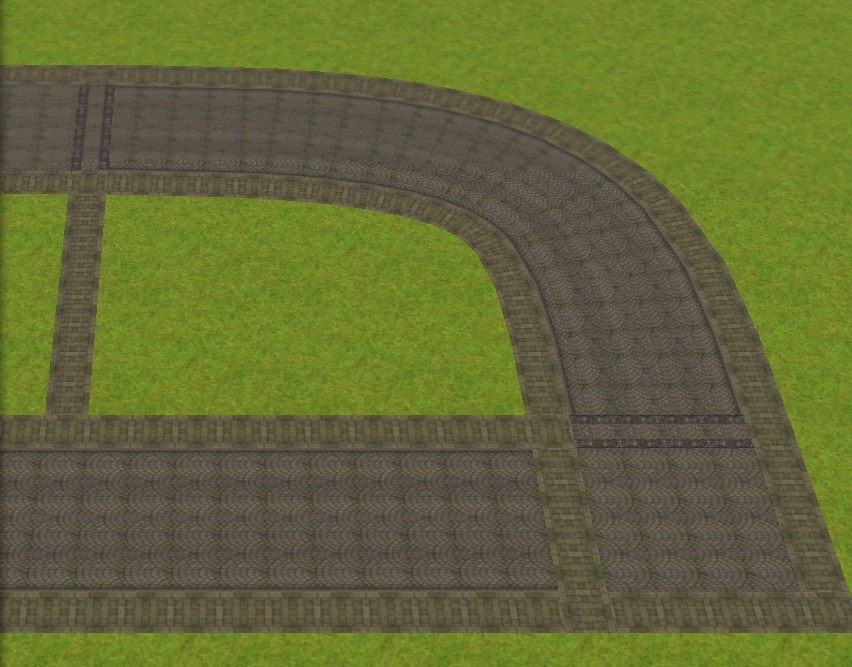#1
 5th Jun 2013 at 9:48 AM
Last edited by auntielynds : 26th May 2014 at 5:10 AM.
5th Jun 2013 at 9:48 AM
Last edited by auntielynds : 26th May 2014 at 5:10 AM.
Advertisement
#2
 5th Jun 2013 at 8:25 PM
5th Jun 2013 at 8:25 PM
#3
 5th Jun 2013 at 8:41 PM
5th Jun 2013 at 8:41 PM
#4
 26th Jul 2013 at 1:22 PM
26th Jul 2013 at 1:22 PM
#5
 6th Aug 2013 at 6:02 AM
Last edited by tehlivi : 6th Aug 2013 at 6:29 AM.
6th Aug 2013 at 6:02 AM
Last edited by tehlivi : 6th Aug 2013 at 6:29 AM.
#6
 6th Aug 2013 at 11:12 PM
6th Aug 2013 at 11:12 PM
#7
 18th Aug 2013 at 10:25 PM
18th Aug 2013 at 10:25 PM
#8
 18th Aug 2013 at 11:17 PM
18th Aug 2013 at 11:17 PM
#9
 18th Aug 2013 at 11:36 PM
18th Aug 2013 at 11:36 PM
#10
 26th Aug 2013 at 6:02 PM
26th Aug 2013 at 6:02 PM
#11
 28th Sep 2013 at 6:41 AM
28th Sep 2013 at 6:41 AM
#12
 28th Sep 2013 at 7:41 AM
28th Sep 2013 at 7:41 AM
#13
 14th Oct 2013 at 7:30 PM
14th Oct 2013 at 7:30 PM
#14
 15th Oct 2013 at 11:14 PM
15th Oct 2013 at 11:14 PM
#15
 19th Oct 2013 at 2:32 AM
19th Oct 2013 at 2:32 AM
#16
 24th Jan 2014 at 8:24 PM
24th Jan 2014 at 8:24 PM
#17
 24th Jan 2014 at 9:42 PM
24th Jan 2014 at 9:42 PM
#18
 10th Feb 2014 at 9:18 AM
10th Feb 2014 at 9:18 AM
#19
 16th Feb 2014 at 9:46 PM
16th Feb 2014 at 9:46 PM
#20
 20th Feb 2014 at 2:18 AM
20th Feb 2014 at 2:18 AM
#21
 21st May 2014 at 12:18 AM
21st May 2014 at 12:18 AM
#22
 26th May 2014 at 5:14 AM
26th May 2014 at 5:14 AM
#23
 3rd Jan 2017 at 5:37 PM
3rd Jan 2017 at 5:37 PM
#24
 3rd Jan 2017 at 6:51 PM
3rd Jan 2017 at 6:51 PM
#25
 4th Jan 2017 at 12:49 AM
4th Jan 2017 at 12:49 AM
|
Page 1 of 2
|
|
|
|

 Sign in to Mod The Sims
Sign in to Mod The Sims