Replies: 66 (Who?), Viewed: 20594 times.
|
You are currently not a member of this group. Would you like to join it now?
Page 1 of 3
#1
 29th Oct 2015 at 3:26 AM
Last edited by attuned : 22nd Nov 2015 at 1:55 AM.
29th Oct 2015 at 3:26 AM
Last edited by attuned : 22nd Nov 2015 at 1:55 AM.
Advertisement
#2
 29th Oct 2015 at 6:53 AM
29th Oct 2015 at 6:53 AM
#3
 29th Oct 2015 at 5:54 PM
29th Oct 2015 at 5:54 PM
#4
 29th Oct 2015 at 8:15 PM
Last edited by Crowkeeper : 29th Oct 2015 at 9:49 PM.
Reason: crows cant write...much:P
29th Oct 2015 at 8:15 PM
Last edited by Crowkeeper : 29th Oct 2015 at 9:49 PM.
Reason: crows cant write...much:P
#5
 30th Oct 2015 at 2:22 PM
30th Oct 2015 at 2:22 PM
#6
 31st Oct 2015 at 12:25 AM
31st Oct 2015 at 12:25 AM
#7
 31st Oct 2015 at 12:38 AM
Last edited by tsyokawe : 31st Oct 2015 at 8:26 PM.
Reason: trying to clarify the instructions for changeing wood grain
31st Oct 2015 at 12:38 AM
Last edited by tsyokawe : 31st Oct 2015 at 8:26 PM.
Reason: trying to clarify the instructions for changeing wood grain
#8
 31st Oct 2015 at 12:45 AM
Last edited by Crowkeeper : 31st Oct 2015 at 1:03 AM.
Reason: Tsyo said it already:)
31st Oct 2015 at 12:45 AM
Last edited by Crowkeeper : 31st Oct 2015 at 1:03 AM.
Reason: Tsyo said it already:)
#9
 31st Oct 2015 at 1:02 AM
31st Oct 2015 at 1:02 AM
#10
 31st Oct 2015 at 1:11 AM
Last edited by Crowkeeper : 31st Oct 2015 at 1:35 AM.
Reason: adding a tiny tip:D
31st Oct 2015 at 1:11 AM
Last edited by Crowkeeper : 31st Oct 2015 at 1:35 AM.
Reason: adding a tiny tip:D
#11
 31st Oct 2015 at 1:13 AM
31st Oct 2015 at 1:13 AM
#12
 31st Oct 2015 at 1:36 AM
31st Oct 2015 at 1:36 AM
#13
 31st Oct 2015 at 1:46 AM
31st Oct 2015 at 1:46 AM
#14
 3rd Nov 2015 at 4:41 AM
3rd Nov 2015 at 4:41 AM
#15
 3rd Nov 2015 at 7:17 AM
3rd Nov 2015 at 7:17 AM
#16
 3rd Nov 2015 at 3:51 PM
Last edited by tsyokawe : 3rd Nov 2015 at 4:26 PM.
3rd Nov 2015 at 3:51 PM
Last edited by tsyokawe : 3rd Nov 2015 at 4:26 PM.
#17
 3rd Nov 2015 at 4:57 PM
3rd Nov 2015 at 4:57 PM
#18
 3rd Nov 2015 at 6:40 PM
3rd Nov 2015 at 6:40 PM
#19
 3rd Nov 2015 at 7:37 PM
Last edited by tsyokawe : 4th Nov 2015 at 5:01 PM.
3rd Nov 2015 at 7:37 PM
Last edited by tsyokawe : 4th Nov 2015 at 5:01 PM.
#20
 5th Nov 2015 at 12:45 AM
5th Nov 2015 at 12:45 AM
#21
 5th Nov 2015 at 1:09 AM
5th Nov 2015 at 1:09 AM
#22
 5th Nov 2015 at 3:40 AM
5th Nov 2015 at 3:40 AM
#23
 5th Nov 2015 at 9:15 PM
5th Nov 2015 at 9:15 PM
#24
 5th Nov 2015 at 10:51 PM
5th Nov 2015 at 10:51 PM
#25
 5th Nov 2015 at 11:35 PM
5th Nov 2015 at 11:35 PM
|
Page 1 of 3
|
|
|
|

 Sign in to Mod The Sims
Sign in to Mod The Sims






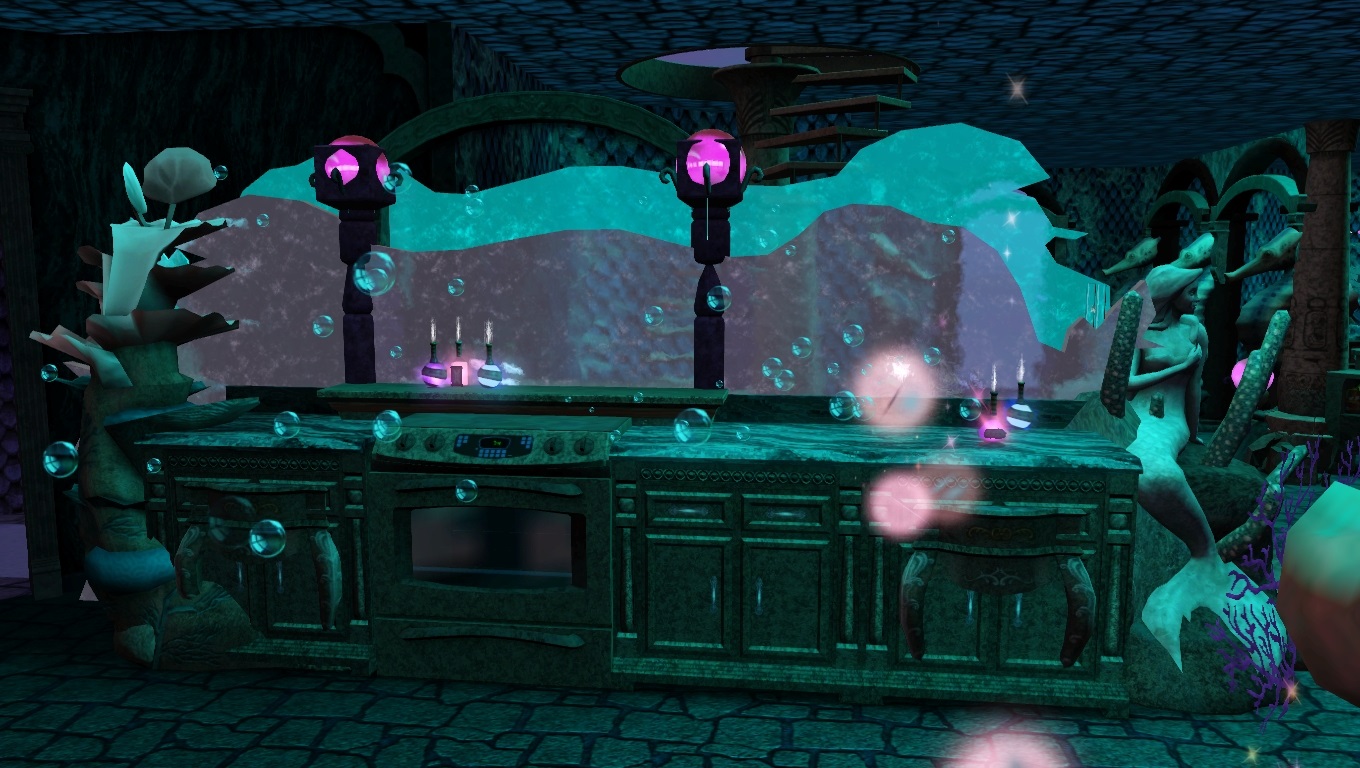

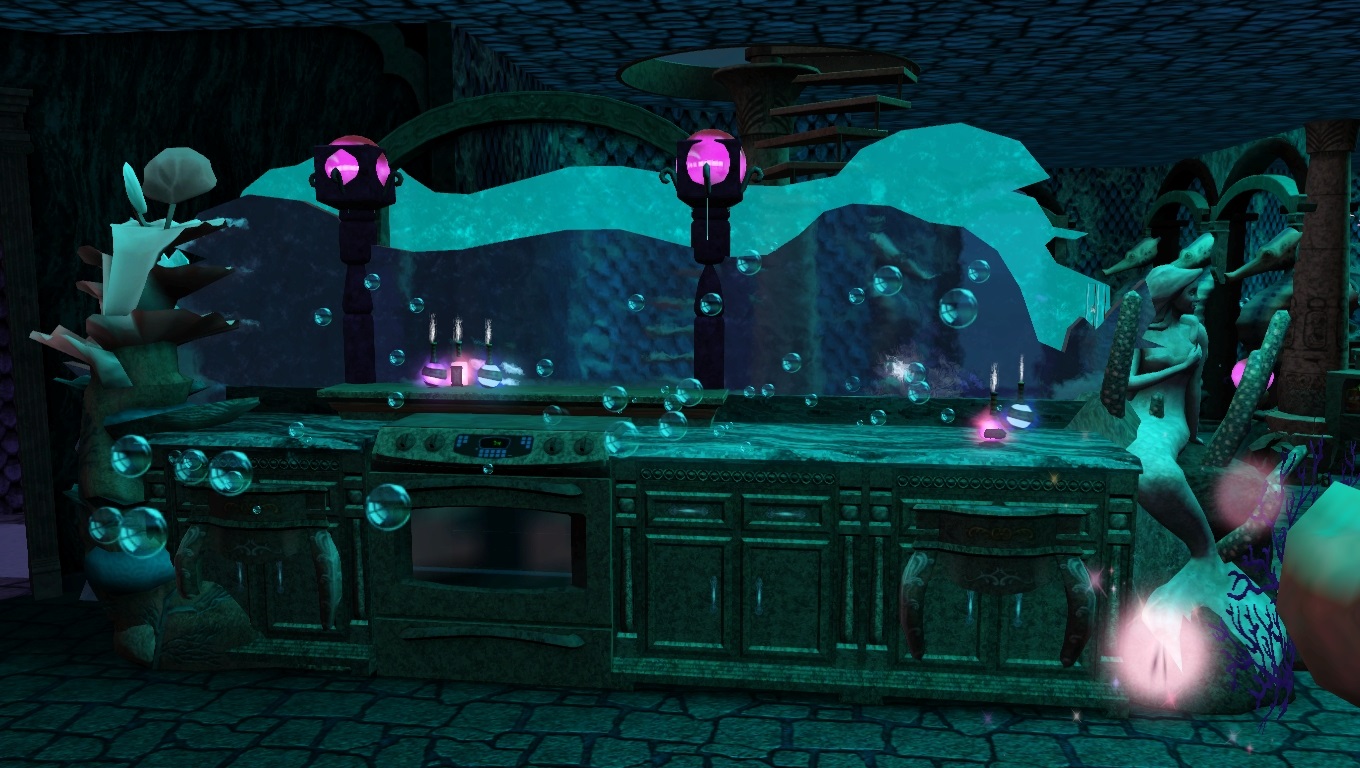
 ) or why do you hate it?
) or why do you hate it?
 It requires to plan ahead.....and that is something I cant do :D
It requires to plan ahead.....and that is something I cant do :D