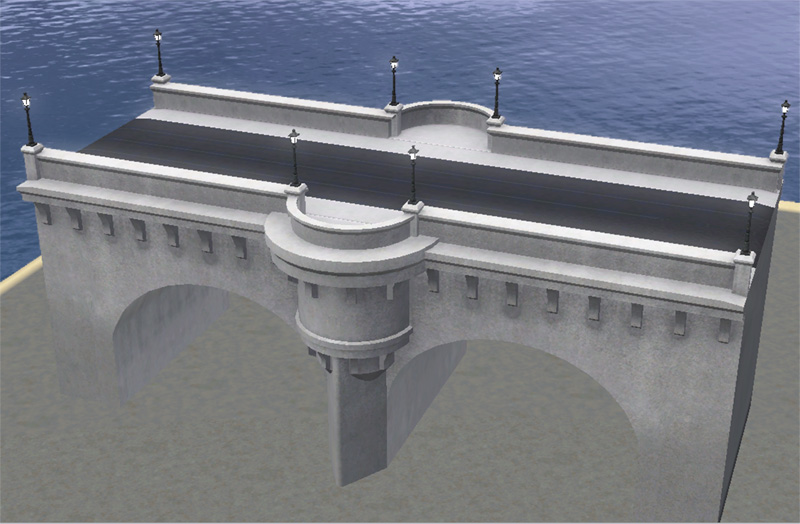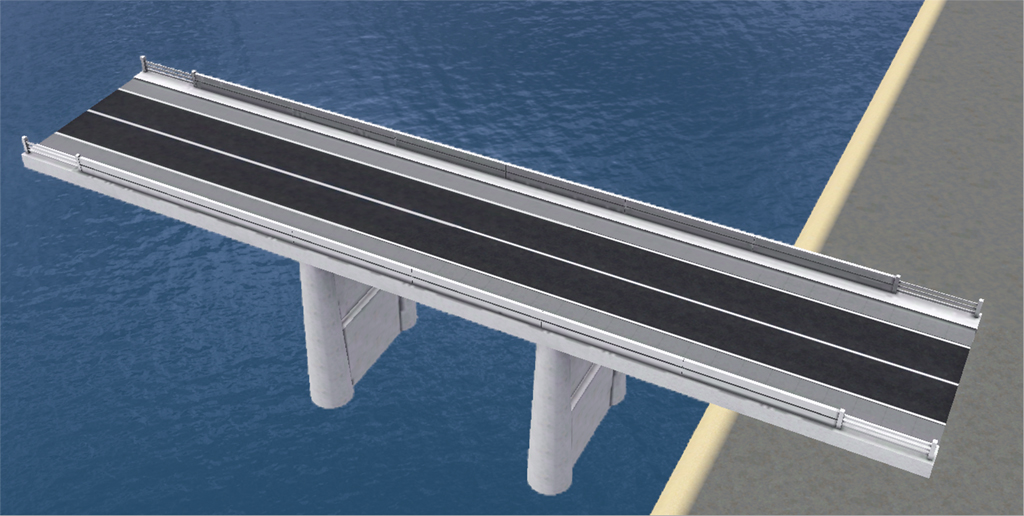#1

14th May 2016 at 2:02 AM
Last edited by skylar011 : 14th May 2016 at
6:27 AM.
 Caw Resources - WA Lighted Bridge Recolor
Caw Resources - WA Lighted Bridge Recolor
May I just say that EA's texture skinning is horrendous?
I am very saddened to find that nobody has created new bridge objects. Especially since all the default ones are terrible (none of the colors match anything other than the city they were made for)
So after a LOT of tinkering and fiddling I was able to recolor the only shortish bridge I could ever imagine using.
It's the WA Lighted Bridge (Or French Bridge) for use in CAW.
Requirements
CAW_Framework
Note
I haven't tried this object in-game so anything could go wrong, this is my first cloned object so who knows what issues it might cause. But it more than likely will work just like the original. Also note that the road cannot have stripes or any special graphics due to it tileing the texture instead of stretching it like normal roads (ugh). Also note that a couple of the textures used on this object affect the original. So beware of this. I now there's a way to fix this but I don't have time to look into it. If it's that big of an issue I'm sure I can fix it if anyone needs me to.
Screenshot
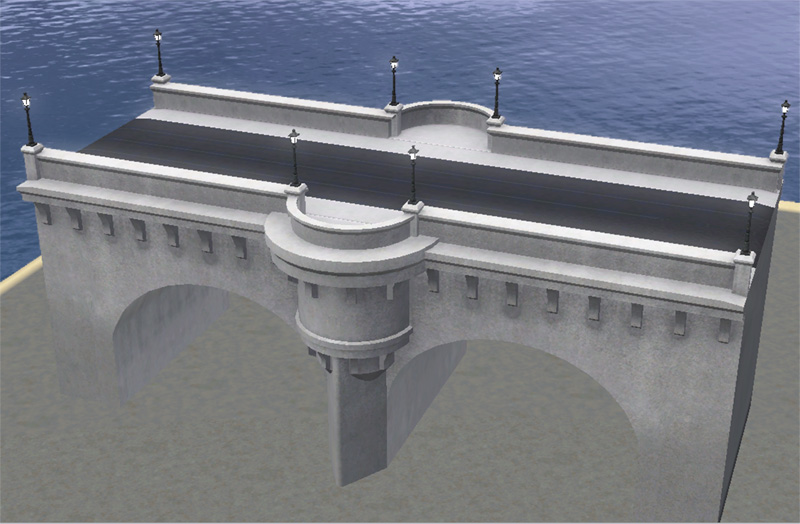 Flat Bridge
Flat Bridge
I did a flat bridge also. Including a road texture set that goes along with the road on this bridge.
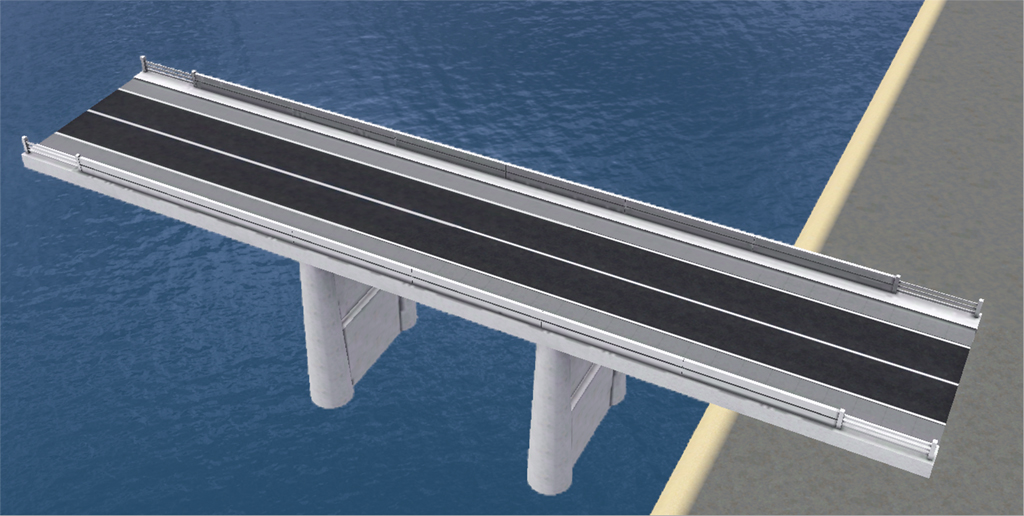

.
 14th May 2016 at 2:02 AM
Last edited by skylar011 : 14th May 2016 at 6:27 AM.
14th May 2016 at 2:02 AM
Last edited by skylar011 : 14th May 2016 at 6:27 AM.

 Sign in to Mod The Sims
Sign in to Mod The Sims