Have you ever wished you could take the top of one fence and add it to another?

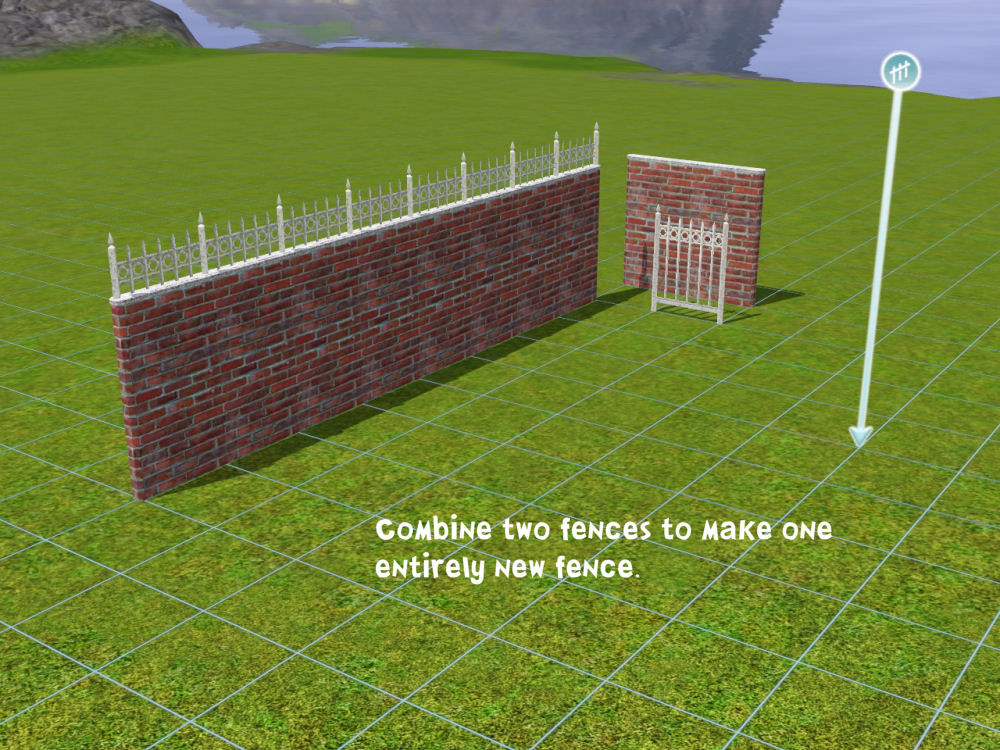
1. If you have your cheats on, make sure your constrainfloorelevation is
true.
2. Before you place your fence, try to plan exactly where you want your fence.
3. Place a single-wide strip of foundation the entire length of your imaginary fence line.
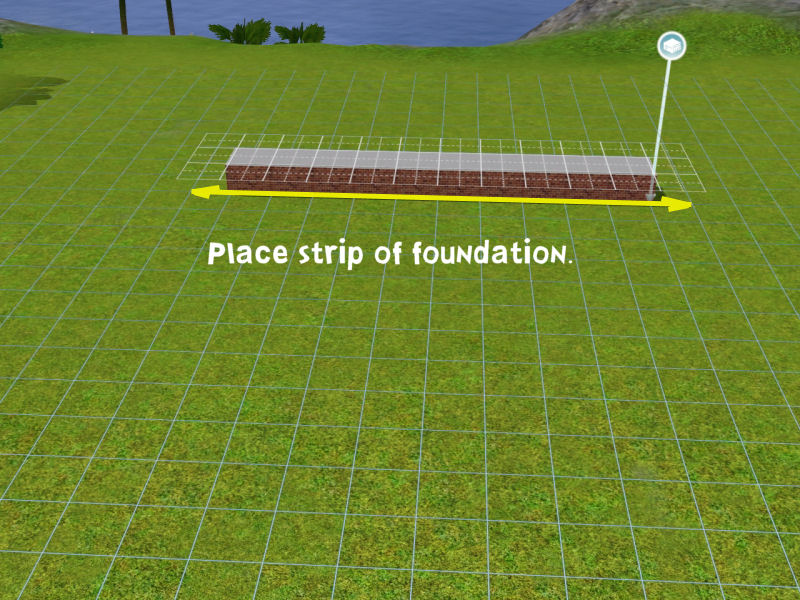
4. Place the top portion of your fence along the edge of your foundation. Be sure to place it along the edge of the foundation that is against (what will be) your fence line.
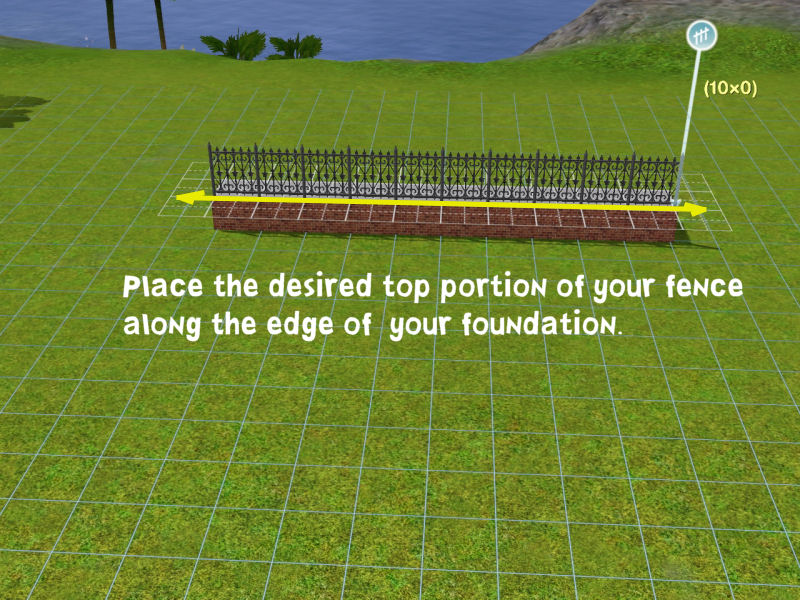
5. Using the sledgehammer, remove the foundation. Your fence will appear to float in the air. This is okay.

6. Place the bottom portion of your fence under the top portion, right along the same gridline.
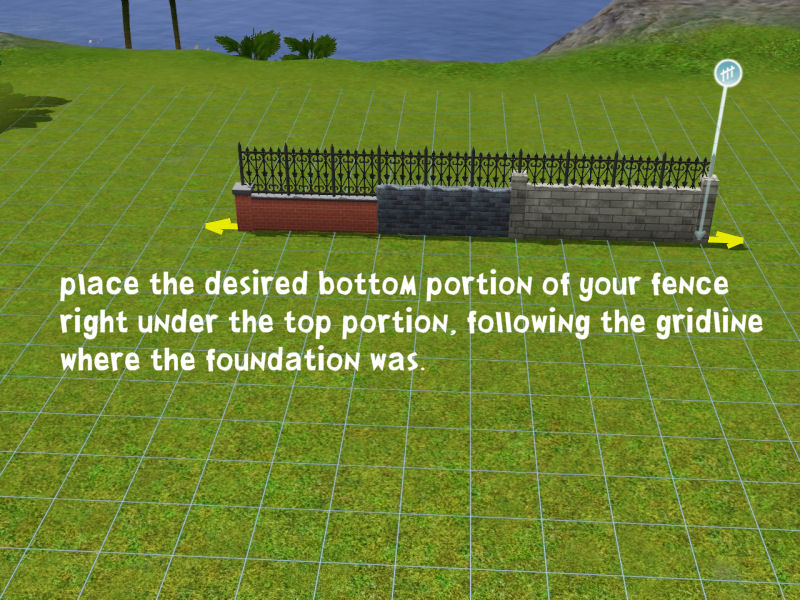
Voila – an entirely new fence.
Some fences are too tall or too short to combine unless you can change their elevation. We can do that, too. By raising the terrain before you add the foundation, you can elevate the top portion of the fence.
So let’s raise the terrain. Everything will be as before, except your foundation will now be taller. You will need to tweak this in your own game.
It will depend on which two fences you’re combining, and what effect you're going for. The top fences give many different impressions when different portions of them are visible above bottom fence.
1. Raise the terrain. You only need to raise a small portion of the ground if you like. However, if you have nothing else place on the lot, you can raise it all as needed.

2. Note where I've placed my foundation tool. We start inside the raised area, and drag a single strip out from there along the entire length of the desired fence line.
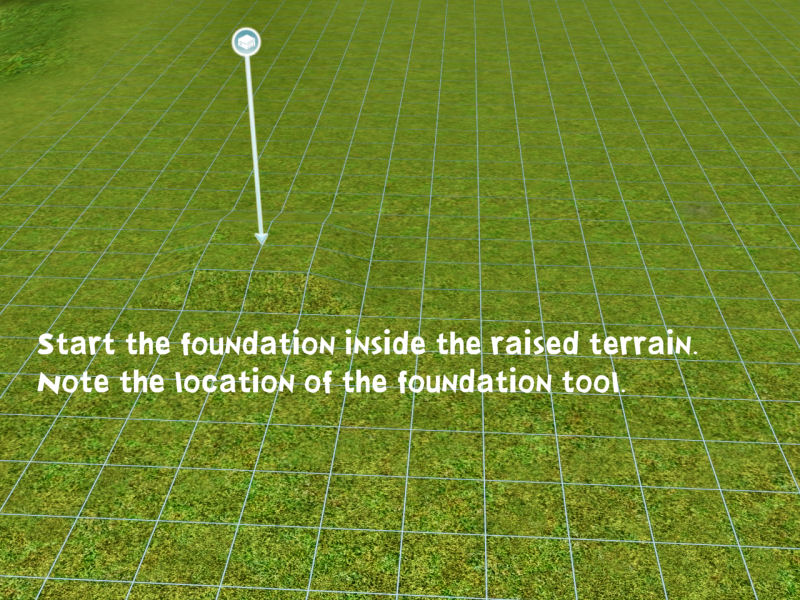
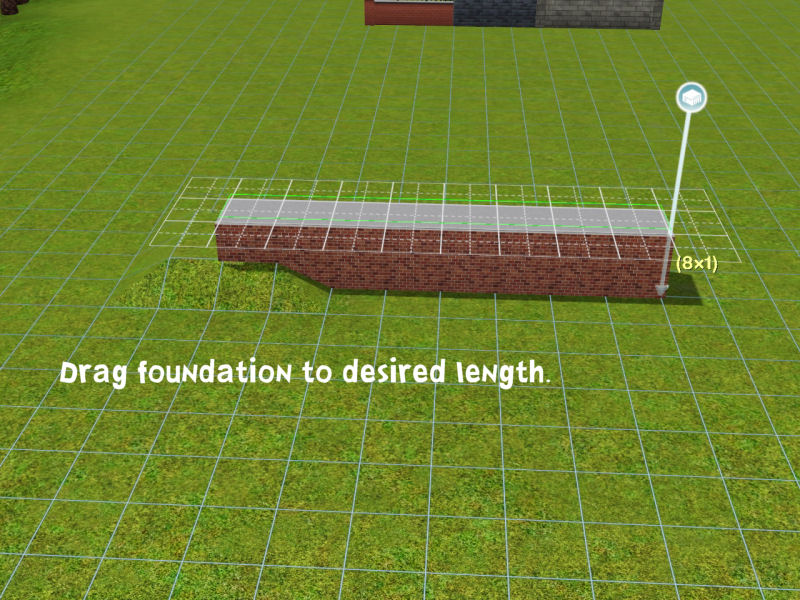
When turning a corner, you’ll need to start your foundation tool in the foundation you’ve already place.
Otherwise it will not be as tall - it will only be default height.
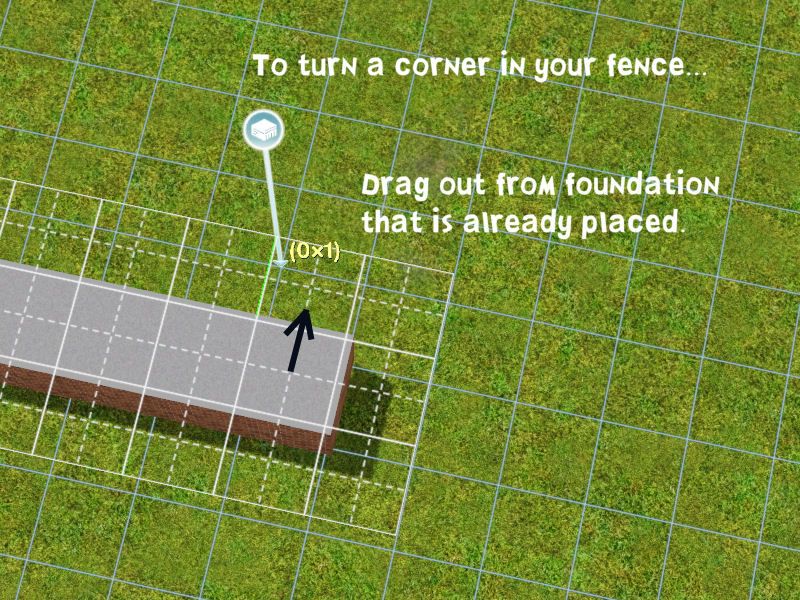
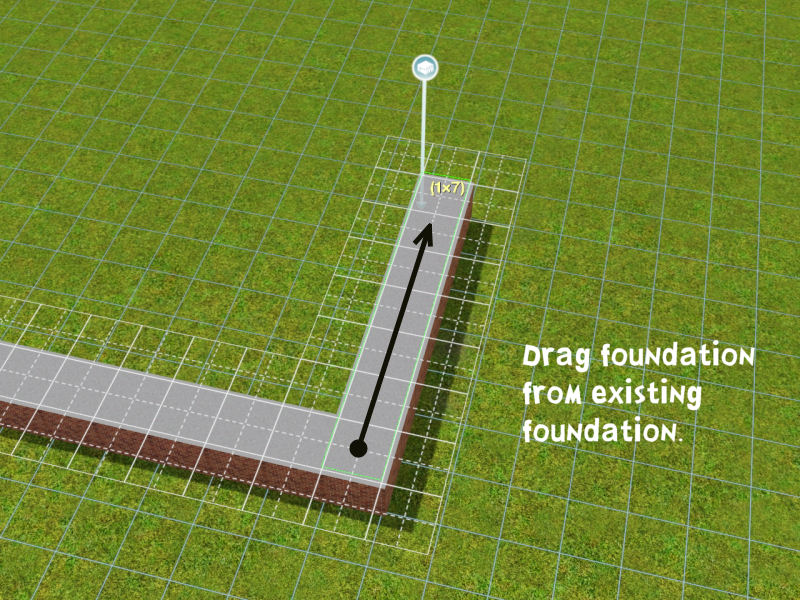
3. Re-flatten the terrain. You can either use your Flatten Lot or Level Terrain tools.
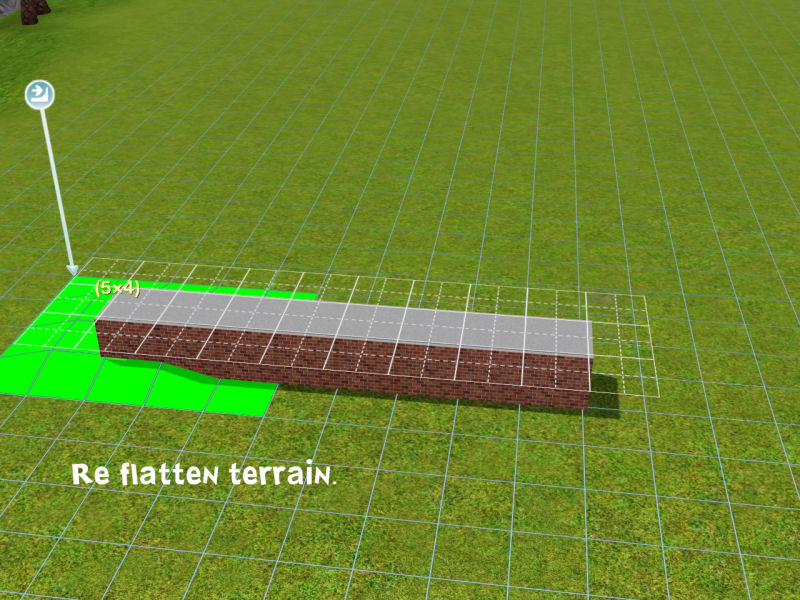
4. As before, place the top portion of your fence on the edge of your foundation.
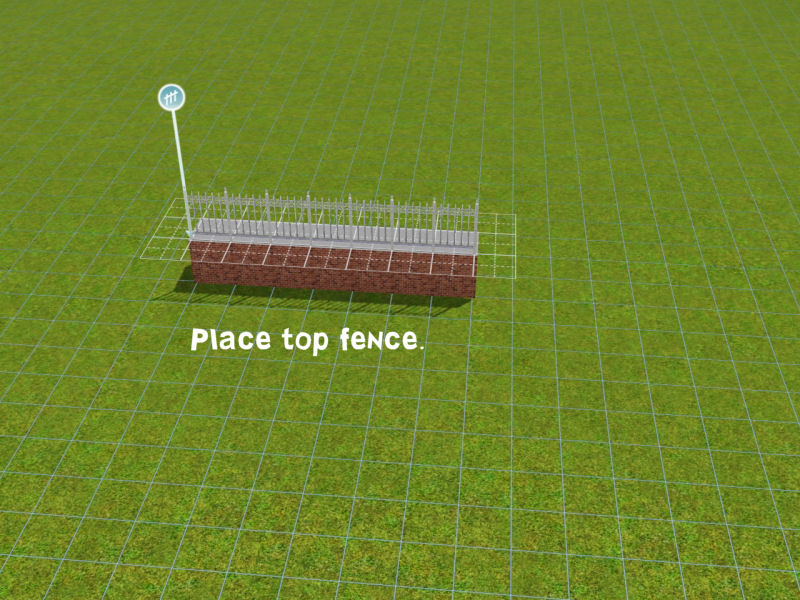
5. Delete the foundation.
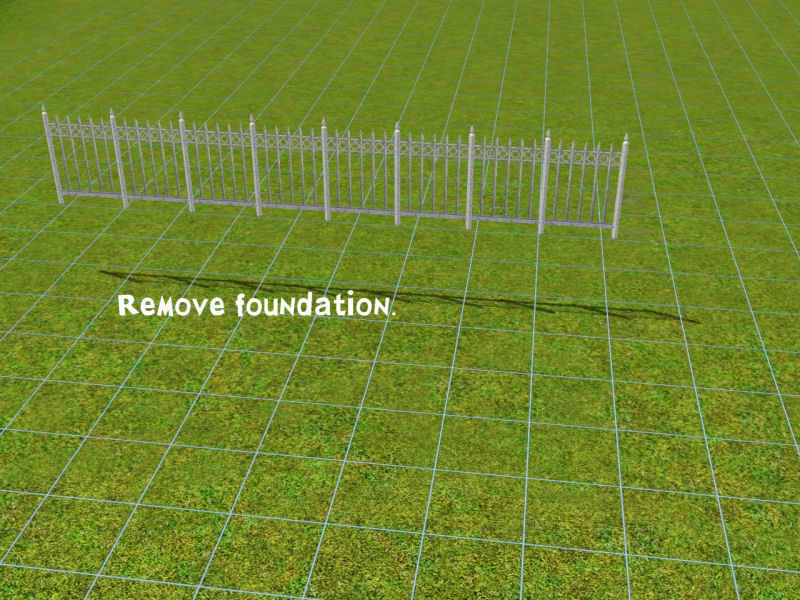
6. Place the bottom portion of your fence.
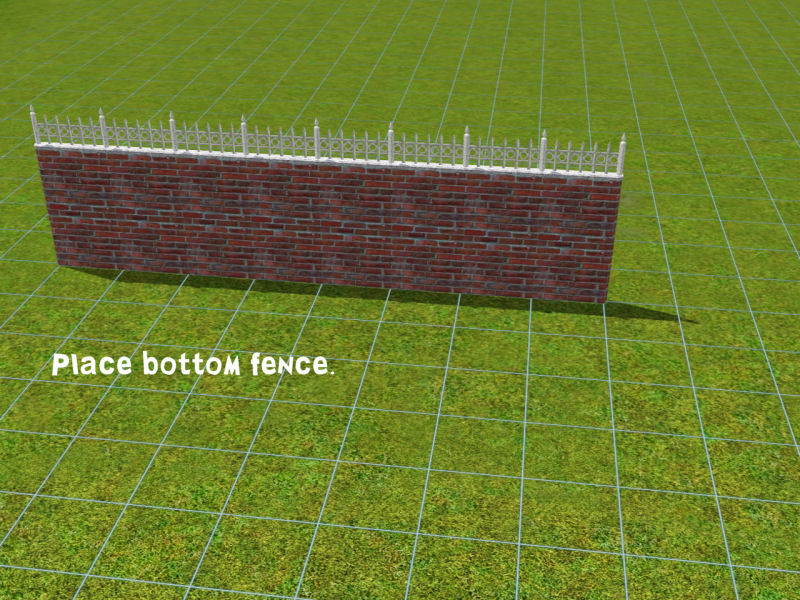
Obviously, some combinations will look awful together, but with tweaking, many will look great. Experimenting with the different fences and with the terrain tools, you’ll be able to create entirely new fences for your lots.
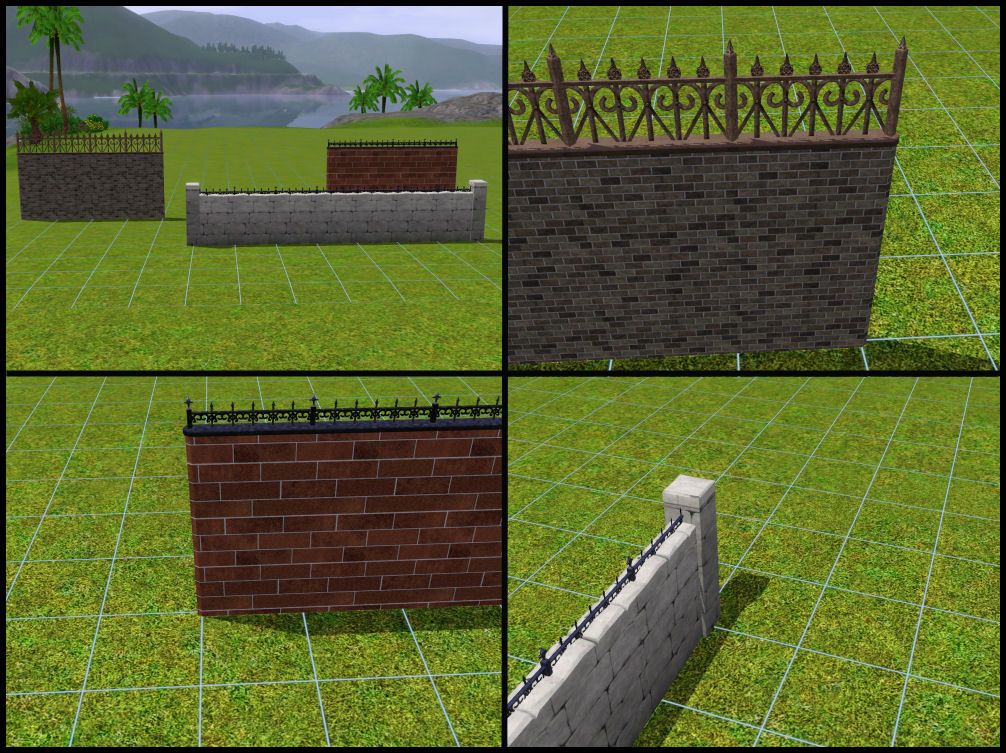
Tips:
If you are surrounding your lot with a fence, you might prefer to do this combination fence before you start the rest of your lot. It will be much simpler, because you can use the flatten lot terrain tool without messing up any landscaping. And it will be easier to see where your fence and foundation tools are taking you without a big building in the way.
I often use my day/night toggle to place foundations and such in the dark, because it’s easier to see the gridlines.
To a smaller degree, I’ve also been able to lower the top portion, but
only 3 or 4 steps (of a stair). If I lower the foundation any more than that, I can’t get the terrain to re-level. But this tiny bit can make a difference in the appearance of the fences.
The top portion of the fence will not move with the bottom. So, if you change the elevation of the ground below the lower fence, the top portion will NOT move with it.