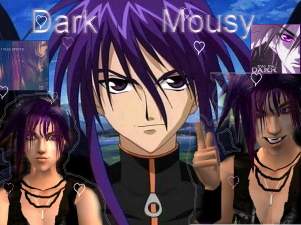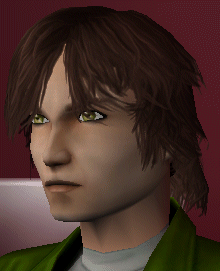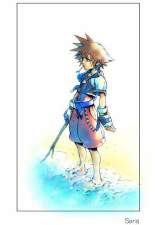Phantom Dark Mousy
Phantom Dark Mousy

Image2.jpg - width=423 height=470

175472048_l.jpg - width=600 height=449

snapshot_9063a042_b063a752.jpg - width=400 height=300

46598.jpg - width=200 height=239

darkmousysim1.jpg - width=600 height=449

Dark Mousy-
Dark is from an amazing anime called D.N.Angel.
Since no one around here has made Dark Mousy yet *so sad* I thought I would make my own version of him.
I'm a big fan of Dark, :lovestruc so I made him for myself as well, and now I want to share it with everyone.
The clothes aren't based off of any of his clothes, just had a stylish look that Dark would maybe wear. I'm pretty bad at making sims look like real people, characters etc. Which means this was hard for me to make, and it ain't great but I did my very best! This is also my first time making an anime sim, or any thing based off of someone.^__^
-_+=Credits=+_-
Shirt- Recolored and fixed with some extra stuff by me.
{Not all credit on shirt gose to me at all!}
Hair- By MimeWhite. Recolored by me to look like Dark's hair of course.
real hair here- -Click-
Eyes- Recolored by me
Make up- Most make up such as blush etc is by Louis.
and skin tone. Ehh. I might have to re-make Dark with none skin
from Simcribbing.
SimCribbing- -Click-
Thats pretty much it. And wings do not come with the download.
If you would like the wings go here for the
mesh- -Click-
recolored black wings here-
-Click-
Enjoy Dark Mousy! ^.^
Any Feed back is most welcome.
|
Phantom Thief Dark.rar
Download
Uploaded: 4th Nov 2005, 4.21 MB.
7,127 downloads.
|
||||||||
| For a detailed look at individual files, see the Information tab. | ||||||||
Install Instructions
1. Download: Click the download link to save the .rar or .zip file(s) to your computer.
2. Extract the zip, rar, or 7z file.
3. Install: Double-click on the .sims2pack file to install its contents to your game. The files will automatically be installed to the proper location(s).
- You may want to use the Sims2Pack Clean Installer instead of the game's installer, which will let you install sims and pets which may otherwise give errors about needing expansion packs. It also lets you choose what included content to install. Do NOT use Clean Installer to get around this error with lots and houses as that can cause your game to crash when attempting to use that lot. Get S2PCI here: Clean Installer Official Site.
- For a full, complete guide to downloading complete with pictures and more information, see: Game Help: Downloading for Fracking Idiots.
- Custom content not showing up in the game? See: Game Help: Getting Custom Content to Show Up.
- If you get an error that says "This content requires expansion pack data that is not installed", please use either Clean Installer to install this sim.
Loading comments, please wait...
Uploaded: 4th Nov 2005 at 8:00 AM
Updated: 26th Oct 2008 at 10:24 PM by Canoodle
-
by Sharkshooter 29th Dec 2004 at 8:31am
 26
73.5k
15
26
73.5k
15
-
by cruelqueen 26th Feb 2005 at 12:49pm
 12
23.1k
12
23.1k
-
by SynapticSim 30th Oct 2005 at 10:12pm
 +2 packs
19 15.9k 8
+2 packs
19 15.9k 8 University
University
 Nightlife
Nightlife
-
by ajschlosser 4th Feb 2006 at 9:55pm
 4
22.7k
3
4
22.7k
3
-
by DarkThornRose 4th Mar 2006 at 11:50pm
 4
13.8k
1
4
13.8k
1
-
by gigachanger 9th Mar 2006 at 2:27am
 17
9.9k
5
17
9.9k
5
-
Foggy Forest Wallpapers good for story use
by Moon_girl 13th Jul 2005 at 9:07am
I've been making lots of Wallpapers that are good for stories.. more...
 9
8.1k
4
9
8.1k
4

 Sign in to Mod The Sims
Sign in to Mod The Sims Phantom Dark Mousy
Phantom Dark Mousy