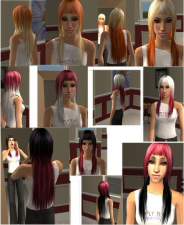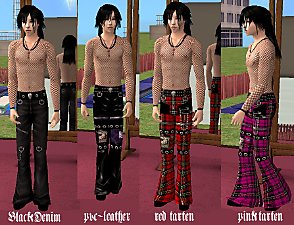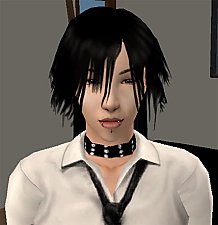AF Lolita hime cut
AF Lolita hime cut
SCREENSHOTS

hime1.jpg - width=249 height=510

hime2.jpg - width=560 height=503
Downloaded 2,174 times
778 Thanks
40 Favourited
89,139 Views
Say Thanks!
Thanked!
A pretty hime haircut with an attached mini hat for YA/ADULT/ELDER females to go with their best lolita wear! i wasnt going to share this but then i figured there are probably quite a few lolis out there looking for hairstyles and accessories!
i tried to make the hat as an accessory but couldnt make it work so dont ask if i can do these seperately, yes it will work with all expansions, no you do not need university or nightlife for it to work, yes she will be wearing her hat at all times, no i cant make this for teens- if i knew how to include a teen version in the mesh i would have done it (find me a good tutorial and i'll do it in my future meshes!)
sorry about the bad pics, i'm having some major graphics crashes and could only get one in game pic before the whole thing crashed on me!
rules:- recolour to your hearts content but leave the mesh here, dont alter my mesh in any way but feel free to tinker with the alpha as much as you want, upload recolours or this hair texture to websites/exchange with credit, no paysites, no donations, thanks go to Wes for the milkshape plugin and to all of you and your wonderful support! to the person that keeps giving my meshes very low stars i salute you, with my middle finger
Enjoy!
let me know if there are any problems and i'll try to help!
i tried to make the hat as an accessory but couldnt make it work so dont ask if i can do these seperately, yes it will work with all expansions, no you do not need university or nightlife for it to work, yes she will be wearing her hat at all times, no i cant make this for teens- if i knew how to include a teen version in the mesh i would have done it (find me a good tutorial and i'll do it in my future meshes!)
sorry about the bad pics, i'm having some major graphics crashes and could only get one in game pic before the whole thing crashed on me!
rules:- recolour to your hearts content but leave the mesh here, dont alter my mesh in any way but feel free to tinker with the alpha as much as you want, upload recolours or this hair texture to websites/exchange with credit, no paysites, no donations, thanks go to Wes for the milkshape plugin and to all of you and your wonderful support! to the person that keeps giving my meshes very low stars i salute you, with my middle finger

Enjoy!
let me know if there are any problems and i'll try to help!

This is a new mesh, and means that it's a brand new self contained object that usually does not require a specific Pack (although this is possible depending on the type). It may have Recolours hosted on MTS - check below for more information.
|
plickashimecut.rar
Download
Uploaded: 16th Jan 2006, 339.4 KB.
20,296 downloads.
|
||||||||
| For a detailed look at individual files, see the Information tab. | ||||||||
Install Instructions
Basic Download and Install Instructions:
1. Download: Click the download link to save the .rar or .zip file(s) to your computer.
2. Extract the zip, rar, or 7z file.
3. Place in Downloads Folder: Cut and paste the .package file(s) into your Downloads folder:
1. Download: Click the download link to save the .rar or .zip file(s) to your computer.
2. Extract the zip, rar, or 7z file.
3. Place in Downloads Folder: Cut and paste the .package file(s) into your Downloads folder:
- Origin (Ultimate Collection): Users\(Current User Account)\Documents\EA Games\The Sims™ 2 Ultimate Collection\Downloads\
- Non-Origin, Windows Vista/7/8/10: Users\(Current User Account)\Documents\EA Games\The Sims 2\Downloads\
- Non-Origin, Windows XP: Documents and Settings\(Current User Account)\My Documents\EA Games\The Sims 2\Downloads\
- Mac: Users\(Current User Account)\Documents\EA Games\The Sims 2\Downloads
- Mac x64: /Library/Containers/com.aspyr.sims2.appstore/Data/Library/Application Support/Aspyr/The Sims 2/Downloads
- For a full, complete guide to downloading complete with pictures and more information, see: Game Help: Downloading for Fracking Idiots.
- Custom content not showing up in the game? See: Game Help: Getting Custom Content to Show Up.
- If you don't have a Downloads folder, just make one. See instructions at: Game Help: No Downloads Folder.
Recolours of this mesh
Loading comments, please wait...
Author
Download Details
Packs:
None, this is Sims 2 base game compatible!
Uploaded: 16th Jan 2006 at 5:01 AM
Uploaded: 16th Jan 2006 at 5:01 AM
About Me
Please no more requests! I haven't even made a mesh in over a year, i'm not sure i could even do it these days, i'm more of a downloader of other peoples better work now!!
LATEST EDIT- feel free to upload my meshes with your recolours, credit is nice though!
EDIT- If you find that i've deleted a hairmesh in a fit of stupidity that you've made recolours of feel free to include my mesh (with credit) with your work, i'm really really sorry to those that have had meshes unavailable when they've wanted them, my depression gets the better of me sometimes.
I love when people recolour/retexture my meshes because i'm not so great at that part, put them where ever you want online as long as it isn't a pay site and as long as i get a mention (exchange site is fine, just let people know where to get the mesh),
Please don't alter my meshes.
If you DO recolour or retexture and upload feel free to let me know, i LOVE to download other peoples work over my own!
If there are any questions just IM me, i don't bite, though i don't always answer ALL of my messages sorry!
LATEST EDIT- feel free to upload my meshes with your recolours, credit is nice though!
EDIT- If you find that i've deleted a hairmesh in a fit of stupidity that you've made recolours of feel free to include my mesh (with credit) with your work, i'm really really sorry to those that have had meshes unavailable when they've wanted them, my depression gets the better of me sometimes.
I love when people recolour/retexture my meshes because i'm not so great at that part, put them where ever you want online as long as it isn't a pay site and as long as i get a mention (exchange site is fine, just let people know where to get the mesh),
Please don't alter my meshes.
If you DO recolour or retexture and upload feel free to let me know, i LOVE to download other peoples work over my own!
If there are any questions just IM me, i don't bite, though i don't always answer ALL of my messages sorry!

 Sign in to Mod The Sims
Sign in to Mod The Sims AF Lolita hime cut
AF Lolita hime cut