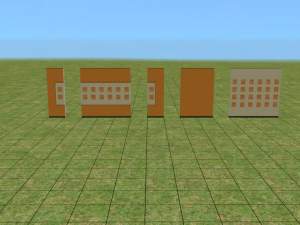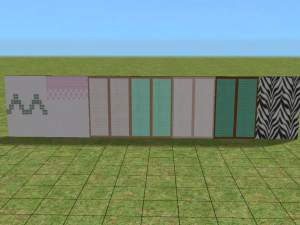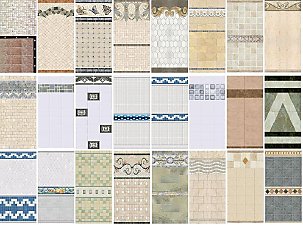Orange Modern Walls
Orange Modern Walls

use1.jpg - width=600 height=450

use2.jpg - width=600 height=450

walls.jpg - width=600 height=450
This is my first upload (But not my first creation).
When I was walking home, I saw an orange wallpaper in the inside of a shop.
Then I thought: "Wow. This would look really nice in my new living room of the house a created yesterday."
so...
I saw, thought and created.
Now I'm sharing
Here you have 2 pictures.
1.) The walls how they look
http://www.modthesims2.com/attachme...id=216047&stc=1
2.) Here you can see how they could look in "action"
http://www.modthesims2.com/attachme...id=216045&stc=1
http://www.modthesims2.com/attachme...id=216046&stc=1
Have fun
PS: The description of the walls is on german because i'm german
|
moderno-orango.rar
Download
Uploaded: 20th Jan 2006, 67.2 KB.
333 downloads.
|
||||||||
| For a detailed look at individual files, see the Information tab. | ||||||||
Install Instructions
1. Download: Click the download link to save the .rar or .zip file(s) to your computer.
2. Extract the zip, rar, or 7z file
3. Place in Downloads Folder: Cut and paste the .package file(s) into your Downloads folder:
- Origin (Ultimate Collection): Users\(Current User Account)\Documents\EA Games\The Sims™ 2 Ultimate Collection\Downloads\
- Non-Origin, Windows Vista/7/8/10: Users\(Current User Account)\Documents\EA Games\The Sims 2\Downloads\
- Non-Origin, Windows XP: Documents and Settings\(Current User Account)\My Documents\EA Games\The Sims 2\Downloads\
- Mac: Users\(Current User Account)\Documents\EA Games\The Sims 2\Downloads
- Mac x64:
/Library/Containers/com.aspyr.sims2.appstore/Data/Library/Application Support/Aspyr/The Sims 2/Downloads
Need more information?
- For a full, complete guide to downloading complete with pictures and more information, see: Game Help: Downloading for Fracking Idiots.
- Custom content not showing up in the game? See: Game Help: Getting Custom Content to Show Up.
- If you don't have a Downloads folder, just make one. See instructions at: Game Help: No Downloads Folder.
Loading comments, please wait...
Updated: 20th Jan 2006 at 3:42 PM
-
by Starla 23rd Dec 2004 at 12:23pm
 5
8.6k
4
5
8.6k
4
-
by RedheadStpChild 4th Jan 2005 at 5:44pm
 1
6.8k
1
6.8k
-
by UTCSimers 19th Jan 2005 at 6:48pm
 3
3.9k
3
3.9k
-
by DonnaANN 8th Feb 2005 at 12:26am
 3
5.2k
1
3
5.2k
1
-
by lisatycoon 19th Jun 2005 at 3:29pm
 3
3.7k
3
3.7k
-
by Levanthus 28th Jun 2005 at 1:11pm
 7
5.9k
7
5.9k
-
by angeleyetr 17th Nov 2005 at 12:32am
 3.2k
3.2k
-
by SouthernSimmer 2nd Dec 2005 at 8:06pm
 21
13.6k
9
21
13.6k
9
-
by SouthernSimmer 7th Dec 2005 at 1:11am
 8
14.9k
9
8
14.9k
9
-
by Ani81 29th Mar 2006 at 3:47pm
 3
4.2k
3
4.2k

 Sign in to Mod The Sims
Sign in to Mod The Sims Orange Modern Walls
Orange Modern Walls