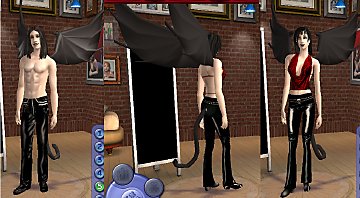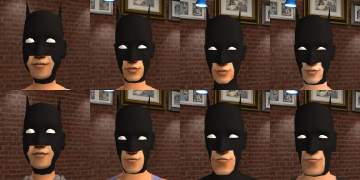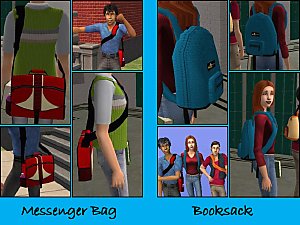Vampire Fangs for All
Vampire Fangs for All

vampirefangs2.jpg - width=700 height=583
Here are vampire teeth as an accessory, so any sims can bare their fangs with pride. These are based on the Maxis vampire teeth, modified slightly to be slimmer, shorter, and to come to a sharper point. They are for child-elder, male and female sims. They stay on all the time and can be worn with other accessories. Please note: These are just a decoration for the face. Wearing these does not in any way make your sim an actual vampire.
Disclaimer: Recolor at will, but do not redistribute the mesh without permission. All recolors should link back to this post. Do not upload to any paysites, and do not upload to the Exchange. I know they're pretty much nonexistant, but feel free to use any color I include with my meshes in your own creations, as long as credit is given and a link to the mesh is provided. HOWEVER, this doesn't apply to anyone else's recolors of my meshes. Those are the property of the respective creators, and you have to ask them about redistribution. All content is by Maxis or me.
This is a new mesh, and means that it's a brand new self contained object that usually does not require a specific Pack (although this is possible depending on the type). It may have Recolours hosted on MTS - check below for more information.
|
FIXED_VampireFangs.rar
Download
Uploaded: 16th Nov 2008, 72.4 KB.
46,505 downloads.
|
||||||||
|
VampireFangs.rar
Download
Uploaded: 22nd Jan 2006, 18.3 KB.
85,866 downloads.
|
||||||||
| For a detailed look at individual files, see the Information tab. | ||||||||
Install Instructions
1. Download: Click the download link to save the .rar or .zip file(s) to your computer.
2. Extract the zip, rar, or 7z file.
3. Place in Downloads Folder: Cut and paste the .package file(s) into your Downloads folder:
- Origin (Ultimate Collection): Users\(Current User Account)\Documents\EA Games\The Sims™ 2 Ultimate Collection\Downloads\
- Non-Origin, Windows Vista/7/8/10: Users\(Current User Account)\Documents\EA Games\The Sims 2\Downloads\
- Non-Origin, Windows XP: Documents and Settings\(Current User Account)\My Documents\EA Games\The Sims 2\Downloads\
- Mac: Users\(Current User Account)\Documents\EA Games\The Sims 2\Downloads
- Mac x64: /Library/Containers/com.aspyr.sims2.appstore/Data/Library/Application Support/Aspyr/The Sims 2/Downloads
- For a full, complete guide to downloading complete with pictures and more information, see: Game Help: Downloading for Fracking Idiots.
- Custom content not showing up in the game? See: Game Help: Getting Custom Content to Show Up.
- If you don't have a Downloads folder, just make one. See instructions at: Game Help: No Downloads Folder.
Loading comments, please wait...
Uploaded: 22nd Jan 2006 at 2:19 AM
Updated: 24th Mar 2010 at 7:21 PM by fanseelamb - removed "missing files" banner - files are fixed
-
by saracentner 5th May 2005 at 7:22pm
 141
221k
105
141
221k
105
-
by saracentner 12th May 2005 at 2:30am
 83
92.7k
32
83
92.7k
32
-
by funnyycats 13th Nov 2005 at 12:51am
 80
106.5k
127
80
106.5k
127
-
by generalzoi 19th Nov 2005 at 6:09am
 10
33.9k
26
10
33.9k
26
-
Resized Mesh: Smaller Vampire Fangs
by Rockburn 23rd Dec 2005 at 3:03am
 +1 packs
23 81.2k 127
+1 packs
23 81.2k 127 Nightlife
Nightlife
-
by generalzoi 8th Jan 2006 at 8:54am
 28
67.9k
26
28
67.9k
26
-
by generalzoi 11th Jan 2006 at 9:35pm
 22
66.1k
30
22
66.1k
30
-
by SynapticSim 22nd Jan 2006 at 1:34pm
 19
62k
43
19
62k
43
-
by generalzoi 5th Feb 2006 at 8:46pm
 52
217.7k
132
52
217.7k
132
-
by generalzoi 5th Feb 2006 at 8:46pm
This project has been in the works for a while, but I kept getting distracted. more...
 52
217.7k
132
52
217.7k
132
-
by generalzoi 15th Feb 2006 at 8:31am
Edit 3/8/06: Apparently the Wolverine mask just isn't showing up for some reason, so I'm just going to redo it more...
 61
203.3k
64
61
203.3k
64
-
by generalzoi 13th Nov 2005 at 7:17pm
I was going to post this last night, but for some reason modthesims2 wouldn't let me. more...
 14
16.2k
2
14
16.2k
2
-
Short Leather Jacket Accessory
by generalzoi 25th Sep 2006 at 8:57am
Okay. Here. That's it. I can't do this anymore until, like, January. So enjoy. more...
 28
56.3k
48
28
56.3k
48
-
Different Colored Eyes - Cyborg
by generalzoi 7th Nov 2005 at 4:14am
I hadn't planned on posting this yet, mostly because I wasn't sure who'd be interested, but then SynapticSim came out more...
 59
193.2k
152
59
193.2k
152
-
Batman Ears - MAJOR UPDATE 5-28-06
by generalzoi updated 29th May 2006 at 4:53am
UPDATE: Apparently the ears replaced the thick-rimmed glasses, and it took me this long to realize it. more...
 33
65.4k
21
33
65.4k
21
-
Trenchcoat - Wearable with anything! (Kinda)
by generalzoi 29th May 2006 at 2:15am
First of all, a big thanks to boblishman for telling me how to make accessories non-deforming. more...
 130
216.1k
211
130
216.1k
211
-
by generalzoi 22nd Mar 2006 at 10:07pm
EDIT 9/9/08: Fanseelamb updated the mesh for the messenger bag so that it'll no longer flash blue for Pets more...
 98
291.2k
342
98
291.2k
342
-
Catwoman Whip and Wonder Woman Lasso
by generalzoi 8th Nov 2005 at 7:18am
Okay, so this is probably closer to two hours than to one, but here it is. It's a lasso! more...
 +1 packs
22 30.8k 3
+1 packs
22 30.8k 3 University
University
-
Eyepatch and Shoulder Parrot - Pirate pt. 1
by generalzoi 9th Dec 2005 at 7:37am
Hello. It's been a while. more...
 38
77.1k
57
38
77.1k
57

 Sign in to Mod The Sims
Sign in to Mod The Sims Vampire Fangs for All
Vampire Fangs for All