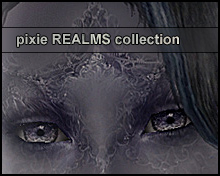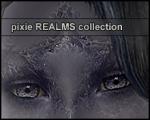Elizabeth
Elizabeth
SCREENSHOTS

elizabeth4.jpg - width=368 height=500
Downloaded 2,081 times
859 Thanks
49 Favourited
107,348 Views
Say Thanks!
Thanked!
Picked Upload!
This is a picked upload! It showcases some of the best talent and creativity available on MTS and in the community.
Elizabeth – you might have heard of her – enjoyed taking a swim in the blood of young women.




As promised, I'm working on a horror skin set. Upon finishing the vampire one, I got a little carried away – and did makeup, clothes and eyes for the skin, and created this lovely lady, Elizabeth.
In this set:
Skin (vampire grace – lightly veined, very pale, red lips – available for all ages and both genders)
Blood (smeared over the cheek – matches only this skin)
Dress (dark red and elegant, no mesh needed if you have University - if you don't, you're sort of screwed :/)
Eyes (deep red vampire eyes).
Not included is peggysims' beautiful, wonderful hair from these pictures. If you want this hair, go to http://www.peggysims2.net/ - I will not send you the hair, especially if it's a donation set. That's just not my style, okay?
Anyway, enjoy!




As promised, I'm working on a horror skin set. Upon finishing the vampire one, I got a little carried away – and did makeup, clothes and eyes for the skin, and created this lovely lady, Elizabeth.
In this set:
Skin (vampire grace – lightly veined, very pale, red lips – available for all ages and both genders)
Blood (smeared over the cheek – matches only this skin)
Dress (dark red and elegant, no mesh needed if you have University - if you don't, you're sort of screwed :/)
Eyes (deep red vampire eyes).
Not included is peggysims' beautiful, wonderful hair from these pictures. If you want this hair, go to http://www.peggysims2.net/ - I will not send you the hair, especially if it's a donation set. That's just not my style, okay?

Anyway, enjoy!
Advertisement:
|
Elizabeth.zip
Download
Uploaded: 25th Jan 2006, 4.01 MB.
17,918 downloads.
|
||||||||
| For a detailed look at individual files, see the Information tab. | ||||||||
Install Instructions
Basic Download and Install Instructions:
1. Download: Click the download link to save the .rar or .zip file(s) to your computer.
2. Extract the zip, rar, or 7z file.
3. Install: Double-click on the .sims2pack file to install its contents to your game. The files will automatically be installed to the proper location(s).
1. Download: Click the download link to save the .rar or .zip file(s) to your computer.
2. Extract the zip, rar, or 7z file.
3. Install: Double-click on the .sims2pack file to install its contents to your game. The files will automatically be installed to the proper location(s).
- You may want to use the Sims2Pack Clean Installer instead of the game's installer, which will let you install sims and pets which may otherwise give errors about needing expansion packs. It also lets you choose what included content to install. Do NOT use Clean Installer to get around this error with lots and houses as that can cause your game to crash when attempting to use that lot. Get S2PCI here: Clean Installer Official Site.
- For a full, complete guide to downloading complete with pictures and more information, see: Game Help: Downloading for Fracking Idiots.
- Custom content not showing up in the game? See: Game Help: Getting Custom Content to Show Up.
- If you get an error that says "This content requires expansion pack data that is not installed", please use either Clean Installer to install this sim.
Advertisement:
Loading comments, please wait...
Author
Download Details
Packs:
None, this is Sims 2 base game compatible!
Uploaded: 25th Jan 2006 at 11:04 PM
Updated: 26th Jan 2006 at 2:17 AM
Uploaded: 25th Jan 2006 at 11:04 PM
Updated: 26th Jan 2006 at 2:17 AM
Other Download Recommendations:
More downloads by Enayla:
See more
About Me
I've long since lost track of all the defaults that have been made using my pixie skins – and I'd love if the creators of them could send me the links, so I can link you up from here… I keep getting requests about where the items can be found and I can't quite remember, hehe.
Anyway; my name is Linda, and I'm a digital artist by trade. Sims 2 is my biggest hobby right now, next to mask-making, and I spend a bit too much time for my own good, making new skins.
I've made up a little list with my 'terms of use' as I keep getting asked these questions. If you have any inquiries, please read it before contacting me.
terms of use
Thank you; have fun with the skins :D
Anyway; my name is Linda, and I'm a digital artist by trade. Sims 2 is my biggest hobby right now, next to mask-making, and I spend a bit too much time for my own good, making new skins.
I've made up a little list with my 'terms of use' as I keep getting asked these questions. If you have any inquiries, please read it before contacting me.
terms of use
Thank you; have fun with the skins :D

 Sign in to Mod The Sims
Sign in to Mod The Sims Elizabeth
Elizabeth