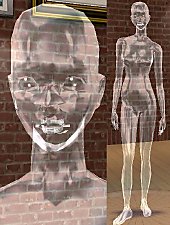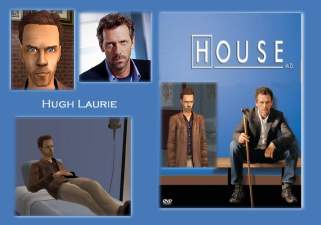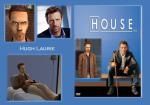Commander William T. Riker from Star Trek TNG
Commander William T. Riker from Star Trek TNG

Riker Collage.JPG - width=959 height=750

TNGRiker3.JPG - width=371 height=507

TNGRikerset4.JPG - width=292 height=479
(and of course, facial features) are custom-made by me, cardenrow.The uniform is a recolor of one of the Maxis body suits from the original Sims 2. There are no new meshes included. The hair, brows, and eyes are all Maxis-created. There is no Expansion Pack-specific content, so it should work with
any Sims 2 game. PLEASE DO NOT upload this skin to any pay site or use as a donation item on any site. This skin is to remain free! Please do not redistribute without my permission. If you do recolor, etc., please credit me
(cardenrow) somewhere.

Thanks, and enjoy!
|
Commander William T. Riker.rar
Download
Uploaded: 29th Jan 2006, 3.86 MB.
1,859 downloads.
|
||||||||
| For a detailed look at individual files, see the Information tab. | ||||||||
Install Instructions
1. Download: Click the download link to save the .rar or .zip file(s) to your computer.
2. Extract the zip, rar, or 7z file.
3. Install: Double-click on the .sims2pack file to install its contents to your game. The files will automatically be installed to the proper location(s).
- You may want to use the Sims2Pack Clean Installer instead of the game's installer, which will let you install sims and pets which may otherwise give errors about needing expansion packs. It also lets you choose what included content to install. Do NOT use Clean Installer to get around this error with lots and houses as that can cause your game to crash when attempting to use that lot. Get S2PCI here: Clean Installer Official Site.
- For a full, complete guide to downloading complete with pictures and more information, see: Game Help: Downloading for Fracking Idiots.
- Custom content not showing up in the game? See: Game Help: Getting Custom Content to Show Up.
- If you get an error that says "This content requires expansion pack data that is not installed", please use either Clean Installer to install this sim.
Loading comments, please wait...
Uploaded: 29th Jan 2006 at 12:32 AM
-
Kes (Star Trek Voyager) *Trekkies only*
by PixiePiehole 21st Mar 2006 at 8:51pm
-
by gigachanger 30th May 2006 at 12:27am
-
by gigachanger 1st Jun 2006 at 3:08am
-
Hugh Laurie as Dr. Gregory House
by cardenrow 21st Oct 2005 at 3:19am
Here is Hugh Laurie as Dr. House from the hit show "House, MD". more...
 43
26.5k
3
43
26.5k
3

 Sign in to Mod The Sims
Sign in to Mod The Sims