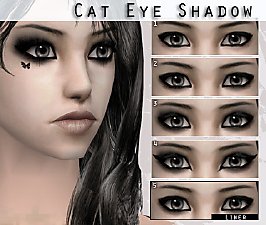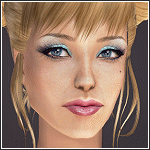Requested: Swirl Eye Shadow
Requested: Swirl Eye Shadow

eyeshadow.jpg - width=226 height=299

snapshot_70e4144f_10ed4810.jpg - width=400 height=300

snapshot_70e4144f_70ed4862.jpg - width=400 height=300
Feedback welcome. Please dont upload these or any of the other things I've made to pay sites or the exchange. Please give credit if you use in anything. Thanks.
I have to reupload these because they are the wrong files. Sorry for this. Hopfully they will be up soon. Thanks.
The right files are up now. Please let know if they work, and sorry about not having the right files to begen with.
|
ee0d0f92_purpleeyeshadow.rar
Download
Uploaded: 2nd Feb 2006, 19.1 KB.
929 downloads.
|
||||||||
|
de6288c8_blueeyeshadow.rar
Download
Uploaded: 2nd Feb 2006, 19.2 KB.
929 downloads.
|
||||||||
|
be893d8f_redeyeshadow.rar
Download
Uploaded: 2nd Feb 2006, 19.1 KB.
946 downloads.
|
||||||||
|
a1820068_shadowblack.rar
Download
Uploaded: 2nd Feb 2006, 19.0 KB.
1,087 downloads.
|
||||||||
|
26b7b1d4_whiteeyeshadow.rar
Download
Uploaded: 2nd Feb 2006, 19.2 KB.
990 downloads.
|
||||||||
| For a detailed look at individual files, see the Information tab. | ||||||||
Install Instructions
1. Download: Click the download link to save the .rar or .zip file(s) to your computer.
2. Extract the zip, rar, or 7z file.
3. Place in Downloads Folder: Cut and paste the .package file(s) into your Downloads folder:
- Origin (Ultimate Collection): Users\(Current User Account)\Documents\EA Games\The Sims™ 2 Ultimate Collection\Downloads\
- Non-Origin, Windows Vista/7/8/10: Users\(Current User Account)\Documents\EA Games\The Sims 2\Downloads\
- Non-Origin, Windows XP: Documents and Settings\(Current User Account)\My Documents\EA Games\The Sims 2\Downloads\
- Mac: Users\(Current User Account)\Documents\EA Games\The Sims 2\Downloads
- Mac x64: /Library/Containers/com.aspyr.sims2.appstore/Data/Library/Application Support/Aspyr/The Sims 2/Downloads
- For a full, complete guide to downloading complete with pictures and more information, see: Game Help: Downloading for Fracking Idiots.
- Custom content not showing up in the game? See: Game Help: Getting Custom Content to Show Up.
- If you don't have a Downloads folder, just make one. See instructions at: Game Help: No Downloads Folder.
Loading comments, please wait...
Uploaded: 2nd Feb 2006 at 3:22 AM
Updated: 2nd Feb 2006 at 10:09 PM - Wrong files.
-
Red and Green Two-toned Eye Shadow
by MissSimGameFan 22nd Jul 2006 at 7:47am
-
by hrekkjavaka astarkort 9th Jul 2007 at 10:57pm
-
by redbutterfly 1st Nov 2005 at 8:31pm
Hi. This is my first time uploading so be nice please. Ok so here goes. This is Lucas. more...
-
by redbutterfly 30th Jan 2006 at 2:50am
This is the first time I've ever tried to make any thing other then Sims. more...
-
by redbutterfly 6th Sep 2007 at 4:52am
I made theses and thought I'd share. more...

 Sign in to Mod The Sims
Sign in to Mod The Sims Requested: Swirl Eye Shadow
Requested: Swirl Eye Shadow