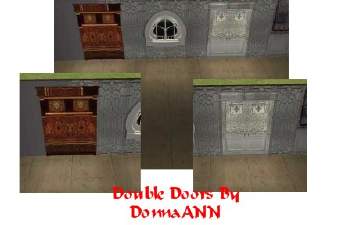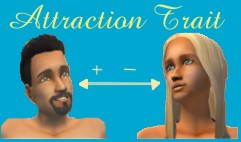SmartDoor v0.108 for University or Nightlife (30 Dec 2008 updated)
SmartDoor v0.108 for University or Nightlife (30 Dec 2008 updated)

smartdoor.JPG - width=522 height=394
30 Dec 2008:
- Completed the menu 'Popup Summary'.
This displays all the current access and clothes-change options to make it easier to configure.
- Door will now default to 'No Visitor' mode when placed on community lots.
This is probably the most useful mode in that scenario, and will save you having to choose a lock mode each time.
This allows you to set up a private room for your controllable sims when they visit the community lot. The default 'user directed' override allow you to to invite uncontrollable sims into the room via the normal 'ask to join' or 'call over' interactions.
27 Nov 2008:
-Pets can now have keys.
I know Pets came after NL and Uni, and my 'official' advice is that this version should not be used for later EP's.
23 Feb 2006:
Added 4 more doors. Minor bugfix that noone noticed but me

SmartDoor models:
Eleven different Models of the original Sims2 Doors are included, in all their original colours
- Justa Door
- Walnut Door
- Doorway to a Distant Land
- Old Yankee '4 score' Door
- Oaktowne Classic Door
- Chicletttina Beveleled Glass Door
- Oaktowne Simple Interior Door
- The lite version does not contain these additional 4 models:
- Portal of Peace (Uni)
- "Gone Legit" by The Family Furnishings (NL)
- OpenMe Door (NL)
- Easy Swing Door (NL)
INSTALLATION
Get "tunaisafish_smartdoor" if you have both University and Nightlife installed.
--OR--
Get "tunaisafish_smartdoor_lite" if you only have one expansion pack installed.
Optionally, get the "smartdoor_collection" to easily find doors in your catalogue.
Copy the smartdoor file to the "My Documents\EA Games\The Sims 2\Downloads" folder.
Copy the collection file to "My Documents\EA Games\The Sims 2\Collections".
To uninstall, delete the files. Any doors you placed on your lots will then revert to the original Sims2 doors.
FEATURES
* Change Sims clothes as they pass through doors.
- configure both directions separately.
- Choose different outfits for certain sims or groups.
- Change or leave unchanged, depending how the sim is currently dressed.
- Normal - Acts just like a plain old door.
- No Entry - Sims can only pass in one direction.
- User Directed - Like No Entry, but will not block Sims if you are controlling them.
- Pass Gender - Choose which gender may pass through.
- Halt Ages - Choose which age groups to block.
- No Visitors - Don't allow visitors through.
- Keyholders - Give keys to those you want to pass.
- 3's a Crowd - Choose how many sims are allowed in a room.
* Control room access just the way you like it.
IMPORTANT
Each of the above modes will always allow sims to exit from the room freely.
When placing the door, make sure the arrows face in the direction of the exit.
THE ARROWS MUST FACE OUT OF THE ROOM.
Use the 'Show Settings' menu to see what tweak options each mode provides.
When using the "3's a Crowd" option, make sure there is only one main door to and from
the protected room (or rooms).
The 'Custom' mode allows you to combine any of the doors features.
You can configure the entry and exit access separately.
Before you choose a custom mode, select a preset mode that closely fits your
specification. There will be less to tweak.
* Shows the current settings on the menus.
Complex configurations can be made with this door, so to make it easier to know
what the door will do each of the menu items displays the current setting.
* Twelve keys (or fish).
The door can remember up to 12 Sims by giving the sim a key and/or a fish.
The fish is just another type of key, allowing you to define 2 different groups of sims.
You can use these keyholders and fishholders in clothes menus and custom access mode.
* Two lock modes.
Each side of the door can be set to unlocked, locked, or private.
- unlocked - Sims pass freely.
- locked - Checks that the sim passes the access rules.
- private - As locked, but Sims without access will not be aware of other Sims or objects
behind the locked door. They lose their telepathy.
For best results, only use the private option on rooms that only have one
entrance. A music room or bedroom for example.
COMPATIBILITY
Tested with both University and Nightlife installed.
Will NOT work with base game alone.
If you have just one expansion pack installed, then install the "lite" version as this only contains door models from the base game. If you install the main version you will see black icons in your door catalogue.
This door does not overwrite any global code, so it can safely exist
with other security systems on the same lot.
However, do not use 2 different access systems to control the same room.
It should work fine with the InTeenimator.
|
smartdoor_lite_v1_08.zip
Download
Uploaded: 30th Dec 2008, 25.8 KB.
1,305 downloads.
|
||||||||
|
smartdoor_v1_08.zip
Download
Uploaded: 30th Dec 2008, 28.5 KB.
2,788 downloads.
|
||||||||
|
smartdoor_collection.zip
Download
Uploaded: 9th Feb 2006, 1.0 KB.
15,287 downloads.
|
||||||||
| For a detailed look at individual files, see the Information tab. | ||||||||
Install Instructions
1. Download: Click the download link to save the .rar or .zip file(s) to your computer.
2. Extract the zip, rar, or 7z file.
3. Place in Downloads Folder: Cut and paste the .package file(s) into your Downloads folder:
- Origin (Ultimate Collection): Users\(Current User Account)\Documents\EA Games\The Sims™ 2 Ultimate Collection\Downloads\
- Non-Origin, Windows Vista/7/8/10: Users\(Current User Account)\Documents\EA Games\The Sims 2\Downloads\
- Non-Origin, Windows XP: Documents and Settings\(Current User Account)\My Documents\EA Games\The Sims 2\Downloads\
- Mac: Users\(Current User Account)\Documents\EA Games\The Sims 2\Downloads
- Mac x64: /Library/Containers/com.aspyr.sims2.appstore/Data/Library/Application Support/Aspyr/The Sims 2/Downloads
- For a full, complete guide to downloading complete with pictures and more information, see: Game Help: Downloading for Fracking Idiots.
- Custom content not showing up in the game? See: Game Help: Getting Custom Content to Show Up.
- If you don't have a Downloads folder, just make one. See instructions at: Game Help: No Downloads Folder.
Loading comments, please wait...
Updated: 14th Mar 2009 at 5:18 AM - Updated mod
-
by mininessie 17th Mar 2006 at 4:17pm
 +2 packs
7 11.6k 5
+2 packs
7 11.6k 5 University
University
 Nightlife
Nightlife
-
by temptress 29th Mar 2006 at 4:18am
 17
27.6k
16
17
27.6k
16
-
by mininessie 20th Apr 2006 at 10:13am
 +2 packs
12 21.8k 10
+2 packs
12 21.8k 10 University
University
 Nightlife
Nightlife
-
La Fenêtre Shuttered Door *UPDATED*
by Simsimillian 11th Jul 2006 at 12:33am
 +3 packs
15 20k 13
+3 packs
15 20k 13 University
University
 Nightlife
Nightlife
 Open for Business
Open for Business
-
Attraction Traits Fix (V1.06) for BV+
by tunaisafish 12th Feb 2009 at 8:42pm
DESCRIPTION: Ever wondered why trying to fiddle with your sims turn on/off's did not always have the more...
 65
198.4k
333
65
198.4k
333
Packs Needed
| Base Game | |
|---|---|
 | Sims 2 |
| Expansion Pack | |
|---|---|
 | University |
 | Nightlife |

 Sign in to Mod The Sims
Sign in to Mod The Sims SmartDoor v0.108 for University or Nightlife (30 Dec 2008 updated)
SmartDoor v0.108 for University or Nightlife (30 Dec 2008 updated)