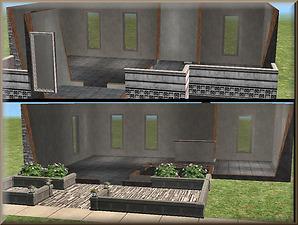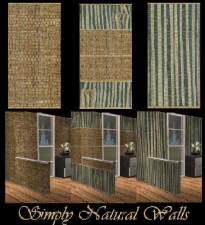Urban Dinkie 3
Urban Dinkie 3

ud_3_main_VIEW.jpg - width=610 height=460

ud_3_floors_view.jpg - width=610 height=460

ud_3_side_view.jpg - width=610 height=460
This home has a modern flair, simple and built for easy game-play. Plenty of room for expansion on this lot (driveway, extra rooms, etc.) for your growing needs.
Details:
Small Lot
2 Floors
2 Bed, 1 Bath
Unfurnished
$15,987
Custom Content:
'Ascension Squared' stairs by Targa. Used with permission. To read more about these wonderful stairs, please follow this link: http://www.modthesims2.com/showthread.php?t=97383
5 Custom Walls/2 Custom Floors by me.
I hope someone will find this house useful! Enjoy!
|
galilea_urban_dinkie_3.zip
Download
Uploaded: 26th Feb 2006, 1.39 MB.
1,314 downloads.
|
||||||||
| For a detailed look at individual files, see the Information tab. | ||||||||
Install Instructions
1. Download: Click the download link to save the .rar or .zip file(s) to your computer.
2. Extract the zip, rar, or 7z file.
3. Install: Double-click on the .sims2pack file to install its contents to your game. The files will automatically be installed to the proper location(s).
- You may want to use the Sims2Pack Clean Installer instead of the game's installer, which will let you install sims and pets which may otherwise give errors about needing expansion packs. It also lets you choose what included content to install. Do NOT use Clean Installer to get around this error with lots and houses as that can cause your game to crash when attempting to use that lot. Get S2PCI here: Clean Installer Official Site.
- For a full, complete guide to downloading complete with pictures and more information, see: Game Help: Downloading for Fracking Idiots.
- Custom content not showing up in the game? See: Game Help: Getting Custom Content to Show Up.
Loading comments, please wait...
Uploaded: 26th Feb 2006 at 6:45 PM
Updated: 9th Mar 2006 at 5:52 AM - Omitted Expansion Pack Needs
-
by schorm6 29th Jan 2006 at 2:20pm
-
by internet_jumbie 3rd Mar 2006 at 9:03am
 +2 packs
3.8k
+2 packs
3.8k University
University
 Nightlife
Nightlife
-
by flipperdude 11th Mar 2006 at 7:14pm
 +3 packs
1 2.8k
+3 packs
1 2.8k University
University
 Nightlife
Nightlife
 Open for Business
Open for Business
-
by flipperdude 12th Mar 2006 at 10:43am
 +3 packs
3 3k
+3 packs
3 3k University
University
 Nightlife
Nightlife
 Open for Business
Open for Business
-
by ferrarrifanatic 10th Apr 2006 at 3:54am
 +1 packs
3 119
+1 packs
3 119 Open for Business
Open for Business
-
by nancyw41 7th May 2006 at 9:43pm
 3
9.9k
3
9.9k
-
by Masterofallvideogames 16th May 2007 at 9:23pm
 +6 packs
4.6k 1
+6 packs
4.6k 1 Family Fun
Family Fun
 University
University
 Nightlife
Nightlife
 Open for Business
Open for Business
 Pets
Pets
 Seasons
Seasons
-
Darkness Is Falling - Gothic Walls
by galilea 21st Jan 2006 at 10:34pm
Some interesting patterns here for your gothy Sims, but also suitable for castles, or dark dwellings. more...
 7
10.5k
1
7
10.5k
1
-
Simply Natural Floors - 3 Sets
by galilea 12th Jan 2006 at 3:00am
Here are all the natural fiber, matching floors to go with the 3 wall sets I created. more...
 8
7.5k
1
8
7.5k
1
Packs Needed
| Base Game | |
|---|---|
 | Sims 2 |
| Expansion Pack | |
|---|---|
 | University |
 | Nightlife |
 | Open for Business |

 Sign in to Mod The Sims
Sign in to Mod The Sims Urban Dinkie 3
Urban Dinkie 3