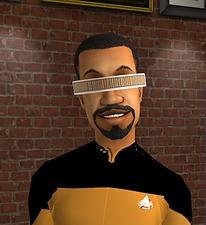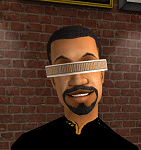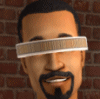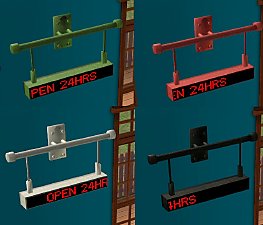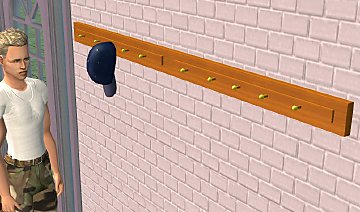Geordi LaForge's ViSOR (non-deforming!) UPDATE!-Added animated (Cylon) recolour
Geordi LaForge's ViSOR (non-deforming!) UPDATE!-Added animated (Cylon) recolour
avatar.jpg - width=402 height=397

Geordi 1.jpg - width=447 height=488

Geordi 2.jpg - width=432 height=484

Geordi 3.jpg - width=431 height=472

Geordi 4.jpg - width=448 height=473

Ok.... I know this is a bit of a 'specialist' item...but it's part of an 'ongoing' project to create correct facial accessories.
I present to you Geordi LaForge's ViSOR.

Ok....nothing 'special' you might think....except for one thing VERY special. It does NOT deform when you change the facial parts of your Sims.
Now, normally, creator-made facial accessories 'distort' (depending on which head, nose, cheeks, eyes you use on your Sim). As Geordi's ViSOR is of such a specifically straight design, I had to find a way around this problem....and (with Numenor's help) I did...!...

The ViSOR DOESN'T deform...no matter what you do to your Sim's face or how they change their expressions. ....

Known Issue: I'm still only 'half way through' working out exactly how Maxis' glasses 'work'....and I have still not mastered making them 'stick' to the 'nose' joint....so they will not move up and down the face with the nose. They are in a 'fixed' position on the face. If I finally work it out...I'll post an update. If anyone else out there knows the solution to this...please pm me...

Polygon count : 236 (= low= good
 )
)Can be worn by Adult male ONLY.
You will find it in the Glasses section in CAS or Bodyshop or the 'change appearence' screen.
LyricLee has made a great Geordi LaForge Sim especially for this ViSOR (Thanks babe!) .... check out the link on the left of this post...
Enjoy...

*************************************************
UPDATE: I suddenly remembered that I could animate this ViSOR ... (I know Geordi's ViSOR is not usually animated in Star Trek....but I thought this recolour might be fun for other characters...
EDIT: Apparently, this ViSOR is a 'Cylon' ViSOR ... :confused: (I'm not a Trekkie...sorry!)
********************************************************
Bob
(Thanks and stars always encourage me to make more!)
Recolours: Feel free to post here at MTS2. Do not include the original mesh file in your recolours, .... please put a link back to here.
Lots: DO NOT include this item in any Sim or Lot uploads. You may include it in your screenshots, but please REMOVE this item before packaging and uploading your Sim and/or Lot.
(Both the Bodyshop and CAS screen tooltip have this information in them)
Put a link in your lot upload for people to come to this thread to download it. (This way, they will be getting the most recent version, which may include any updates since you downloadload it.)
Please .... DO NOT CLONE .... or put on pay/donation sites.
DO NOT UPLOAD TO THE EXCHANGE ... UNDER ANY CIRCUMSTANCES
****************************************************************************************************
It has come to my attention that certain of my objects/accessories are being uploaded to The Exchange and then being 'claimed' as the creation of the uploader. This is both immoral and unfair and totally against my wishes. My objects/accessories take many hours of work, and I upload them here (for free) for you guys to enjoy. I think that the least I deserve for this is 'recognition' as the creator.
I would appreciate your co-operation in reporting this to me (and even better, telling the uploader that they are breaching my legal copyright) if you see it happening.
Thank you
This is a new mesh, and means that it's a brand new self contained object that usually does not require a specific Pack (although this is possible depending on the type). It may have Recolours hosted on MTS - check below for more information.
|
Bobl-Geordi_Glasses_animated_recolour.zip
Download
Uploaded: 25th Mar 2006, 111.1 KB.
6,087 downloads.
|
||||||||
|
BobL_Geordi_La_Forge_glasses.zip
Download
Uploaded: 24th Mar 2006, 51.1 KB.
7,801 downloads.
|
||||||||
| For a detailed look at individual files, see the Information tab. | ||||||||
Install Instructions
1. Download: Click the download link to save the .rar or .zip file(s) to your computer.
2. Extract the zip, rar, or 7z file.
3. Place in Downloads Folder: Cut and paste the .package file(s) into your Downloads folder:
- Origin (Ultimate Collection): Users\(Current User Account)\Documents\EA Games\The Sims™ 2 Ultimate Collection\Downloads\
- Non-Origin, Windows Vista/7/8/10: Users\(Current User Account)\Documents\EA Games\The Sims 2\Downloads\
- Non-Origin, Windows XP: Documents and Settings\(Current User Account)\My Documents\EA Games\The Sims 2\Downloads\
- Mac: Users\(Current User Account)\Documents\EA Games\The Sims 2\Downloads
- Mac x64: /Library/Containers/com.aspyr.sims2.appstore/Data/Library/Application Support/Aspyr/The Sims 2/Downloads
- For a full, complete guide to downloading complete with pictures and more information, see: Game Help: Downloading for Fracking Idiots.
- Custom content not showing up in the game? See: Game Help: Getting Custom Content to Show Up.
- If you don't have a Downloads folder, just make one. See instructions at: Game Help: No Downloads Folder.
Loading comments, please wait...
Updated: 8th Sep 2006 at 8:16 PM
-
by q3tbo 5th Apr 2006 at 1:31am
 53
52.3k
33
53
52.3k
33
-
by temptress 12th Apr 2006 at 12:29am
 59
160.5k
89
59
160.5k
89
-
by Dea 13th Apr 2006 at 9:14am
 10
11.4k
3
10
11.4k
3
-
by Live Freaky! Die Freaky! 28th May 2006 at 10:13pm
 27
44.4k
22
27
44.4k
22
-
by q3tbo 26th Jun 2006 at 5:54pm
 13
21.1k
10
13
21.1k
10
-
by q3tbo 21st Aug 2006 at 9:26pm
 13
15.2k
6
13
15.2k
6
-
by gembojones 23rd Sep 2006 at 11:30am
 4
27.9k
9
4
27.9k
9
-
by Chillitbang 18th Apr 2007 at 3:44pm
 2
12.2k
9
2
12.2k
9
-
Testers Wanted: Another (fake) Plant (Sansevieria trifasciata) - colour enabled
by boblishman 14th May 2005 at 7:02pm
Hi Guys, Would you test this for me please. more...
 33
17.6k
6
33
17.6k
6
-
TESTERS WANTED: LED Moving Message Machine *animated*
by boblishman updated 9th Oct 2005 at 6:12pm
Hi Guys, Would you test this for me please? Made with Milkshape and SimPe v0.48c, it has it's own more...
 79
67.6k
47
79
67.6k
47
-
Testers Wanted: 2 Slice Toaster - Colour Options
by boblishman 13th Mar 2005 at 1:06am
Hi Guys, Would you test this for me please. more...
 109
78.7k
41
109
78.7k
41
-
Testers Wanted: Magazine Rack **May 02 2005***MAJOR UPDATE: ANIMATIONS ***
by boblishman 28th Apr 2005 at 11:44pm
***********May 02 2005 **** Major update: Now with animations!!******* see below Hi Guys, Would you test this for me more...
 75
35.8k
11
75
35.8k
11
-
"Tinkerbell" Wings and 'dust' (animated and 'waterproof')
by boblishman 31st Mar 2006 at 1:13am
Hi Guys presenting....... The "Tinkerbell" Animated Wings....with animated gold dust! more...
 201
265k
138
201
265k
138
-
Testers Wanted: Glass Kitchen Storage jars -colour enabled
by boblishman 15th Mar 2005 at 2:16am
Hi Guys, Would you test these for me please? EP ready, SimPe v.30, unique GUIDs. more...
 107
67.4k
29
107
67.4k
29
-
Testers Wanted: Wall mounted Hat Rack
by boblishman 6th May 2005 at 3:49pm
Hi Guys, Would you test this for me please? Made with SimPe v0.35, Milkshape and UVMapper it has it's more...
 42
31.5k
19
42
31.5k
19
-
Testers Wanted: Metal Umbrella Stand with Umbrella
by boblishman 4th May 2005 at 5:17pm
Hi Guys, Would you test this for me please? Made with simPe v0.35, Milkshape & Mesh Tool it has it's more...
 105
83.5k
68
105
83.5k
68
-
Testers Wanted: Vertical Blinds**UPDATE 2 MARCH*
by boblishman updated 27th Jun 2005 at 10:41am
:new: Updated 27th June 05: Thanks to Jwoods who has reduced the polygon count for these blinds: Old ploygon more...
 125
94.1k
63
125
94.1k
63
-
Testers Wanted: Modern Gas Fire - Wall mounted- Log/Flame effect
by boblishman 7th Apr 2005 at 10:54am
Hi Guys *** Please read ALL of this post before downloading *** Would you mind testing this new more...
 75
52.9k
35
75
52.9k
35

 Sign in to Mod The Sims
Sign in to Mod The Sims Geordi LaForge's ViSOR (non-deforming!) UPDATE!-Added animated (Cylon) recolour
Geordi LaForge's ViSOR (non-deforming!) UPDATE!-Added animated (Cylon) recolour