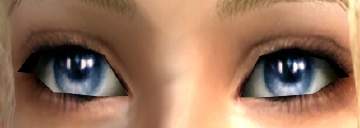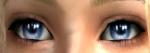Legolas
Legolas
SCREENSHOTS

snapshot_1141a06b_1141a546.jpg - width=600 height=450

snapshot_1141a06b_5141a2b3.jpg - width=600 height=450

snapshot_1141a06b_7141a5a1.jpg - width=600 height=450

snapshot_1141a06b_11468dad.jpg - width=600 height=450
Downloaded 1,059 times
153 Thanks
8 Favourited
24,428 Views
Say Thanks!
Thanked!
Here is my version of Legolas.
I’ve been working on him for some time. I found it very difficult to make his face just right. The first few attempts, he looked way too young. Remember he and Gimli had a running tally of who killed the most Orcs, so even though he is elvish, he can be very fierce.
It took me a while to find the right hair too, but I really like this mesh by Lord Dragonstone. I discovered it by downloading a pirate created by High PriestessLitAngel of Sapphire Sims (link below). You might notice that the animation of the pony tail is a tad off. I don’t find it to be too noticeable and the mesh is so nice in other ways, I think it’s worth the trade-off.
Custom content included:
Brows by Helaene:
http://www.helaene.com/
Her site appears to be down right now, hopefully it will reopen soon.
Skintone (early spring)and eyes (soft cloud) by Enayla
http://www.modthesims2.com/member.php?u=40418
The queen of skintones!
Hair by Lord Dragonstone, recolored by me. I finally managed to do something that didn’t suck, probably because all it took was a few clicks on the saturation tool..
http://www.sapphiresims2.com
http://www.modthesims2.com/sapphire
Check out the whole Sapphire Sims section and their website for some great fantasy downloads
Clothes by Tiggery Pum from this version of Legolas created by Tig and Vashti.
http://www.modthesims2.com/showthread.php?t=132118&c=1
http://www.completesim.net/
Some really good LOTR items at their main website. Check under Themes.
The following meshes are needed for him to show up properly in your game:
Clothing mesh by Tiggery Pum:
http://www.modthesims2.com/showthread.php?t=132118&c=1
Or at Complete Sim:
http://www.completesim.net/themes/LOTRsim.htm
Hair mesh by Lord Dragonstone (male elf hair mesh):
http://www.modthesims2.com/showthread.php?t=137168
Or you can get it at the Sapphire Sims website here:
http://www.sapphiresims2.com/portal...leA&show=50#cat (mesh h024)
He should work with or without Exp packs, but I have all Exp installed.
My sharing policy:
I've decided everything that I've made can be boiled, fried, folded, spindled mutilated...Whatever! My only stipulation is that everything stays 100% FREE. Beyond that, a little nod for credit is nice, but I'm not going to get worked up over it if you don't.
This works fine for my neighborhoods. It's a lot more complicated with my sims though. They are full of other people's work and there is a wide variety of terms of use among them. So you shouldn't repost them as is. If you want to take the sim face and slap different skin, hair, eyes, clothes on it... fine, have at it.
**Don't interpret this to mean you have the right to use the custom content I used without credit to the original creator though.**
I’ve been working on him for some time. I found it very difficult to make his face just right. The first few attempts, he looked way too young. Remember he and Gimli had a running tally of who killed the most Orcs, so even though he is elvish, he can be very fierce.
It took me a while to find the right hair too, but I really like this mesh by Lord Dragonstone. I discovered it by downloading a pirate created by High PriestessLitAngel of Sapphire Sims (link below). You might notice that the animation of the pony tail is a tad off. I don’t find it to be too noticeable and the mesh is so nice in other ways, I think it’s worth the trade-off.
Custom content included:
Brows by Helaene:
http://www.helaene.com/
Her site appears to be down right now, hopefully it will reopen soon.
Skintone (early spring)and eyes (soft cloud) by Enayla
http://www.modthesims2.com/member.php?u=40418
The queen of skintones!
Hair by Lord Dragonstone, recolored by me. I finally managed to do something that didn’t suck, probably because all it took was a few clicks on the saturation tool..
http://www.sapphiresims2.com
http://www.modthesims2.com/sapphire
Check out the whole Sapphire Sims section and their website for some great fantasy downloads
Clothes by Tiggery Pum from this version of Legolas created by Tig and Vashti.
http://www.modthesims2.com/showthread.php?t=132118&c=1
http://www.completesim.net/
Some really good LOTR items at their main website. Check under Themes.
The following meshes are needed for him to show up properly in your game:
Clothing mesh by Tiggery Pum:
http://www.modthesims2.com/showthread.php?t=132118&c=1
Or at Complete Sim:
http://www.completesim.net/themes/LOTRsim.htm
Hair mesh by Lord Dragonstone (male elf hair mesh):
http://www.modthesims2.com/showthread.php?t=137168
Or you can get it at the Sapphire Sims website here:
http://www.sapphiresims2.com/portal...leA&show=50#cat (mesh h024)
He should work with or without Exp packs, but I have all Exp installed.
My sharing policy:
I've decided everything that I've made can be boiled, fried, folded, spindled mutilated...Whatever! My only stipulation is that everything stays 100% FREE. Beyond that, a little nod for credit is nice, but I'm not going to get worked up over it if you don't.
This works fine for my neighborhoods. It's a lot more complicated with my sims though. They are full of other people's work and there is a wide variety of terms of use among them. So you shouldn't repost them as is. If you want to take the sim face and slap different skin, hair, eyes, clothes on it... fine, have at it.
**Don't interpret this to mean you have the right to use the custom content I used without credit to the original creator though.**
Advertisement:
|
Legolas.rar
Download
Uploaded: 7th Apr 2006, 2.73 MB.
4,003 downloads.
|
||||||||
| For a detailed look at individual files, see the Information tab. | ||||||||
Install Instructions
Basic Download and Install Instructions:
1. Download: Click the download link to save the .rar or .zip file(s) to your computer.
2. Extract the zip, rar, or 7z file.
3. Install: Double-click on the .sims2pack file to install its contents to your game. The files will automatically be installed to the proper location(s).
1. Download: Click the download link to save the .rar or .zip file(s) to your computer.
2. Extract the zip, rar, or 7z file.
3. Install: Double-click on the .sims2pack file to install its contents to your game. The files will automatically be installed to the proper location(s).
- You may want to use the Sims2Pack Clean Installer instead of the game's installer, which will let you install sims and pets which may otherwise give errors about needing expansion packs. It also lets you choose what included content to install. Do NOT use Clean Installer to get around this error with lots and houses as that can cause your game to crash when attempting to use that lot. Get S2PCI here: Clean Installer Official Site.
- For a full, complete guide to downloading complete with pictures and more information, see: Game Help: Downloading for Fracking Idiots.
- Custom content not showing up in the game? See: Game Help: Getting Custom Content to Show Up.
- If you get an error that says "This content requires expansion pack data that is not installed", please use either Clean Installer to install this sim.
Meshes needed
This download requires one or more meshes to work properly. Please check the Description tab for information about the meshes needed, then download them below:| MTS cannot guarantee any off-site links will be available |
| Legolas by tiggerypum |
Advertisement:
Loading comments, please wait...
Other Download Recommendations:
-
by cruelqueen 26th Feb 2005 at 12:49pm
 12
23.1k
12
23.1k
-
by tiggerypum 18th Feb 2006 at 11:11am
 22
58.4k
30
22
58.4k
30
More downloads by jmtmom:
See more

 Sign in to Mod The Sims
Sign in to Mod The Sims Legolas
Legolas