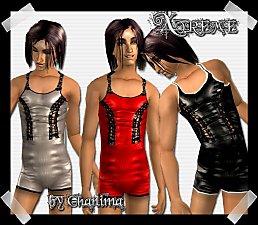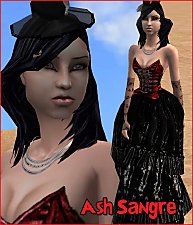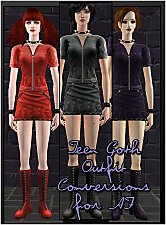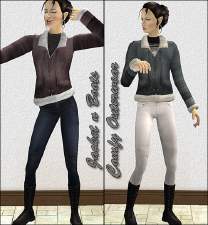Nimue - Gothic Chinadoll
Nimue - Gothic Chinadoll

nimue_screen3.jpg - width=598 height=442

nimue_screen.jpg - width=579 height=442

nimue_screen2.jpg - width=550 height=500

nimue_screen4.jpg - width=838 height=774
Nimue may look sweet and dollish but heed my warning, for when the sun goes down and the Witching hour is near, a different side of her emerges (and yes, those claws are quite deadly!)

I worked on her A LOT, so I hope you guys like her. She does look sort of Asian too, it was not really my intention, although it matches the asian/gothy outfit.
Now, for the credits list...
Skin: Enayla
Eyes: TheSimsVault
Hair: Peggy *will need mesh*
Blush: Helaene
Lips: SussisSoGoodSims2
Eyeshadow, eyeliner, brows and clothes by me! You will need Marvine's alpha dress mesh! Get it here
*Claws by RoseSims not included!*
Have fun!
|
Nimue.rar
Download
Uploaded: 9th Apr 2006, 2.46 MB.
6,479 downloads.
|
||||||||
| For a detailed look at individual files, see the Information tab. | ||||||||
Install Instructions
1. Download: Click the download link to save the .rar or .zip file(s) to your computer.
2. Extract the zip, rar, or 7z file.
3. Install: Double-click on the .sims2pack file to install its contents to your game. The files will automatically be installed to the proper location(s).
- You may want to use the Sims2Pack Clean Installer instead of the game's installer, which will let you install sims and pets which may otherwise give errors about needing expansion packs. It also lets you choose what included content to install. Do NOT use Clean Installer to get around this error with lots and houses as that can cause your game to crash when attempting to use that lot. Get S2PCI here: Clean Installer Official Site.
- For a full, complete guide to downloading complete with pictures and more information, see: Game Help: Downloading for Fracking Idiots.
- Custom content not showing up in the game? See: Game Help: Getting Custom Content to Show Up.
- If you get an error that says "This content requires expansion pack data that is not installed", please use Clean Installer to install this sim.
Loading comments, please wait...
Uploaded: 9th Apr 2006 at 6:40 PM
Updated: 29th Jun 2008 at 12:44 PM
#gothic, #doll, #asian, #cyber geisha
-
by mansonxfairy 27th Jun 2006 at 10:05am
 29
49.4k
33
29
49.4k
33
-
by MissSimGameFan 12th Oct 2006 at 7:27am
 3
19.3k
3
3
19.3k
3
-
by Ghanima Atreides 26th Apr 2006 at 5:46pm
It's sexy, it's shiny, it's xtreme...latex lingerie for the daring Sim males. :D No mesh required Enjoy! more...
-
Ash Sangre - request by Goth Sim
by Ghanima Atreides 25th Apr 2006 at 1:14am
Hi all, I'm back simming and taking care of my requests on this occasion. more...
 8
21.7k
5
8
21.7k
5
-
*updated 02/09 with Fat Morph*Torment Bootz! Two outfits for your goth girls - with SPIKES!
by Ghanima Atreides 30th Sep 2006 at 1:31am
Update 02 Sept. 2007! more...
-
DUNE-Paul, Chani and Ghanima Atreides
by Ghanima Atreides 13th Jan 2006 at 5:03pm
Hi everyone, Presenting three more Dune characters, as they were protrayed in David Lynch's movie (Paul and Chani) more...
-
Base Game Teen Goth Outfit Converted for Adults
by Ghanima Atreides updated 6th Mar 2008 at 5:36am
Hello! more...
-
*requested* Dune Eyes - Movie and Book versions
by Ghanima Atreides 9th Jan 2006 at 6:21pm
Clockchild requested these as a stand alone download, so here they are: the blue-within-blue eyes characteristic to those addicted to more...
-
Tristan Sinclair - A mature guy
by Ghanima Atreides 11th May 2007 at 10:18pm
He's here mainly because HP wanted him, but maybe others will like him too. more...
-
[Jacket'n'Boots] Comfy Outerwear for Adult Females
by Ghanima Atreides 16th Jan 2008 at 2:29pm
Hi everyone, This was a set of Outerwear outfits previously part of the Wicked Nouk Family Aspiration Reward. more...
-
"Black Heart" Dress - My comback gift!
by Ghanima Atreides 30th Aug 2007 at 9:11pm
Well, the hearts are actually grey, but the name sounded better that way. more...

 Sign in to Mod The Sims
Sign in to Mod The Sims Nimue - Gothic Chinadoll
Nimue - Gothic Chinadoll