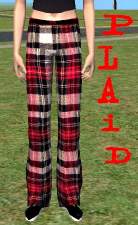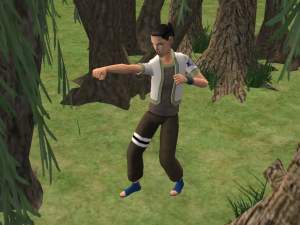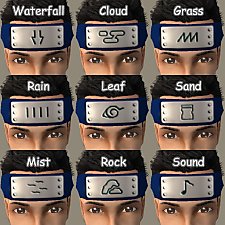Shino + Kiba+ Hinata (outfits + misc)
Shino + Kiba+ Hinata (outfits + misc)

teamkurenai1.jpg - width=600 height=450

hinata1.jpg - width=600 height=450

kiba1.jpg - width=600 height=450

shino1.jpg - width=600 height=450

allteams.jpg - width=600 height=450
Shino: Just this one-piece Maxis outfit recolor (male teen, all categories). I couln't find a more suitable mesh for the tall-collared jacket, so bear with this.
Kiba: Recolor of same one-piece Maxis outfit (male teen, all categories), facepaint for the red Inuzuka markings, and custom slit eyes.
Hinata: Mesh recolor of Aner-Dyfan's hoodie for female teens (female teen, all categories). You need to download the mesh in the provided link. Also included are custom Byakugan eyes, custom blue hair, and custom blue eyebrows.
Hitai-Ate (forehead protector): Recolor of Bai Mei's updated Naruto headband. Found under glasses. Compatible with other glasses/accessories. Blue and black versions are included (in case you have a Neji).
MESHES REQUIRED:
Aner-Dyfan's Hoodie for Female Teens: http://www.modthesims2.com/showthread.php?t=49921
Bai Mei's Updated Naruto Headband (hitae-ate): http://www.modthesims2.com/showthread.php?t=154028
Updated forehead protector recolors here:
http://www.modthesims2.com/showthread.php?t=169932
|
ronyu02_BaiMeiHitaeAteRecolors.zip
Download
Uploaded: 2nd May 2006, 12.1 KB.
13,368 downloads.
|
||||||||
|
ronyu02_Shino.zip
Download
Uploaded: 2nd May 2006, 231.4 KB.
12,815 downloads.
|
||||||||
|
ronyu02_Kiba.zip
Download
Uploaded: 2nd May 2006, 231.1 KB.
19,787 downloads.
|
||||||||
|
ronyu02_Hinata.zip
Download
Uploaded: 2nd May 2006, 689.2 KB.
21,219 downloads.
|
||||||||
| For a detailed look at individual files, see the Information tab. | ||||||||
Install Instructions
1. Download: Click the download link to save the .rar or .zip file(s) to your computer.
2. Extract the zip, rar, or 7z file.
3. Place in Downloads Folder: Cut and paste the .package file(s) into your Downloads folder:
- Origin (Ultimate Collection): Users\(Current User Account)\Documents\EA Games\The Sims™ 2 Ultimate Collection\Downloads\
- Non-Origin, Windows Vista/7/8/10: Users\(Current User Account)\Documents\EA Games\The Sims 2\Downloads\
- Non-Origin, Windows XP: Documents and Settings\(Current User Account)\My Documents\EA Games\The Sims 2\Downloads\
- Mac: Users\(Current User Account)\Documents\EA Games\The Sims 2\Downloads
- Mac x64: /Library/Containers/com.aspyr.sims2.appstore/Data/Library/Application Support/Aspyr/The Sims 2/Downloads
- For a full, complete guide to downloading complete with pictures and more information, see: Game Help: Downloading for Fracking Idiots.
- Custom content not showing up in the game? See: Game Help: Getting Custom Content to Show Up.
- If you don't have a Downloads folder, just make one. See instructions at: Game Help: No Downloads Folder.
Loading comments, please wait...
-
by captainsmandolin 25th Jan 2005 at 4:55am
 23
13.9k
2
23
13.9k
2
-
by morellco 26th Jan 2005 at 10:32pm
 51
99.6k
34
51
99.6k
34
-
by Live Freaky! Die Freaky! 31st Mar 2006 at 3:24pm
 16
19.7k
8
16
19.7k
8
-
by workeddream17 6th Nov 2006 at 10:47am
 12
134.3k
37
12
134.3k
37
-
Simpsons House (base game & no CC, fully furnished)
by ronyu02 updated 18th Sep 2008 at 11:12pm
Another Simpsons house on MTS2! more...
 43
62k
30
43
62k
30
-
The 8-Sim Starter House (basegame, fully furnished, & no CC) - $19999 only!
by ronyu02 3rd Oct 2007 at 6:44pm
This might not be the prettiest house on the block, but if you're looking for something fully functional and fairly more...
 12
15k
10
12
15k
10
About Me
If you use these for recolors, stories, or other projects, I would love to see them, so feel free to PM me with your link.
And no requests please!

 Sign in to Mod The Sims
Sign in to Mod The Sims Shino + Kiba+ Hinata (outfits + misc)
Shino + Kiba+ Hinata (outfits + misc)