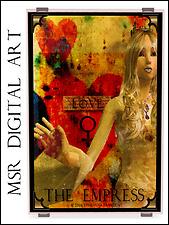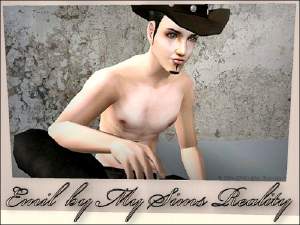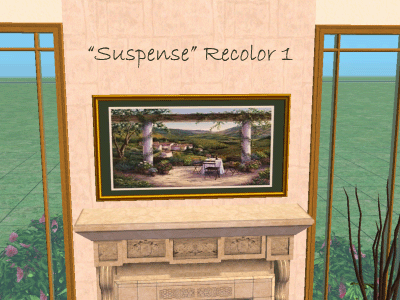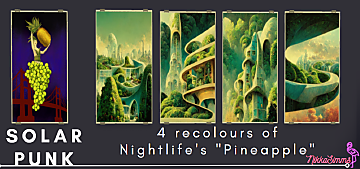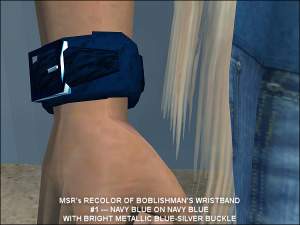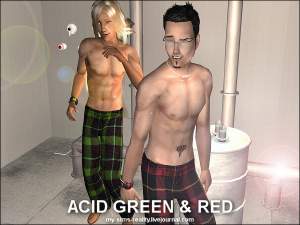The Emperor & The Empress Paintings --- Recolors of Maxis' "Pineapple" Mesh
The Emperor & The Empress Paintings --- Recolors of Maxis' "Pineapple" Mesh

msr_formal050806_a.jpg - width=379 height=504

msr_formal050806_b.jpg - width=379 height=504

msr_informal050806_a.jpg - width=502 height=377

msr_informal050806_b.jpg - width=502 height=377
View the originals @: http://my-sims-reality.livejournal.com/86679.html
Note on the screenshots: The two screenshots that have the title "MSR Digital Art" are actual, in-game shots. Because I'd wanted to give them a nicer, more formal presentation, I cropped them as closely as possible, pasted them onto a new document, & added the titles. The other 2 that have no titles are also in-game shots but are informally presented.
Requires: at least Nightlife, because the Pineapple painting was introduced with that expansion. This recolor is also compatible with Open For Business.
Made With: SimPE v. 0.58.1.29278 and CEP v. 4.0
***IMPORTANT*** --- You must have CEP v.4.0 installed for these recolors to appear in your game!
You can get the latest version of CEP here: http://sims.ambertation.de/cep.shtml
Help and detailed information for CEP can be found here: http://www.modthesims2.com/showthread.php?t=92541
Installation: Extract/unzip the package files and place them in your EA Games\The Sims 2\Downloads folder.
Location of paintings: Once inside the game's Buy Mode, go to Decorative, then Wall Hangings, then look for "Pineapple" by Lynn D'Saye. My 2 paintings should be in there as custom content.
Tested and works fine in-game.
Thanks to SimPE, and all those responsible for creating such a great program.
Cheers!
Eph
This custom content if it is not clothing, may require a seperate download to work properly. This is available at Colour Enable Package (CEP) by Numenor.
|
ETransientTarot050806.rar
Download
Uploaded: 9th May 2006, 225.5 KB.
460 downloads.
|
||||||||
| For a detailed look at individual files, see the Information tab. | ||||||||
Install Instructions
1. Download: Click the download link to save the .rar or .zip file(s) to your computer.
2. Extract the zip, rar, or 7z file
3. Place in Downloads Folder: Cut and paste the .package file(s) into your Downloads folder:
- Origin (Ultimate Collection): Users\(Current User Account)\Documents\EA Games\The Sims™ 2 Ultimate Collection\Downloads\
- Non-Origin, Windows Vista/7/8/10: Users\(Current User Account)\Documents\EA Games\The Sims 2\Downloads\
- Non-Origin, Windows XP: Documents and Settings\(Current User Account)\My Documents\EA Games\The Sims 2\Downloads\
- Mac: Users\(Current User Account)\Documents\EA Games\The Sims 2\Downloads
- Mac x64:
/Library/Containers/com.aspyr.sims2.appstore/Data/Library/Application Support/Aspyr/The Sims 2/Downloads
Need more information?
- For a full, complete guide to downloading complete with pictures and more information, see: Game Help: Downloading for Fracking Idiots.
- Custom content not showing up in the game? See: Game Help: Getting Custom Content to Show Up.
- If you don't have a Downloads folder, just make one. See instructions at: Game Help: No Downloads Folder.
Loading comments, please wait...
-
*Updated*: Flower Beauties Paintings --- Recolors of Maxis' "Pineapple" mesh
by ephemera_transient_msr 27th Mar 2006 at 2:42pm
 +1 packs
14 11.3k 6
+1 packs
14 11.3k 6 Nightlife
Nightlife
-
2 Murals --- Recolors of Maxis' "Two Dogs and an Olive" mesh
by ephemera_transient_msr 11th Apr 2006 at 3:49pm
 +1 packs
7 7.8k
+1 packs
7 7.8k Nightlife
Nightlife
-
Sun & Moon Tarot Card Paintings --- Recolors of Maxis' "Pineapple" Mesh
by ephemera_transient_msr 12th Apr 2006 at 10:56pm
 +1 packs
8 5.3k 1
+1 packs
8 5.3k 1 Nightlife
Nightlife
-
by Sirella 20th Apr 2006 at 7:59pm
 3
5k
3
5k
-
Queen of Roses & Sleight of Hand Paintings --- Recolors of Maxis' "Pineapple" Mesh
by ephemera_transient_msr 23rd Apr 2006 at 8:43pm
 +1 packs
12 7.6k 5
+1 packs
12 7.6k 5 Nightlife
Nightlife
-
by Sirella 11th May 2006 at 4:33pm
 2
6.1k
3
2
6.1k
3
-
Kitchen Paintings - Recolors of justmoi´s "Rustic Square" Mesh
by suggarheart 18th Feb 2008 at 5:44pm
 1
8.5k
6
1
8.5k
6
-
Solar Punk - 4 recolors of NL's "Pineapple"
by NikkaSimms 8th May 2023 at 12:00pm
 +1 packs
1.7k 4
+1 packs
1.7k 4 Nightlife
Nightlife
-
*UPDATED --- more colors!* MSR Recolors of Boblishman's Twin Strap (Buckled) Wristband
by ephemera_transient_msr 13th Sep 2006 at 4:22am
*UPDATED --- 11 more colors!* I couldn't fit all the additional screens in the manage attachments section so I inserted more...
 19
18.7k
18
19
18.7k
18
-
MSR Female Toddler Plaid Dresses
by ephemera_transient_msr 10th Oct 2006 at 1:34pm
Hi everyone, here is a set of 6 everyday plaid dresses for female toddlers, modeled by Isabel St. Adalard. more...
-
My recolors of the "A Stroke" painting by Maxis
by ephemera_transient_msr 29th Sep 2005 at 8:32pm
Hi, thank you for downloading my set of 3 recolors of the "A Stroke" painting by Alfred D'Simvo. more...
 +1 packs
18 7.7k 3
+1 packs
18 7.7k 3 Nightlife
Nightlife
-
by ephemera_transient_msr 22nd Sep 2006 at 8:57pm
Lipcolors for very pale to paper-white skintones. Please don't upload anywhere, especially paysites. Thanks. more...
-
MSR Recolor of Maxis's Industrio Brick Wall
by ephemera_transient_msr 25th Jul 2006 at 3:35pm
Hi, thank you for downloading my gray recolor of Maxis's Industrio Brick Wall. more...
 19
11.9k
5
19
11.9k
5
-
by ephemera_transient_msr 19th Sep 2006 at 12:40am
***UPDATE***: See how the lipsticks look on Rensim's Skintone (Freshie Pale): click here . more...
-
Sun & Moon Tarot Card Paintings --- Recolors of Maxis' "Pineapple" Mesh
by ephemera_transient_msr 12th Apr 2006 at 10:56pm
Hi, thank you for downloading my set of 2 recolors of the Maxis Pineapple painting by Lynn D'Saye. more...
 +1 packs
8 5.3k 1
+1 packs
8 5.3k 1 Nightlife
Nightlife
-
by ephemera_transient_msr 21st Sep 2005 at 6:36pm
This is the townhome I'm submitting to MTS2 for approval. more...
 +1 packs
11 10.9k
+1 packs
11 10.9k Nightlife
Nightlife
-
Adult Male Plaid Pajamas In 5 Colors
by ephemera_transient_msr 17th Sep 2006 at 2:36am
Hi everyone, here are 5 Adult Male Pajamas for your boys modeled by my very own Shirtless Angels: Kit (the more...
-
*UPDATED June 28, 2006* Ephemera Transient's Lilac Skintone (Sabine's Skintone)
by ephemera_transient_msr 10th Feb 2006 at 7:32pm
EDIT, June 28, 2006: Additional conditions: if you're going to modify my skin in any way, shape or more...
Packs Needed
| Base Game | |
|---|---|
 | Sims 2 |
| Expansion Pack | |
|---|---|
 | Nightlife |
About Me
**I'm sorry but I don't make sims by request.
***If you still have any questions, please read my FAQ; there's a link to it somewhere here. ;)

 Sign in to Mod The Sims
Sign in to Mod The Sims