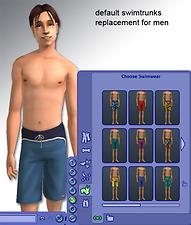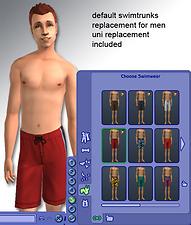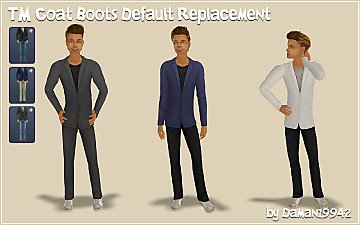Default swimshorts replacement
Default swimshorts replacement

teens.jpg - width=526 height=600

men.jpg - width=509 height=600

men_uni.jpg - width=508 height=600

preview.jpg - width=638 height=800
Read carefully as there are several choices:
teenmaleswimshorts_replacement.zip - replaces default teen male swimshorts with long swimtrunks.
adultmaleswimshorts_replacement.zip - replaces default adult male swimshorts with long swimtrunks.
adultmaleswimbriefs_replacement.zip - replaces default adult male swimbriefs with long swimtrunks. Requires adultmaleswimshorts_replacement.zip to work.
adultmaleswimshorts_unireplacement.zip - unlocks University swimshorts for adult male and also modifies them into long swimtrunks. Requires adultmaleswimshorts_replacement.zip AND University expansion pack to work.
Note: If you have custom recolors of swimshorts and briefs, they will not be affected by this change.
Tip: To refresh thumbnail views in CAS delete "..My Documents\EA Games\The Sims 2\Thumbnails\CASThumbnails.package" file. To refresh thumbnail views in BodyShop delete "..My Documents\EA Games\The Sims 2\cigen.package" file. Next time you run your game (BodyShop), all the previews will be recreated.
|
adultmaleswimshorts_unireplacement.zip
Download
Uploaded: 16th May 2006, 955 Bytes.
14,960 downloads.
|
||||||||
|
adultmaleswimbriefs_replacement.zip
Download
Uploaded: 16th May 2006, 312.4 KB.
16,906 downloads.
|
||||||||
|
adultmaleswimshorts_replacement.zip
Download
Uploaded: 16th May 2006, 442.0 KB.
21,698 downloads.
|
||||||||
|
teenmaleswimshorts_replacement.zip
Download
Uploaded: 16th May 2006, 433.0 KB.
21,009 downloads.
|
||||||||
| For a detailed look at individual files, see the Information tab. | ||||||||
Install Instructions
1. Download: Click the download link to save the .rar or .zip file(s) to your computer.
2. Extract the zip, rar, or 7z file.
3. Place in Downloads Folder: Cut and paste the .package file(s) into your Downloads folder:
- Origin (Ultimate Collection): Users\(Current User Account)\Documents\EA Games\The Sims™ 2 Ultimate Collection\Downloads\
- Non-Origin, Windows Vista/7/8/10: Users\(Current User Account)\Documents\EA Games\The Sims 2\Downloads\
- Non-Origin, Windows XP: Documents and Settings\(Current User Account)\My Documents\EA Games\The Sims 2\Downloads\
- Mac: Users\(Current User Account)\Documents\EA Games\The Sims 2\Downloads
- Mac x64: /Library/Containers/com.aspyr.sims2.appstore/Data/Library/Application Support/Aspyr/The Sims 2/Downloads
- For a full, complete guide to downloading complete with pictures and more information, see: Game Help: Downloading for Fracking Idiots.
- Custom content not showing up in the game? See: Game Help: Getting Custom Content to Show Up.
- If you don't have a Downloads folder, just make one. See instructions at: Game Help: No Downloads Folder.
Loading comments, please wait...
Uploaded: 16th May 2006 at 6:14 AM
Updated: 5th Jan 2012 at 8:04 AM by CatOfEvilGenius
-
by Barcelonista 17th Jan 2006 at 5:30pm
-
by Nicolafred 15th Mar 2006 at 11:25am
-
Young Adult Swimwear Collection
by K-030 30th Apr 2007 at 2:29am
 1
16.4k
17
1
16.4k
17
Male » Swimwear » Young Adult
-
TM Coat Boots Default Replacement
by daman19942 20th Nov 2022 at 11:53pm
-
NL Evening Blazer Default Replacement
by daman19942 26th Feb 2023 at 10:19pm
-
by windkeeper 1st Jun 2006 at 10:23pm
Please read carefully as this is not a custom CAS screen. The files below will hide objects in CAS. more...
 120
263.1k
284
120
263.1k
284
-
Unlocked University outfits *Updated for PETS Nov 19/06*
by windkeeper 18th May 2006 at 7:13am
Unlocked University outfits - young adult clothes made available for adults. Regular clothes, pajamas, undies, swimwear, and sportswear. more...
 +1 packs
106 158.7k 238
+1 packs
106 158.7k 238 University
University
-
OFB Craft Objects Collections *Pets update*
by windkeeper 10th Mar 2006 at 12:20am
Two collection files of custom crafted objects that are normally made at craft stations in OFB. more...
 +1 packs
130 172.4k 112
+1 packs
130 172.4k 112 Open for Business
Open for Business
By Function » Extracted Maxis Objects & Collections » General Mod
-
by windkeeper 10th May 2006 at 11:45pm
This is a quick fix I made for my own game to replace those dreadful default nanny's clothes. more...
 +1 packs
35 43.9k 36
+1 packs
35 43.9k 36 Open for Business
Open for Business
-
Mailbox default color replacement
by windkeeper 25th Apr 2006 at 5:17am
These are not simply recolors of a mailbox, each of these files will actually replace default white mailbox color in more...
 25
55.4k
46
25
55.4k
46
-
BodyShop mannequin skin replacement
by windkeeper 12th Apr 2006 at 5:02am
This will replace grey mannequin skin with one of the game skin colors in BodyShop both on the sim itself more...
 30
55.6k
33
30
55.6k
33
-
by windkeeper 17th May 2006 at 7:53pm
University cow mascot outfit converted for all ages. No expansion pack required. more...
 184
200.1k
151
184
200.1k
151
-
by windkeeper 3rd Nov 2006 at 3:56am
This is a global hack that stops your pets from throwing up after been tossed into the air or after more...
 +1 packs
18 28.5k 20
+1 packs
18 28.5k 20 Pets
Pets
-
OFB locked tiles fix **fixed by latest Maxis patch**
by windkeeper 18th Apr 2006 at 7:34pm
IMPORTANT NOTICE! more...
 +1 packs
95 66k 15
+1 packs
95 66k 15 Open for Business
Open for Business
-
by windkeeper 1st Jun 2006 at 8:55pm
This is not simply another custom BodyShop background. more...
 16
33.7k
30
16
33.7k
30

 Sign in to Mod The Sims
Sign in to Mod The Sims Default swimshorts replacement
Default swimshorts replacement