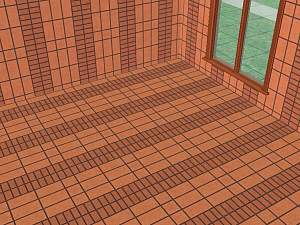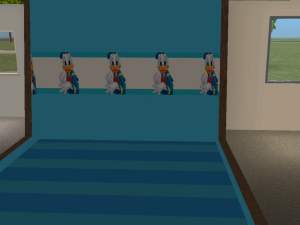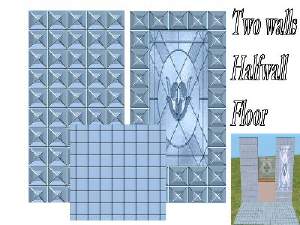The "X" Factor walls and floors set
The "X" Factor walls and floors set

snapshot_0000000b_117a093a.jpg - width=600 height=450

snapshot_0000000b_317a0967.jpg - width=600 height=450

snapshot_0000000b_517a08d9.jpg - width=600 height=450

snapshot_0000000b_717a099c.jpg - width=600 height=450

snapshot_0000000b_717a0948.jpg - width=600 height=450
 FIRST UPLOAD
FIRST UPLOAD 
This is my first upload and...well...it's not that spectacular but I like the design!
I'm not sure if it needs any expansion packs. If you have any problems PM me because I probably wont be back here for a while!
UPDATE
I have removed the old files and replaced them with new files that contain the space filler and updated floor.
ANOTHER UPDATE
I've taken away the .Zip files. After looking at the downloads list I noticed that it confused me and probably a few others aswell.
|
Xfactor_wall_pack_RAR.rar
Download
Uploaded: 19th May 2006, 7.1 KB.
471 downloads.
|
||||||||
|
Xfactor_upated_floor_RAR.rar
Download
Uploaded: 19th May 2006, 21.4 KB.
470 downloads.
|
||||||||
| For a detailed look at individual files, see the Information tab. | ||||||||
Install Instructions
1. Download: Click the download link to save the .rar or .zip file(s) to your computer.
2. Extract the zip, rar, or 7z file
3. Place in Downloads Folder: Cut and paste the .package file(s) into your Downloads folder:
- Origin (Ultimate Collection): Users\(Current User Account)\Documents\EA Games\The Sims™ 2 Ultimate Collection\Downloads\
- Non-Origin, Windows Vista/7/8/10: Users\(Current User Account)\Documents\EA Games\The Sims 2\Downloads\
- Non-Origin, Windows XP: Documents and Settings\(Current User Account)\My Documents\EA Games\The Sims 2\Downloads\
- Mac: Users\(Current User Account)\Documents\EA Games\The Sims 2\Downloads
- Mac x64:
/Library/Containers/com.aspyr.sims2.appstore/Data/Library/Application Support/Aspyr/The Sims 2/Downloads
Need more information?
- For a full, complete guide to downloading complete with pictures and more information, see: Game Help: Downloading for Fracking Idiots.
- Custom content not showing up in the game? See: Game Help: Getting Custom Content to Show Up.
- If you don't have a Downloads folder, just make one. See instructions at: Game Help: No Downloads Folder.
Loading comments, please wait...
Uploaded: 19th May 2006 at 1:27 PM
Updated: 29th Aug 2006 at 6:36 PM - Update + Spelling and grammar correction
-
by Catlover070904 8th Oct 2005 at 9:23pm
 3
5.6k
2
3
5.6k
2
-
by Sarah the Boo Queen 6th Dec 2005 at 1:24am
 3
6.9k
1
3
6.9k
1
-
Aqua & White Wall and Floor Set
by KalicoKat 19th Dec 2005 at 7:10pm
-
by KalicoKat 20th Dec 2005 at 12:35am
-
by KalicoKat 18th Jan 2006 at 10:29pm
 4
3.3k
4
3.3k
-
by KalicoKat 18th Jan 2006 at 11:00pm
 2
3.3k
2
2
3.3k
2
-
by ncagl280 22nd Mar 2006 at 10:19pm
 1
5.1k
1
1
5.1k
1

 Sign in to Mod The Sims
Sign in to Mod The Sims