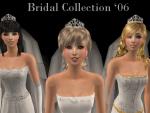Jess - My Semi-Gothic Model
Jess - My Semi-Gothic Model
SCREENSHOTS

Head1.jpg - width=600 height=450
Downloaded 585 times
154 Thanks
20 Favourited
24,090 Views
Say Thanks!
Thanked!
Hi guys! I'm totally in love  with my new Sim of the moment... Jess. She has a natural pale look and ALL dark clothes suit her. I like her so much that I've decided to share her, yes, you can download her into your game and make her have kids with your aliens or whatever... just don't claim her as yours.
with my new Sim of the moment... Jess. She has a natural pale look and ALL dark clothes suit her. I like her so much that I've decided to share her, yes, you can download her into your game and make her have kids with your aliens or whatever... just don't claim her as yours.
Custom Content:
* = Not Included
Hair: www.peggysims2.net (Donation Section)*
Lipstick: www.helaene.com
Eyeshadow: None
Eyelashes: www.helaene.com
Blush: None
Eyes: Enyala @ MTS2
Skintone: Enyala @ MTS2
Outfit: www.peggysims2.net (Free Section)*
Freckles: www.helaene.com
As I fully obey the peggysims2 policy I have not included the two items from that site. Instead Jess comes with the shorter Maxis layered hair and a nice Maxis dark outfit that suits her.
Oh, and before I forget... you don't need any EP's.



Custom Content:
* = Not Included
Hair: www.peggysims2.net (Donation Section)*
Lipstick: www.helaene.com
Eyeshadow: None
Eyelashes: www.helaene.com
Blush: None
Eyes: Enyala @ MTS2
Skintone: Enyala @ MTS2
Outfit: www.peggysims2.net (Free Section)*
Freckles: www.helaene.com
As I fully obey the peggysims2 policy I have not included the two items from that site. Instead Jess comes with the shorter Maxis layered hair and a nice Maxis dark outfit that suits her.
Oh, and before I forget... you don't need any EP's.



MTS has all free content, all the time. Donate to help keep it running.
|
Jess.rar
Download
Uploaded: 21st May 2006, 1.75 MB.
5,232 downloads.
|
||||||||
| For a detailed look at individual files, see the Information tab. | ||||||||
Install Instructions
Basic Download and Install Instructions:
1. Download: Click the download link to save the .rar or .zip file(s) to your computer.
2. Extract the zip, rar, or 7z file.
3. Install: Double-click on the .sims2pack file to install its contents to your game. The files will automatically be installed to the proper location(s).
1. Download: Click the download link to save the .rar or .zip file(s) to your computer.
2. Extract the zip, rar, or 7z file.
3. Install: Double-click on the .sims2pack file to install its contents to your game. The files will automatically be installed to the proper location(s).
- You may want to use the Sims2Pack Clean Installer instead of the game's installer, which will let you install sims and pets which may otherwise give errors about needing expansion packs. It also lets you choose what included content to install. Do NOT use Clean Installer to get around this error with lots and houses as that can cause your game to crash when attempting to use that lot. Get S2PCI here: Clean Installer Official Site.
- For a full, complete guide to downloading complete with pictures and more information, see: Game Help: Downloading for Fracking Idiots.
- Custom content not showing up in the game? See: Game Help: Getting Custom Content to Show Up.
- If you get an error that says "This content requires expansion pack data that is not installed", please use either Clean Installer to install this sim.
Loading comments, please wait...
Author
Packs Needed
None, this is Sims 2 base game compatible!
Download Details
Uploaded: 21st May 2006 at 10:29 AM
Updated: 22nd May 2006 at 8:09 AM
Updated: 22nd May 2006 at 8:09 AM
Other Download Recommendations:
-
by NeReIdA 18th Feb 2006 at 3:38pm
 2
10.6k
1
2
10.6k
1
More downloads by titi:
See more
-
"Face to Face" | Futuristic Recolours of BV Glasses~
by titi 19th Apr 2009 at 5:28am
There's not much I know about you Fear will always make you blind But the answer is in clear view more...
 +1 packs
13 30.7k 43
+1 packs
13 30.7k 43 Bon Voyage
Bon Voyage
About Me
Hell, I don't really care what you do with my stuff anymore. Just keep it free, give me some credit, don't Sim steal, and stay off the exchange. It's all cool ^^''.

 Sign in to Mod The Sims
Sign in to Mod The Sims