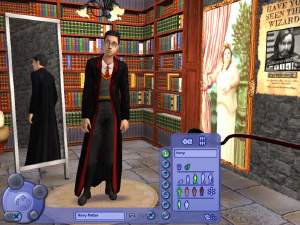Mediterranean-ish CAS screen
Mediterranean-ish CAS screen

snapshot_b17bf100_317bf104.jpg - width=600 height=450

snapshot_b17bf100_517bf22c.jpg - width=600 height=450
There are a few mistakes that I made but They're minor and hard to notice. The reflection in the mirror, the unpainted upper half of the room of the backdrop (only visible if you have the zoomable CAS camera mod) and the missing roof of the building outside. Also, the room where the whole family is present is dark, I know. I actually like it better that way. If you don't, you can fix it yourself.
If you don't like it, tell me why. And better yet, tell me how to fix what I'm doing wrong.
Now I'm going to attempt the install instructions:
In my opinion the best place to extract the files is in your "My Documents" folder because there's a few miscellaneous items in the folder. Once you've done that copy the CAS!.package file and go to C:\Program Files*\EA GAMES\The Sims 2**\TSData\Res\GlobalLots\ , (there are no asteryxes or however you spell it)rename the already present CAS!.package file to something else (such as old_CAS!.package), and paste the file there.
*Assuming you installed in the default location
**If you have any expansion packs, you will need to go to their subfolders as well
If you possibly have any other questions let me know.
Thanks,
Dweenyo
|
MediterraneanishCASbyDweenyo.rar
Download
Uploaded: 21st May 2006, 476.9 KB.
1,779 downloads.
|
||||||||
| For a detailed look at individual files, see the Information tab. | ||||||||
Install Instructions
1. Download: Click the download link to save the .rar or .zip file(s) to your computer.
2. Extract the zip, rar, or 7z file.
3. Place in Downloads Folder: Cut and paste the .package file(s) into your Downloads folder:
- Origin (Ultimate Collection): Users\(Current User Account)\Documents\EA Games\The Sims™ 2 Ultimate Collection\Downloads\
- Non-Origin, Windows Vista/7/8/10: Users\(Current User Account)\Documents\EA Games\The Sims 2\Downloads\
- Non-Origin, Windows XP: Documents and Settings\(Current User Account)\My Documents\EA Games\The Sims 2\Downloads\
- Mac: Users\(Current User Account)\Documents\EA Games\The Sims 2\Downloads
- Mac x64: /Library/Containers/com.aspyr.sims2.appstore/Data/Library/Application Support/Aspyr/The Sims 2/Downloads
- For a full, complete guide to downloading complete with pictures and more information, see: Game Help: Downloading for Fracking Idiots.
- Custom content not showing up in the game? See: Game Help: Getting Custom Content to Show Up.
- If you don't have a Downloads folder, just make one. See instructions at: Game Help: No Downloads Folder.
Loading comments, please wait...
Uploaded: 21st May 2006 at 10:37 AM
-
by Solidsnaker 7th Jun 2005 at 4:15am
 12
8.4k
1
12
8.4k
1
-
by simlishspeaker 30th Jun 2005 at 6:03pm
 12
10.6k
3
12
10.6k
3
-
by cwirsing 10th Aug 2005 at 12:06am
 11
10.4k
11
10.4k
-
by Grimreaperx15 29th Jan 2006 at 7:15pm
 7
9.5k
2
7
9.5k
2
-
by Jamieakirvine 11th Feb 2006 at 11:06pm
 10
18.6k
6
10
18.6k
6
-
by kitcat 2nd Jul 2007 at 3:56pm
 27
45.8k
34
27
45.8k
34
-
by elletsang 11th Oct 2007 at 8:06pm
 11
49.3k
35
11
49.3k
35
-
6874 Bungie Avenue- Floating Room and Outside Accessible Basement
by Dweenyo 4th Jun 2006 at 10:44pm
This house is obviously modern, and is special because there’s a room that floats entirely off the ground. more...
 +1 packs
4 5.5k 1
+1 packs
4 5.5k 1 Nightlife
Nightlife
-
2435 Olympic View-6BR 4.5BA Driveway
by Dweenyo 30th May 2006 at 3:08am
This house is a lot bigger than it looks from outside. more...
 +1 packs
2 5k
+1 packs
2 5k Nightlife
Nightlife

 Sign in to Mod The Sims
Sign in to Mod The Sims Mediterranean-ish CAS screen
Mediterranean-ish CAS screen