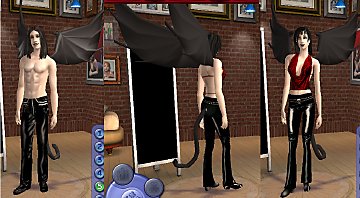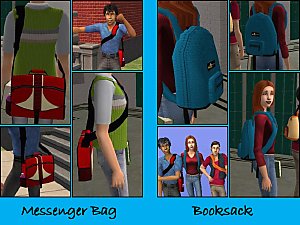Belt Accessory
Belt Accessory

belt3.jpg - width=629 height=518
And no, I'm not just shouting that randomly. Look at the screenshots before you judge.
This is a belt, along the lines of my utility belt, except this belt is unadorned except for the circular buckle in the front. The design on it, in case you're curious, is my patented ZOI symbol. Once you put it on your sim, they automatically become a member of my ranks. So wear carefully...
This mesh is for teens-elder, male and female, and can be worn with other accessories, but not the utility belt. I made this one for Syn, which as everyone should know by now means he's working on something. Or that he's pratically finished with something and waiting on me to get with the meshing (the little speedster
Redistribution Policy: Recolor at will, but do not redistribute the mesh without permission. All recolors should link back to this post. Do not upload to any paysites, and do not upload to the Exchange. I know they're pretty much nonexistant, but feel free to use any color I include with my meshes in your own creations, as long as credit is given and a link to the mesh is provided. All content is by Maxis or me.
This is a new mesh, and means that it's a brand new self contained object that usually does not require a specific Pack (although this is possible depending on the type). It may have Recolours hosted on MTS - check below for more information.
|
RegularBelt.rar
Download
Uploaded: 3rd Jun 2006, 25.0 KB.
3,137 downloads.
|
||||||||
| For a detailed look at individual files, see the Information tab. | ||||||||
Install Instructions
1. Download: Click the download link to save the .rar or .zip file(s) to your computer.
2. Extract the zip, rar, or 7z file.
3. Place in Downloads Folder: Cut and paste the .package file(s) into your Downloads folder:
- Origin (Ultimate Collection): Users\(Current User Account)\Documents\EA Games\The Sims™ 2 Ultimate Collection\Downloads\
- Non-Origin, Windows Vista/7/8/10: Users\(Current User Account)\Documents\EA Games\The Sims 2\Downloads\
- Non-Origin, Windows XP: Documents and Settings\(Current User Account)\My Documents\EA Games\The Sims 2\Downloads\
- Mac: Users\(Current User Account)\Documents\EA Games\The Sims 2\Downloads
- Mac x64: /Library/Containers/com.aspyr.sims2.appstore/Data/Library/Application Support/Aspyr/The Sims 2/Downloads
- For a full, complete guide to downloading complete with pictures and more information, see: Game Help: Downloading for Fracking Idiots.
- Custom content not showing up in the game? See: Game Help: Getting Custom Content to Show Up.
- If you don't have a Downloads folder, just make one. See instructions at: Game Help: No Downloads Folder.
Loading comments, please wait...
Uploaded: 3rd Jun 2006 at 5:56 AM
Updated: 1st Sep 2008 at 4:56 AM
-
by saracentner 5th May 2005 at 7:22pm
 141
221k
105
141
221k
105
-
by saracentner 12th May 2005 at 2:30am
 83
92.7k
32
83
92.7k
32
-
by funnyycats 30th Oct 2005 at 3:02pm
 21
32.8k
9
21
32.8k
9
-
by Sirella 15th Nov 2005 at 4:32pm
 7
17.7k
3
7
17.7k
3
-
by generalzoi 16th Nov 2005 at 4:26am
 14
21.4k
6
14
21.4k
6
-
by boblishman 16th Jan 2006 at 8:43pm
 140
135.6k
50
140
135.6k
50
-
by callum91 11th Apr 2006 at 11:27am
 6
6.7k
5
6
6.7k
5
-
by generalzoi 14th May 2006 at 11:08pm
The second half. This part contains 12 animorphic (mostly) accessories. more...
 52
129.9k
128
52
129.9k
128
-
by generalzoi 5th Feb 2006 at 8:46pm
This project has been in the works for a while, but I kept getting distracted. more...
 52
217.7k
132
52
217.7k
132
-
by generalzoi 19th Nov 2005 at 6:09am
Finals are coming up, and final projects, and my mother's birthday, and Thanksgiving a few times over, so my meshing more...
 10
33.9k
26
10
33.9k
26
-
by generalzoi 21st Jan 2006 at 1:53am
Continuing with the pirate stuff, here's a tricorn hat. more...
 25
84.1k
51
25
84.1k
51
-
Forked Tail based on Atreya's Cat Tail
by generalzoi 14th Nov 2005 at 5:50am
It's a forked tail! Yay! I think I'm delirious! more...
 39
64.8k
26
39
64.8k
26
-
Parrot for the Right Shoulder - Pirate pt. 3
by generalzoi 19th Dec 2005 at 5:43am
Because Rodolfo asked me too, and because it did look like the parrot could go on the right shoulder in more...
 22
21.4k
17
22
21.4k
17
-
Batman Cuffs and Wolverine Boots
by generalzoi 9th Nov 2005 at 9:20am
So, I actually have two other boots and another cuff on my computer, but when I went to check them more...
 +1 packs
12 50.5k 14
+1 packs
12 50.5k 14 University
University
-
Catwoman Whip and Wonder Woman Lasso
by generalzoi 8th Nov 2005 at 7:18am
Okay, so this is probably closer to two hours than to one, but here it is. It's a lasso! more...
 +1 packs
22 30.8k 3
+1 packs
22 30.8k 3 University
University
-
by generalzoi 22nd Mar 2006 at 10:07pm
EDIT 9/9/08: Fanseelamb updated the mesh for the messenger bag so that it'll no longer flash blue for Pets more...
 98
291.3k
343
98
291.3k
343
-
by generalzoi 15th Feb 2006 at 8:31am
Edit 3/8/06: Apparently the Wolverine mask just isn't showing up for some reason, so I'm just going to redo it more...
 61
203.3k
64
61
203.3k
64

 Sign in to Mod The Sims
Sign in to Mod The Sims Belt Accessory
Belt Accessory