 Mikey Hair
Mikey Hair
SCREENSHOTS

mikeyhair.jpg - width=425 height=388
Downloaded 792 times
363 Thanks
16 Favourited
44,681 Views
Say Thanks!
Thanked!

some days ago i uploaded my my chemical romance on to here. but as i felt that Mikeys hair wasnt quite right i tried to recolor it.

and i think it looks rather decent and much more like his real color, though i know it's not exact so no need to tell me that.^^
you need the mesh and you find it here: http://www.modthesims2.com/showthre...highlight=messy
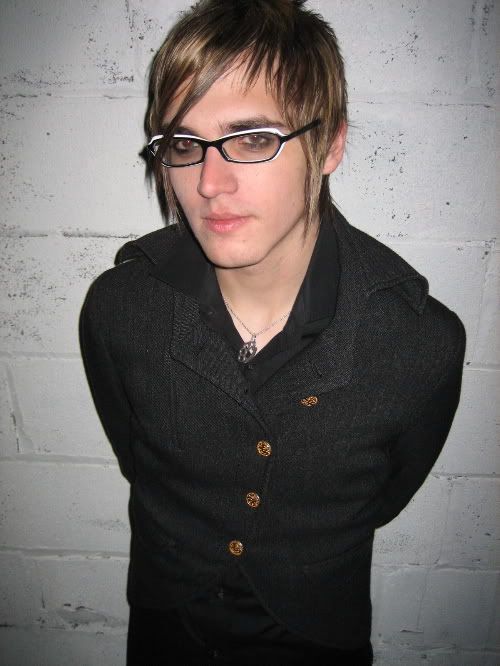
anyway, this is for you who liked my sim of Mikey cause i thought he needed this and maybe if you liked him you would like this too^^
if that made ANY sense, lol.
offcourse it's for everyone else aswell, i hope you all like and here is a link to my "My Chemical Romance" and "Mikey" sims/sim: http://www.modthesims2.com/showthread.php?t=172766

and this is my first hair upload, could you tell me if it works or not at all?^^
thanks
This is a new mesh recolour, and means that you will need to download the particular mesh itself in order for this to show up in your game. See the Meshes Needed section or read the text for more information.
MTS has all free content, all the time. Donate to help keep it running.
|
Mikey Hair.rar
Download
Uploaded: 11th Jul 2006, 174.7 KB.
16,229 downloads.
|
||||||||
| For a detailed look at individual files, see the Information tab. | ||||||||
Install Instructions
Basic Download and Install Instructions:
1. Download: Click the download link to save the .rar or .zip file(s) to your computer.
2. Extract the zip, rar, or 7z file.
3. Place in Downloads Folder: Cut and paste the .package file(s) into your Downloads folder:
1. Download: Click the download link to save the .rar or .zip file(s) to your computer.
2. Extract the zip, rar, or 7z file.
3. Place in Downloads Folder: Cut and paste the .package file(s) into your Downloads folder:
- Origin (Ultimate Collection): Users\(Current User Account)\Documents\EA Games\The Sims™ 2 Ultimate Collection\Downloads\
- Non-Origin, Windows Vista/7/8/10: Users\(Current User Account)\Documents\EA Games\The Sims 2\Downloads\
- Non-Origin, Windows XP: Documents and Settings\(Current User Account)\My Documents\EA Games\The Sims 2\Downloads\
- Mac: Users\(Current User Account)\Documents\EA Games\The Sims 2\Downloads
- Mac x64: /Library/Containers/com.aspyr.sims2.appstore/Data/Library/Application Support/Aspyr/The Sims 2/Downloads
- For a full, complete guide to downloading complete with pictures and more information, see: Game Help: Downloading for Fracking Idiots.
- Custom content not showing up in the game? See: Game Help: Getting Custom Content to Show Up.
- If you don't have a Downloads folder, just make one. See instructions at: Game Help: No Downloads Folder.
Loading comments, please wait...
Author
Download Details
Packs:
None, this is Sims 2 base game compatible!
Uploaded: 11th Jul 2006 at 10:00 PM
Updated: 13th Jul 2006 at 12:46 PM
Uploaded: 11th Jul 2006 at 10:00 PM
Updated: 13th Jul 2006 at 12:46 PM
Tags
Other Download Recommendations:
-
Two Individual Posters of Mikey Way of My Chemical Romance
by fainiel 4th Jan 2007 at 8:34pm
 +1 packs
3 8.4k 2
+1 packs
3 8.4k 2 University
University
-
by HelloWorld! 15th Dec 2007 at 12:32am
More downloads by cobweb:
See more
-
Members of My Chemical Romance
by cobweb 8th Jul 2006 at 9:50pm
hello, this is my first upload here, i have made sims of the members of a band named My more...
 74
74.2k
40
74
74.2k
40

 Sign in to Mod The Sims
Sign in to Mod The Sims























