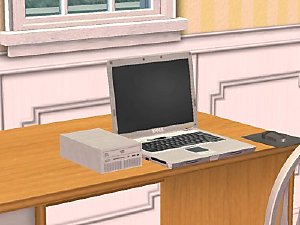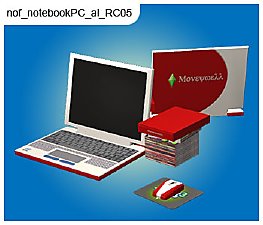Moneywell Notebook Computer (4 versions)
Moneywell Notebook Computer (4 versions)

pv-notebook-01.jpg - width=450 height=450

pv-notebook-02.jpg - width=450 height=450

pv-notebook-03.jpg - width=450 height=450
 ,
, I just uploaded a version for Pets, so there are 4 versions now.
Here is the detail of it:-
Mesh - 804 faces, 1042 vertices
In Game Price - $1100
Credits - Numenor & RGiles (CEP4), Numenor & JWood (tutorials that I learned object making from)
Created with - SimPE, MilkShape, Anim8or, Adobe PhotoShop, UV Mapper
Animation - CD, CD drawer and mouse are animated, but the main unit will not turn around when a Sim fix it, since the size is smaller then the origional PC, it will look odd if the "fix" animation applied.
Base game --> nof_notebookPC_base_MESH
Night Life --> nof_notebookPC_base_MESH
University --> nof_notebookPC_uni_MESH
University + Night Life --> nof_notebookPC_uni_MESH
Open For Business --> nof_notebookPC_ofb_MESH
Open For Business + one of the older EP --> nof_notebookPC_ofb_MESH
All EPs up to OFB --> nof_notebookPC_ofb_MESH
All EPs up to Pets --> nof_notebookPC_pets_MESH
Hope you like this object!
Happy Simming!!
NoFrills

This is a new mesh, and means that it's a brand new self contained object that usually does not require a specific Pack (although this is possible depending on the type). It may have Recolours hosted on MTS - check below for more information.
|
nof_notebookPC_pets_MESH.zip
Download
Uploaded: 22nd Dec 2006, 229.6 KB.
41,816 downloads.
|
||||||||
|
nof_notebookPC_uni_MESH.zip
Download
Uploaded: 16th Aug 2006, 213.1 KB.
44,062 downloads.
|
||||||||
|
nof_notebookPC_ofb_MESH.zip
Download
Uploaded: 16th Aug 2006, 217.2 KB.
51,270 downloads.
|
||||||||
|
nof_notebookPC_base_MESH.zip
Download
Uploaded: 16th Aug 2006, 210.4 KB.
79,716 downloads.
|
||||||||
| For a detailed look at individual files, see the Information tab. | ||||||||
Install Instructions
1. Download: Click the download link to save the .rar or .zip file(s) to your computer.
2. Extract the zip, rar, or 7z file.
3. Place in Downloads Folder: Cut and paste the .package file(s) into your Downloads folder:
- Origin (Ultimate Collection): Users\(Current User Account)\Documents\EA Games\The Sims™ 2 Ultimate Collection\Downloads\
- Non-Origin, Windows Vista/7/8/10: Users\(Current User Account)\Documents\EA Games\The Sims 2\Downloads\
- Non-Origin, Windows XP: Documents and Settings\(Current User Account)\My Documents\EA Games\The Sims 2\Downloads\
- Mac: Users\(Current User Account)\Documents\EA Games\The Sims 2\Downloads
- Mac x64: /Library/Containers/com.aspyr.sims2.appstore/Data/Library/Application Support/Aspyr/The Sims 2/Downloads
- For a full, complete guide to downloading complete with pictures and more information, see: Game Help: Downloading for Fracking Idiots.
- Custom content not showing up in the game? See: Game Help: Getting Custom Content to Show Up.
- If you don't have a Downloads folder, just make one. See instructions at: Game Help: No Downloads Folder.
Loading comments, please wait...
Uploaded: 16th Aug 2006 at 6:40 PM
Updated: 4th Jan 2013 at 10:29 PM by Phaenoh
-
by cwirsing 4th Aug 2005 at 6:37pm
 1
4.1k
1
4.1k
-
by Irene 30th Nov 2005 at 4:34pm
 7
6.5k
1
7
6.5k
1
-
by xolilree92ox 28th Jan 2006 at 9:39pm
 5
7.6k
2
5
7.6k
2
-
by riotmaker 21st Apr 2006 at 6:16pm
 5
9.7k
2
5
9.7k
2
-
Black recolour of Maxis' "Moneywell Computer"
by synystergatesawesome 26th Sep 2007 at 10:28pm
 2
12.8k
9
2
12.8k
9
-
Moneywell Notebook Computer (4 more versions)
by nofrills546 1st Apr 2008 at 7:25pm
 +3 packs
16 47k 57
+3 packs
16 47k 57 Open for Business
Open for Business
 Bon Voyage
Bon Voyage
 Free Time
Free Time
-
Moneywell Laptop (for Apartment Life)
by nofrills546 9th Nov 2008 at 4:26pm
 +1 packs
30 97.6k 152
+1 packs
30 97.6k 152 Apartment Life
Apartment Life
-
Moneywell Laptop (for Apartment Life)
by nofrills546 9th Nov 2008 at 4:26pm
Hi all, Here is the laptop updated for Apartment Life, I also add some recolors for it. more...
 +1 packs
30 97.6k 152
+1 packs
30 97.6k 152 Apartment Life
Apartment Life
-
"The 8" Sculpture (Mesh & Recolors)
by nofrills546 13th Sep 2006 at 6:22am
Hi all, :) Here is one of my new creation. more...
 15
12.4k
10
15
12.4k
10
-
Moneywell Notebook Computer (4 more versions)
by nofrills546 1st Apr 2008 at 7:25pm
Hi all, Here are the notebook for some new EPs. more...
 +3 packs
16 47k 57
+3 packs
16 47k 57 Open for Business
Open for Business
 Bon Voyage
Bon Voyage
 Free Time
Free Time

 Sign in to Mod The Sims
Sign in to Mod The Sims