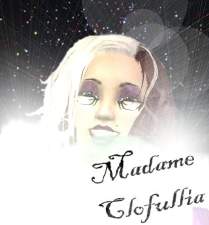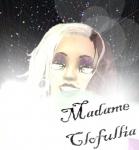Glitter Make-up
Glitter Make-up

upload pic.png - width=385 height=246
If you would like to use my make-up in one of your uploads please ask or tell me first.

These are only my first five, if you like my make-up then I will continue to upload them.


| Filename | Type | Size |
|---|---|---|
| AllDownloads.zip | zip | |
| cf86a00a_MCDmakeup1.rar | rar | 21833 |
| ed20cee_MCDmakeup2.rar | rar | 31365 |
| e740c498_MCDmakeup3.rar | rar | 42825 |
| b72f170d_MCDmakeup4.rar | rar | 42005 |
| df43fd_MCDmakeup5.rar | rar | 50886 |
|
AllDownloads.zip
Download
Uploaded: 21st Sep 2006, 185.1 KB.
5,143 downloads.
|
||||||||
|
df43fd_MCDmakeup5.rar
Download
Uploaded: 19th Sep 2006, 49.7 KB.
1,773 downloads.
|
||||||||
|
b72f170d_MCDmakeup4.rar
Download
Uploaded: 19th Sep 2006, 41.0 KB.
1,648 downloads.
|
||||||||
|
e740c498_MCDmakeup3.rar
Download
Uploaded: 19th Sep 2006, 41.8 KB.
1,905 downloads.
|
||||||||
|
ed20cee_MCDmakeup2.rar
Download
Uploaded: 19th Sep 2006, 30.6 KB.
1,808 downloads.
|
||||||||
|
cf86a00a_MCDmakeup1.rar
Download
Uploaded: 19th Sep 2006, 21.3 KB.
1,568 downloads.
|
||||||||
| For a detailed look at individual files, see the Information tab. | ||||||||
Install Instructions
1. Download: Click the download link to save the .rar or .zip file(s) to your computer.
2. Extract the zip, rar, or 7z file.
3. Place in Downloads Folder: Cut and paste the .package file(s) into your Downloads folder:
- Origin (Ultimate Collection): Users\(Current User Account)\Documents\EA Games\The Sims™ 2 Ultimate Collection\Downloads\
- Non-Origin, Windows Vista/7/8/10: Users\(Current User Account)\Documents\EA Games\The Sims 2\Downloads\
- Non-Origin, Windows XP: Documents and Settings\(Current User Account)\My Documents\EA Games\The Sims 2\Downloads\
- Mac: Users\(Current User Account)\Documents\EA Games\The Sims 2\Downloads
- Mac x64: /Library/Containers/com.aspyr.sims2.appstore/Data/Library/Application Support/Aspyr/The Sims 2/Downloads
- For a full, complete guide to downloading complete with pictures and more information, see: Game Help: Downloading for Fracking Idiots.
- Custom content not showing up in the game? See: Game Help: Getting Custom Content to Show Up.
- If you don't have a Downloads folder, just make one. See instructions at: Game Help: No Downloads Folder.
Loading comments, please wait...
Uploaded: 19th Sep 2006 at 1:28 AM
Updated: 21st Sep 2006 at 2:07 AM
#party, #parties, #glitter, #Motley Crue, #halloween, #masquerade, #dancer
-
by Distant Eyes 1st Jun 2006 at 4:12pm
-
by Antibusdeath 20th Sep 2006 at 9:58pm
-
Dancer *Correct Mesh added please redownload*
by Antibusdeath 24th Sep 2006 at 6:43pm
-
by Antibusdeath 7th Oct 2006 at 10:32pm
-
by Antibusdeath 1st Dec 2006 at 6:17am
 8
22.8k
23
8
22.8k
23
-
by Antibusdeath 6th Jan 2007 at 6:20pm
 4
26.6k
22
4
26.6k
22
-
by Antibusdeath 7th May 2007 at 5:24pm
 8
24.8k
39
8
24.8k
39
-
by Antibusdeath 15th Aug 2007 at 9:18pm
 5
31.2k
36
5
31.2k
36
-
by Antibusdeath 6th Jan 2007 at 6:20pm
These are my next five of my glitter make-up sets, I hope you all like them, and if you haven't more...
 4
26.7k
22
4
26.7k
22
-
by Antibusdeath 14th Nov 2006 at 9:16pm
This dog was the outcome of me breeding a Maxis made wolf and a tibetan mastiff (made by me) and more...
-
by Antibusdeath 5th Oct 2006 at 1:28am
This is a dress that was inspired by the "9 of wands" from Joseph Vargo's Gothic Tarot Cards, it comes more...
-
Madame Clofullia-Queen of the Gypsies
by Antibusdeath 13th Jul 2007 at 6:58pm
Hi Everyone, I've brought you a Gypsy which I am very proud of, and I more...
 21
34.7k
31
21
34.7k
31
-
by Antibusdeath 7th Oct 2006 at 10:32pm
Here's my next five of my glitter make-up sets. more...
-
by Antibusdeath 10th Oct 2006 at 9:07pm
These are two silk dresses I made a while ago, I got the idea from a dress the actress Sherilyn more...
-
by Antibusdeath 1st Dec 2006 at 6:17am
Here's my next five of my Glitter Make-up sets, I hope you will enjoy them! more...
 8
22.8k
23
8
22.8k
23
-
by Antibusdeath 15th Feb 2007 at 5:23am
As requested by CoolSim225, a Cavalier King Charles Spaniel, I hope you like him. more...

 Sign in to Mod The Sims
Sign in to Mod The Sims Glitter Make-up
Glitter Make-up