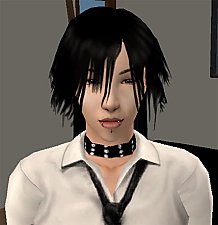blonde tips and bangs recolour of Plicka's Jrock mesh *by request*
blonde tips and bangs recolour of Plicka's Jrock mesh *by request*
SCREENSHOTS

blondetip_bangs.jpg - width=456 height=634

blondetip_profile.jpg - width=569 height=708

blondetip_back.jpg - width=345 height=583
Downloaded 279 times
29 Thanks
0 Favourited
15,289 Views
Say Thanks!
Thanked!
hey everyone.
these recolours are based on a request from Kakashi_Hatake who wanted blonde tips on this Jrock hair mesh by Plicka. i've also done another version of this recolour, and this version includes the tips AND bangs coloured as well. sorry the textures aren't spectacularly realistic, these are my first attempts at trying to texturise hair. i'ma gon' keep trying and improving my textures though.
to avoid any confusion as to which file is which to download, the filename for just the tips is Jrock_blonde_tip.zip. the filename for the tips and bangs is Jrock_blonde_BT.zip
NOTE ON MESH: this mesh is by Plicka so please go to its respective post, read the info and download. i'm not gonna repeat it word-for-word but just so you know, my recolour is only for the 'see-through' version of the mesh, as this is the version that Kakashi has. this is not made for the other 'non see-through' version that Plicka has on another site (InSIMenator.net). please read her post and you'll know what the donkeys i'm talking about
if you do want to apply this recolour to her non see-through version of this mesh, feel free to do so (even though my textures aren't great lol). just give both of us some cred, mannnnn. by the way, these are for YA to elder males.
anyways i think i've cleared up everything. i really really hope you guys like. as if i haven't made this clear enough, i am a NOOOOObie at retexturing hair! thank you Kakashi_Hatake for your patience, i'm sorry it's taken me too too long!
peace ^_^
these recolours are based on a request from Kakashi_Hatake who wanted blonde tips on this Jrock hair mesh by Plicka. i've also done another version of this recolour, and this version includes the tips AND bangs coloured as well. sorry the textures aren't spectacularly realistic, these are my first attempts at trying to texturise hair. i'ma gon' keep trying and improving my textures though.
to avoid any confusion as to which file is which to download, the filename for just the tips is Jrock_blonde_tip.zip. the filename for the tips and bangs is Jrock_blonde_BT.zip
NOTE ON MESH: this mesh is by Plicka so please go to its respective post, read the info and download. i'm not gonna repeat it word-for-word but just so you know, my recolour is only for the 'see-through' version of the mesh, as this is the version that Kakashi has. this is not made for the other 'non see-through' version that Plicka has on another site (InSIMenator.net). please read her post and you'll know what the donkeys i'm talking about

if you do want to apply this recolour to her non see-through version of this mesh, feel free to do so (even though my textures aren't great lol). just give both of us some cred, mannnnn. by the way, these are for YA to elder males.
anyways i think i've cleared up everything. i really really hope you guys like. as if i haven't made this clear enough, i am a NOOOOObie at retexturing hair! thank you Kakashi_Hatake for your patience, i'm sorry it's taken me too too long!
peace ^_^
This is a new mesh recolour, and means that you will need to download the particular mesh itself in order for this to show up in your game. See the Meshes Needed section or read the text for more information.
MTS has all free content, all the time. Donate to help keep it running.
|
Jrock_blonde_BT.zip
Download
Uploaded: 24th Sep 2006, 765.6 KB.
893 downloads.
|
||||||||
|
Jrock_blonde_tip.zip
Download
Uploaded: 24th Sep 2006, 539.3 KB.
914 downloads.
|
||||||||
| For a detailed look at individual files, see the Information tab. | ||||||||
Install Instructions
Basic Download and Install Instructions:
1. Download: Click the download link to save the .rar or .zip file(s) to your computer.
2. Extract the zip, rar, or 7z file.
3. Place in Downloads Folder: Cut and paste the .package file(s) into your Downloads folder:
1. Download: Click the download link to save the .rar or .zip file(s) to your computer.
2. Extract the zip, rar, or 7z file.
3. Place in Downloads Folder: Cut and paste the .package file(s) into your Downloads folder:
- Origin (Ultimate Collection): Users\(Current User Account)\Documents\EA Games\The Sims™ 2 Ultimate Collection\Downloads\
- Non-Origin, Windows Vista/7/8/10: Users\(Current User Account)\Documents\EA Games\The Sims 2\Downloads\
- Non-Origin, Windows XP: Documents and Settings\(Current User Account)\My Documents\EA Games\The Sims 2\Downloads\
- Mac: Users\(Current User Account)\Documents\EA Games\The Sims 2\Downloads
- Mac x64: /Library/Containers/com.aspyr.sims2.appstore/Data/Library/Application Support/Aspyr/The Sims 2/Downloads
- For a full, complete guide to downloading complete with pictures and more information, see: Game Help: Downloading for Fracking Idiots.
- Custom content not showing up in the game? See: Game Help: Getting Custom Content to Show Up.
- If you don't have a Downloads folder, just make one. See instructions at: Game Help: No Downloads Folder.
Meshes needed
This download requires one or more meshes to work properly. Please check the Description tab for information about the meshes needed, then download them below:| MTS cannot guarantee any off-site links will be available |
| Plickas Jrock mesh! (UPDATED may5 06) by plicka |
Loading comments, please wait...
Author
Download Details
Packs:
None, this is Sims 2 base game compatible!
Uploaded: 24th Sep 2006 at 11:30 PM
Uploaded: 24th Sep 2006 at 11:30 PM
Tags
Other Download Recommendations:
-
by turquoiise 15th Aug 2006 at 10:08am
-
The Fauxhawk Ponytail-Trucker Visor Cap-WITHOUT the bangs
by ayperathila 4th Sep 2007 at 11:54pm
More downloads by 3ampfuse:
See more

 Sign in to Mod The Sims
Sign in to Mod The Sims blonde tips and bangs recolour of Plicka's Jrock mesh *by request*
blonde tips and bangs recolour of Plicka's Jrock mesh *by request*