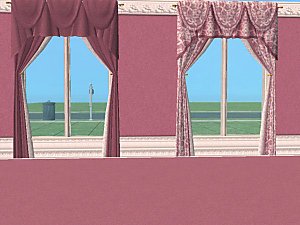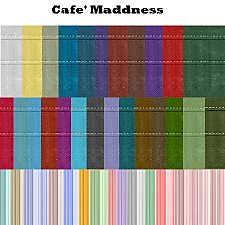'Sunless Shaders' - Exterior Wall Decorations (1 Tile)
'Sunless Shaders' - Exterior Wall Decorations (1 Tile)

UX_SunlessShader1TileExterior.jpg - width=600 height=400

UX_SunlessShader1TileInterior.jpg - width=600 height=400

UX_SunlessShader1TileCloseUp.jpg - width=400 height=400
After creating my Artefact-windows, I felt like doing something completely different, something I've never seen on any Cutom-Content-Site before.
Many hours of trying an retrying different meshes finally brought me to this : The 'Sunless Shaders by Darkless'. It is a kind of exterior wall decoration, giving your building an Industrial look. It comes in a brushed steel finish, which makes it quite cool...
It can be placed on walls with or without windows, and even in front of doors (though that means your Sims will walk straight through... Freaky !!).
I don't think it needs any EP's to work, but I'm not sure about that... Let me know if any problem occurs.
vertices/polycount : 762/492
*UPDATE* I've re-meshed the object, resulting in a smaller vert./poly.-number. And I've fixed a problem that might occur when placing the object immediately from the buy-menu on a diagonal wall : a reddish color instead of the normal silver-grey color. No need to redownload, but if you do, these files will overwrite the old ones.
Enjoy.
Please do not put this mesh on any pay-site, it was intended for free distribution. Recolour at will, but link to this thread to download the mesh, and notify me of any recolours. Thanks.
This is a new mesh, and means that it's a brand new self contained object that usually does not require a specific Pack (although this is possible depending on the type). It may have Recolours hosted on MTS - check below for more information.
|
UX_SunlessShaders1Tile.rar
Download
Uploaded: 28th Sep 2006, 98.4 KB.
6,586 downloads.
|
||||||||
| For a detailed look at individual files, see the Information tab. | ||||||||
Install Instructions
1. Download: Click the download link to save the .rar or .zip file(s) to your computer.
2. Extract the zip, rar, or 7z file.
3. Place in Downloads Folder: Cut and paste the .package file(s) into your Downloads folder:
- Origin (Ultimate Collection): Users\(Current User Account)\Documents\EA Games\The Sims™ 2 Ultimate Collection\Downloads\
- Non-Origin, Windows Vista/7/8/10: Users\(Current User Account)\Documents\EA Games\The Sims 2\Downloads\
- Non-Origin, Windows XP: Documents and Settings\(Current User Account)\My Documents\EA Games\The Sims 2\Downloads\
- Mac: Users\(Current User Account)\Documents\EA Games\The Sims 2\Downloads
- Mac x64: /Library/Containers/com.aspyr.sims2.appstore/Data/Library/Application Support/Aspyr/The Sims 2/Downloads
- For a full, complete guide to downloading complete with pictures and more information, see: Game Help: Downloading for Fracking Idiots.
- Custom content not showing up in the game? See: Game Help: Getting Custom Content to Show Up.
- If you don't have a Downloads folder, just make one. See instructions at: Game Help: No Downloads Folder.
Loading comments, please wait...
-
by Moon_Ez 22nd Sep 2005 at 11:54am
 30
15.9k
10
30
15.9k
10
-
by Sylla 22nd Jun 2006 at 2:01pm
 7
11.4k
2
7
11.4k
2
-
by feeEssen 9th Jul 2006 at 2:05am
 5
12.2k
4
5
12.2k
4
-
by stguy 18th Aug 2006 at 9:18am
 2
18.6k
8
2
18.6k
8
-
2 new meshes: 1 tile curtains (short & long) + 7 recolours
by -Maylin- 1st Dec 2006 at 5:10pm
 21
38k
45
21
38k
45
-
by SPOILEDROTTEN165 31st Mar 2007 at 12:02am
 3
15.5k
20
3
15.5k
20
-
[3t2] All Wall Decorations From The Generations Expansion Pack
by CT04 16th Aug 2021 at 3:49pm
 2
7k
28
2
7k
28
-
'Flat Artefact' - the Low Window
by SimtopiX 23rd Aug 2006 at 9:35pm
Hi all, As some Simmers requested in my previous upload, here it is : the Low Window. more...
 +3 packs
24 36.7k 27
+3 packs
24 36.7k 27 University
University
 Nightlife
Nightlife
 Open for Business
Open for Business
-
'Square' and 'Small Square' - Floortiles
by SimtopiX 2nd Sep 2006 at 4:24pm
Hi all, These are the floortiles I used in the interior screenshots of my 'Artefact'-windows. more...
 2
11.8k
4
2
11.8k
4
-
'Split Artefact' - the Twin Window
by SimtopiX 31st Aug 2006 at 10:18pm
Hi all, After creating 'Flat Artefact' (can be found here )and 'Top Artefact' (can be found here ) it more...
 +3 packs
17 35.5k 21
+3 packs
17 35.5k 21 University
University
 Nightlife
Nightlife
 Open for Business
Open for Business
-
'Top Artefact' - the High Window
by SimtopiX 27th Aug 2006 at 10:27pm
Hi all, I wasn't really planning on creating this version of the 'Artefact'-series this soon, but the requests of more...
 +3 packs
13 35k 20
+3 packs
13 35k 20 University
University
 Nightlife
Nightlife
 Open for Business
Open for Business
-
'Slim Line' Freestanding Communal Shower
by SimtopiX 28th Aug 2006 at 10:54pm
Hi all, I've created another, even more exclusive version of the Communal Shower. more...
 +1 packs
14 39.1k 51
+1 packs
14 39.1k 51 University
University
-
'Elegancy' Freestanding Communal Shower
by SimtopiX 22nd Aug 2006 at 11:23pm
Hi all, This actually is my very first upload, but not my first creation. more...
 +1 packs
22 55.1k 56
+1 packs
22 55.1k 56 University
University
-
'Central Artefact' - The Middle Window
by SimtopiX 5th Sep 2006 at 10:27pm
Hi all, As some of you requested, I created an addition to my Artefact-series : the Middle Window. more...
 +3 packs
9 37.9k 29
+3 packs
9 37.9k 29 University
University
 Nightlife
Nightlife
 Open for Business
Open for Business
-
'Flat Embrasure' - The Low Window
by SimtopiX 5th Oct 2006 at 11:08pm
Hi all, This is the first window in my new 'Embrasure'-series. more...
 +3 packs
9 28.5k 19
+3 packs
9 28.5k 19 University
University
 Nightlife
Nightlife
 Open for Business
Open for Business
-
'Tall Embrasure Pair' - the Thin Window Pair
by SimtopiX 26th Aug 2006 at 7:33am
Hi all, As I promised before, here it is : the Thin Window. more...
 +3 packs
11 38.9k 33
+3 packs
11 38.9k 33 University
University
 Nightlife
Nightlife
 Open for Business
Open for Business

 Sign in to Mod The Sims
Sign in to Mod The Sims