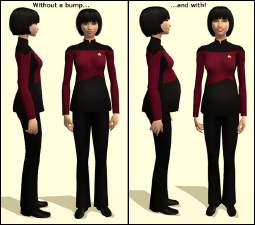Men's Maternity Wear
Men's Maternity Wear

snapshot_f22d5008_f22d5092.jpg - width=600 height=450

green dots.jpg - width=576 height=446

blue.jpg - width=530 height=449

notes.jpg - width=589 height=439

Red dots.jpg - width=490 height=450
You will need to have Squinge’s Pregnant Sims Wear Any Outfit, to be able to use these for everyday wear when they are pregnant.
Located here http://www.insimenator.net/showthre...hlight=pregnant
Or here http://modthesims2.com/showthread.php?t=142355
This is my first time doing recolours so I hope you all enjoy them. IF you want me to do more let me know.
|
Notes.zip
Download
Uploaded: 2nd Oct 2006, 669.1 KB.
982 downloads.
|
||||||||
|
Green dots.zip
Download
Uploaded: 2nd Oct 2006, 596.5 KB.
1,006 downloads.
|
||||||||
|
Red Dot.zip
Download
Uploaded: 2nd Oct 2006, 603.7 KB.
914 downloads.
|
||||||||
|
Blue.zip
Download
Uploaded: 2nd Oct 2006, 737.0 KB.
1,198 downloads.
|
||||||||
| For a detailed look at individual files, see the Information tab. | ||||||||
Install Instructions
1. Download: Click the download link to save the .rar or .zip file(s) to your computer.
2. Extract the zip, rar, or 7z file.
3. Place in Downloads Folder: Cut and paste the .package file(s) into your Downloads folder:
- Origin (Ultimate Collection): Users\(Current User Account)\Documents\EA Games\The Sims™ 2 Ultimate Collection\Downloads\
- Non-Origin, Windows Vista/7/8/10: Users\(Current User Account)\Documents\EA Games\The Sims 2\Downloads\
- Non-Origin, Windows XP: Documents and Settings\(Current User Account)\My Documents\EA Games\The Sims 2\Downloads\
- Mac: Users\(Current User Account)\Documents\EA Games\The Sims 2\Downloads
- Mac x64: /Library/Containers/com.aspyr.sims2.appstore/Data/Library/Application Support/Aspyr/The Sims 2/Downloads
- For a full, complete guide to downloading complete with pictures and more information, see: Game Help: Downloading for Fracking Idiots.
- Custom content not showing up in the game? See: Game Help: Getting Custom Content to Show Up.
- If you don't have a Downloads folder, just make one. See instructions at: Game Help: No Downloads Folder.
Loading comments, please wait...
Uploaded: 2nd Oct 2006 at 8:53 PM
-
by Barcelonista 29th Jan 2006 at 3:17am
 87
168.1k
117
87
168.1k
117
Female » Mixed Sets » Adult
-
by tommytiger 30th Jan 2006 at 12:37am
 90
110k
63
90
110k
63
-
by Starangel13 1st Feb 2006 at 6:32am
-
by lovejones228 26th Apr 2006 at 4:06am
-
by jubelbelly 6th Oct 2006 at 9:33pm
 6
25.1k
9
6
25.1k
9
Body Types » Male » Adult
-
by jubelbelly 6th Oct 2006 at 9:33pm
Well I’ve gone and made my first mesh. I decided to make the men’s maternity have long sleeves. more...
 6
25.1k
9
6
25.1k
9
Body Types » Male » Adult
-
by jubelbelly 6th Oct 2006 at 9:17pm
Here are some more recolours for men’s maternity wear. more...
-
JB Homes - House Plan 49408 No CC
by jubelbelly 5th Apr 2009 at 10:24pm
This is the first home bought to you by JB Homes. more...
 +3 packs
2 7.5k 3
+3 packs
2 7.5k 3 Open for Business
Open for Business
 Apartment Life
Apartment Life
 Mansion and Garden
Mansion and Garden
-
by jubelbelly 20th Sep 2006 at 9:19pm
Sydney is a born in game sim. She a knowledge sim who loves to study all the time, and paint. more...

 Sign in to Mod The Sims
Sign in to Mod The Sims Men's Maternity Wear
Men's Maternity Wear