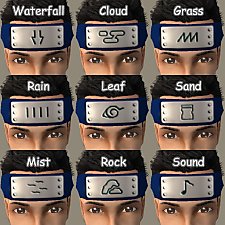Gaara's Sand Gourd
Gaara's Sand Gourd

ronyu02_Gaara_Gourd.jpg - width=600 height=400
-----
Here's Gaara's sand gourd weapon (from "Naruto"). I was planning to make the whole outfit, but I've seen several from the web already, so I made just the gourd instead since they all lack this.
The gourd mesh simply floats a small distance from the wearer's back; I don't think I can manage fully integrating it to the clothing just yet. I might (or might not) improve this in the future. The MESH file and the texture are both included in the zip.
Wearable with other glasses/accessories.
The Gaara used in the pics (by workeddream17) can be found here: http://www.modthesims2.com/showthread.php?t=193097
-----
Polygons: 436
Vertices: 325
Distinct Vertices: 195
-----
If you have the Pets EP installed, you will probably experience weird transparencies. Fix here: http://www.modthesims2.com/article.php?t=202520
This is a new mesh, and means that it's a brand new self contained object that usually does not require a specific Pack (although this is possible depending on the type). It may have Recolours hosted on MTS - check below for more information.
|
ronyu02_Gaara_Gourd_2006-11-02.zip
Download
Uploaded: 2nd Nov 2006, 73.4 KB.
37,680 downloads.
|
||||||||
| For a detailed look at individual files, see the Information tab. | ||||||||
Install Instructions
1. Download: Click the download link to save the .rar or .zip file(s) to your computer.
2. Extract the zip, rar, or 7z file.
3. Place in Downloads Folder: Cut and paste the .package file(s) into your Downloads folder:
- Origin (Ultimate Collection): Users\(Current User Account)\Documents\EA Games\The Sims™ 2 Ultimate Collection\Downloads\
- Non-Origin, Windows Vista/7/8/10: Users\(Current User Account)\Documents\EA Games\The Sims 2\Downloads\
- Non-Origin, Windows XP: Documents and Settings\(Current User Account)\My Documents\EA Games\The Sims 2\Downloads\
- Mac: Users\(Current User Account)\Documents\EA Games\The Sims 2\Downloads
- Mac x64: /Library/Containers/com.aspyr.sims2.appstore/Data/Library/Application Support/Aspyr/The Sims 2/Downloads
- For a full, complete guide to downloading complete with pictures and more information, see: Game Help: Downloading for Fracking Idiots.
- Custom content not showing up in the game? See: Game Help: Getting Custom Content to Show Up.
- If you don't have a Downloads folder, just make one. See instructions at: Game Help: No Downloads Folder.
Loading comments, please wait...
Uploaded: 31st Oct 2006 at 8:52 PM
Updated: 29th Mar 2007 at 7:37 PM
-
by martyk 6th Dec 2005 at 9:52am
 15
15.5k
3
15
15.5k
3
-
by Dea 13th Apr 2006 at 10:14am
 10
11.7k
3
10
11.7k
3
-
by q3tbo 26th Jun 2006 at 6:54pm
 13
21.2k
10
13
21.2k
10
-
by q3tbo 21st Aug 2006 at 10:26pm
 13
15.2k
6
13
15.2k
6
-
by workeddream17 28th Sep 2006 at 7:53pm
 35
110.9k
56
35
110.9k
56
-
by workeddream17 4th Oct 2006 at 10:50am
 15
83.1k
46
15
83.1k
46
-
by Sango_91 10th Sep 2008 at 3:47am
 23
118.3k
68
23
118.3k
68
-
Shino + Kiba+ Hinata (outfits + misc)
by ronyu02 2nd May 2006 at 5:47am
Here are Aburame Shino, Inuzuka Kiba, and Hyuuga Hinata's outfits from the Naruto Anime. more...
 18
82.8k
28
18
82.8k
28
About Me
If you use these for recolors, stories, or other projects, I would love to see them, so feel free to PM me with your link.
And no requests please!

 Sign in to Mod The Sims
Sign in to Mod The Sims Gaara's Sand Gourd
Gaara's Sand Gourd